You’ve created your content strategy and identified what content you want to push across your social media platforms.
Now it’s time to create Instagram ads that convert.
Advertising on Instagram is one of the most effective ways to target your audience, with over 95% of active users getting served them each month.
But how do you get started? And how do you create Instagram ads that cut through the noise and grab your intended audience’s attention?
Here, we will discuss Instagram ad campaign options and provide you with insightful tips and tricks to separate yourself from the competition.
What Are Instagram Ads?
Before we jump in, let’s quickly discuss what Instagram advertising is. Simply speaking, the term “Instagram ad” refers to any content you publish and pay to promote to a specific audience on Instagram.
These ads could appear on users’ stories, within their feeds, or even on their feeds and could come in the form of imagery, carousels, or videos.
As a result, there are plenty of options available for you to try!
Don’t Skip: How to Use Instagram for Business to Smash Your Goals
Types of Instagram Ads
But cost is not the only aspect of Instagram Ads that tends to vary. There are also several different formats to consider.
- Image ads: The most common form of Instagram ad. Image ads allow you to upload a single image to promote your brand, services, or goods.
- Video ads: Video adverts are brilliant for showcasing products in a way that stops readers mid-scroll.
- Story ads: Story ads are a slightly different size to the video and image ads that appear in feeds and show up as users swipe through stories rather than scroll through their news feed.
- Carousel ads: Carousel ads allow you to add more than one image or video and can be set up to either appear in the user’s news feed or stories, including a CTA button or swipe link to take them to your website.
- Collection ads: Collection ads are a hybrid between carousel and shopping ads, allowing you to highlight products straight from your category, which is a great choice for ecommerce brands.
- Explore ads: Explore ads show up under the explore tab, allowing you to access a different audience.
- Reels ads: Reels are longer videos than stories and allow you to create 60-second promotions for your brand.
- Shopping ads: Finally, shopping ads allow you to take users straight to your product page without ever leaving the app. All you need to do is create an Instagram Shopping catalog before creating your ad.
Instagram Ads Examples
Below is a slideshow of Instagram ad examples from each format.
How Much Do Instagram Ads Cost?
Sadly, many of us do not have an unlimited pot of advertising spend, and we need to estimate how much each outlay will cost to ensure we stay within our budget.
For Instagram advertising, it really depends on which style you choose, the reach you set, and other elements. While that doesn’t provide you with a definitive answer, it does allow you to take complete control over your spending.
How to Set Up an Instagram Ad Campaign
When deciding how to create your Instagram ads, you have two options to pick from: either boosting posts or building ads within the Meta Ads Manager.
Boost Instagram ads
If you are a fan of keeping things simple, and the variations we have just discussed have left your head hurting and brain foggy, fear not–there is an incredibly simple way to promote your content to a larger audience, which is called boosting.
If you’ve advertised on Facebook before, you’ll likely be familiar with the process of boosting, which is as simple as hitting the “Boost Post” button, and selecting your daily budget and duration of time.
Boost posts are categorized into three objectives; obtain more profile visits, increase website visitors, or get hit with more direct messages or WhatsApp messages, so make sure you have a clear goal in mind before hitting the “Boost” button.
Meta Ads Manager
If boosting simply isn’t going to cut it, and you want to get much more granular with your targeting, Meta Ads Manager is your other option. With more creative freedom, targeting options, and reporting capabilities, the Meta Ads Manager is a fantastic tool and widely regarded as the best for social media marketing (especially compared to Twitter or “X,” as it’s now called for reasons only one man will ever know).
Here’s how to take advantage of all the features Meta has to offer you.
- Step 1: Head to Meta Ads Manager and tap on +Create.
- Step 2: Select your objective from the available list, which includes Awareness, Traffic, Engagement, Leads, App promotion, and Sales.
- Step 3: Once your objective is selected, you need to name your campaign. Don’t save it as an “Instagram Ad” or, worse, “Untitled (1)” or something equally confusing. Create a clear naming structure, and use that across every ad campaign you run for tracking purposes. Future you will thank you.
- Step 4: Select your budget, either opting for a maximum daily spend or a maximum spend for the entire campaign.
- Step 5: Identify your audience, either using a new audience or one you have saved. Instagram ads are great because you can create audiences using a wide range of criteria, such as location, age range, gender, and so on.
- Step 6: Next, it’s time to pick where you want your ads to show. You can either allow Meta to do that for you, or you can place them manually. If you are less experienced, we recommend letting Meta take the wheel on this one.
- Step 7: Seven steps deep, and it’s time to create your ad. Edit the name, select your ad type, and add your creative.
- Step 8: Set your advert live, and use the Instagram Analytics tool to keep track of performance.
Instagram Ad Tips & Tricks
Now you know what options are available to you, let’s discuss a couple of tricks and tips you use to create high-quality content that resonates with your audience.
- Design with mobile in mind: As you are likely aware, most people consume Instagram content on their phones, so any content you create for the platform should be mobile-first.
- Prioritize the key information: The more important the information, the earlier it should appear in your content. Start your ad and branding within the first few seconds so that even those who skip will see it.
- Use subtitles: With over two-thirds of Instagram users scrolling without sound on, visual elements, captions, and text overlay are critical for helping relay your message.
- Mix it up: As you can see, you are spoilt for choice when it comes to the type of ads, so take advantage of all the options available to you.
- Analyze performance daily: Consistently track what ads are working and which ones aren’t to help allocate the budget to the most successful content for the best ROI.
Keep Learning: How to Use Instagram for Business to Smash Your Goals
Take Your Social Ads to the Next Level
Give your social media marketing strategy the best chance of success by watching our free Facebook (Meta) Ads masterclass course, teaching you how to create ad frameworks that LAST in a post-IOS 14.5 world.


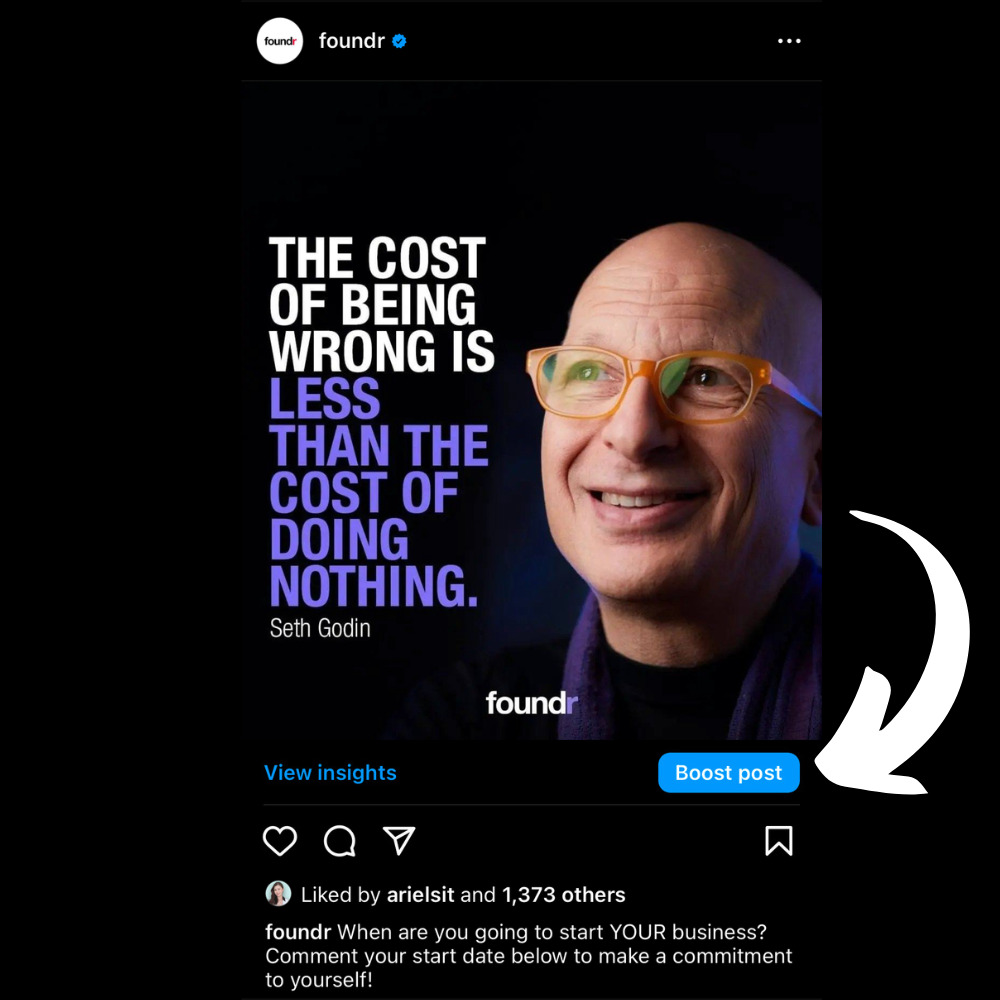


0 Comments