For those who are conversion-focused in their paid search strategy, maximizing the profitability of your advertising efforts is a top priority. Google offers a variety of Smart Bidding strategies that can allow you to drive more conversions at a cost you are comfortable with. However, if you want to take that strategy to the next level and focus solely on driving a positive return on investment, you may want to consider Target ROAS (tROAS) bidding. This automated bidding strategy isn’t a one-size-fits-all solution to making every advertiser money on Google Ads, however, for many, it can make a huge impact. In this post, I will dive into:
- What is Target ROAS?
- Who should use it
- How to set your tROAS
I’ll also be sharing tips throughout to get the most out of your budget. Let’s begin.
What is Target ROAS?
Target ROAS or “tROAS” stands for “target return on ad spend” and falls under Google’s category of Smart Bidding strategies. These are automated bid strategies that use “auction-time bidding”—meaning Google will optimize for conversion or conversion value in every auction that you enter.
What is ROAS?
Return on ad spend measures the amount of revenue your business earns for each dollar it spends on advertising. It’s ROI, where the investment is your spend on ads—in this case, Google Ads. You can measure ROAS at the account, campaign, ad group, and ad level in Google Ads. In the case of bidding strategies, these are set at the portfolio, campaign, or ad group level.
The path to Target ROAS
In order to truly understand tROAS, you need to understand its relatives on the bidding strategy evolutionary tree.
Max Conversions
Maximize Conversions or “Max Conversions” is an automated bid strategy that is designed to get you as many conversions as possible within your daily budget. This automated setting has a number of pros and cons that I won’t go too far into in this post—you can find the pros and cons of every automated bidding strategy here)—but I will say that conversion quality is not taken into consideration when using this bidding strategy as Google bids aggressively for you in order to drive as many conversions as possible. It is essentially a stripped-down version of the next two strategies.
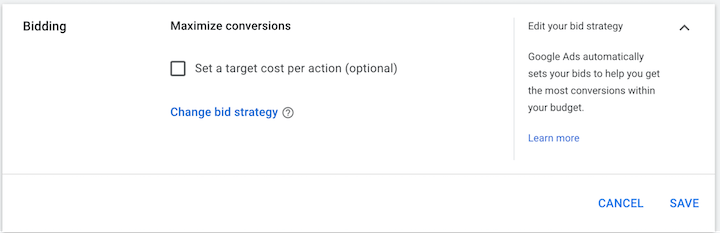
Target CPA
Target CPA stands for Target Cost Per Action and is the next level on the conversion-focused automated bidding evolutionary scale. This is an additional option within Max Conversions that allows you to specify a desired target cost per action (also known as cost per acquisition (different from customer acquisition cost). Google adjusts bids in order to meet the average cost per conversion number you’ve specified.
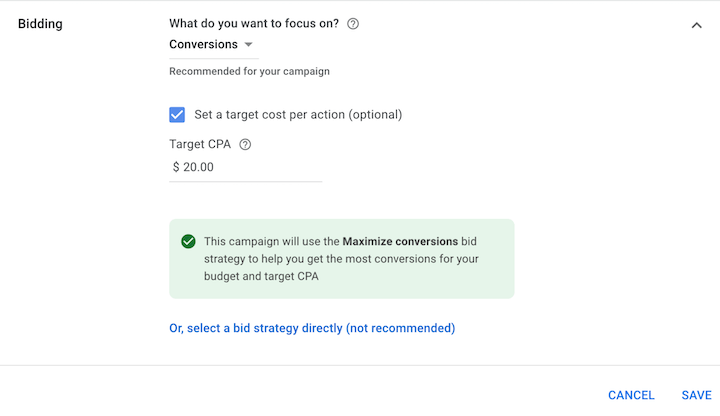
Max Conversion Value
This bidding strategy works very similarly to the Max Conversions Strategy but instead of optimizing for conversion volume, it looks to maximize conversion value. In order to use this strategy (and tROAS for that matter) you will have to have assigned conversion values for the actions you are looking to drive.
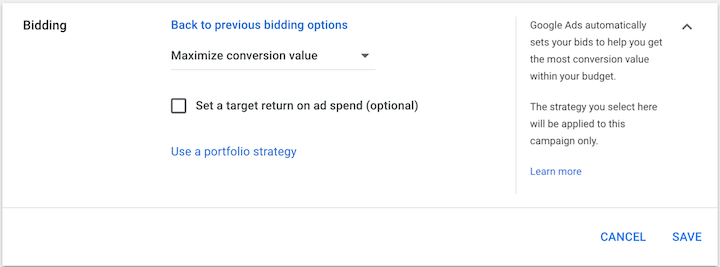
This means that if you are driving simple lead form submissions without any direct value associated with them, then you wouldn’t use either of these bidding strategies.
Target ROAS
Target ROAS is located under the Max Conversion Value option:
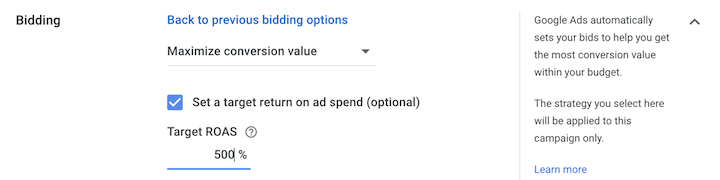
Google Ads predicts future conversions and associated values (using those conversion values you have assigned on the conversion tracking level). Google will then set maximum cost-per-click bids to maximize your conversion value while attempting to achieve an average return on ad spend equal to the target that you have specified.
What’s the difference between tCPA and tROAS?
These two bidding strategies operate very similarly, but the main difference between Target CPA and Target ROAS is that while Target CPA adjusts your bids to meet a predefined cost per conversion goal, Target ROAS adjusts bids to maximize the value of those conversions.
When to use Target ROAS bidding strategy
In order to properly use tROAS, you have to assign values to conversion actions. By nature of the name “return on ad spend” these conversion values should reflect revenue that you generate as a result of the users converting on your ads.
- Don’t use tROAS if: your Google Ads conversions do not generate a direct return on investment (i.e., ebook downloads or free tools).
- Do use tROAS if: your Google Ads conversions do drive a direct return on investment (i.e, online sales).
Let’s run through some examples to see if tROAS is the correct strategy for your business:
Scenario #1: You run or work for a business that needs to drive qualified leads to a sales team. Your conversion actions revolve around signing up for a sales demo in addition to some ebook downloads.
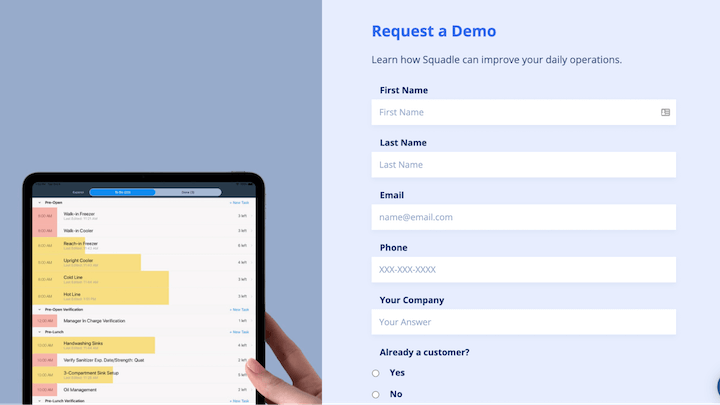
In this scenario, you may be better off with Max Conversions or Target CPA bidding. Driving leads to a sales team, no matter how qualified, always has a cycle that is not immediate. It takes time for sales representatives to get prospects on the phone and then for those prospects to subsequently complete the purchase process.
Now if you really wanted to, you could connect Salesforce to Google Ads and in that scenario, you would be able to utilize tROAS. However, you would need to be rather savvy with Salesforce or work with someone who is in order to set this up properly.
Scenario #2: You run an ecommerce store that allows users to directly buy or order from your website. In this scenario, tROAS would be recommended as your conversions have direct values associated with them. Whether you offer one or multiple products for different prices, tROAS would allow you to optimize each campaign to generate its desired return on investment.
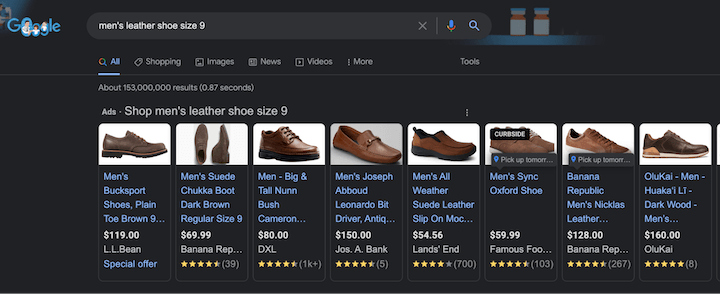
How to set up tROAS
If you’re a business that sells online or sees a direct return on investment from conversion actions, you have a couple of options in regards to set-up prior to running a tROAS bid strategy on your campaign(s). How you decide to set up conversion values will subsequently dictate how you structure your campaigns to optimize for ROAS.
Setting up conversion values
You have the ability to assign conversion values to either existing or newly created conversion actions within your Google Ads account. In the top right of your Google Ads dashboard, select the “Tools and Settings” icon and then “Conversions” under measurement:
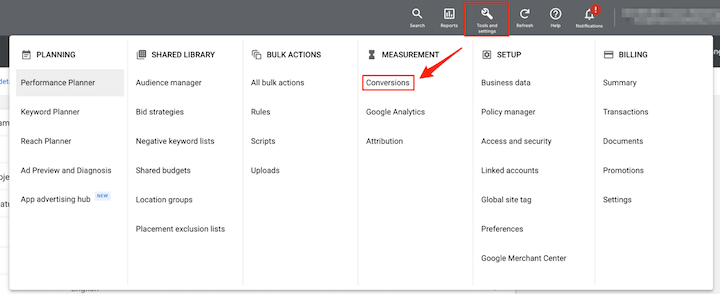
Once there, create a new conversion or select the one you want to edit. Within the settings for your conversion, there will be a section labeled “Value”:
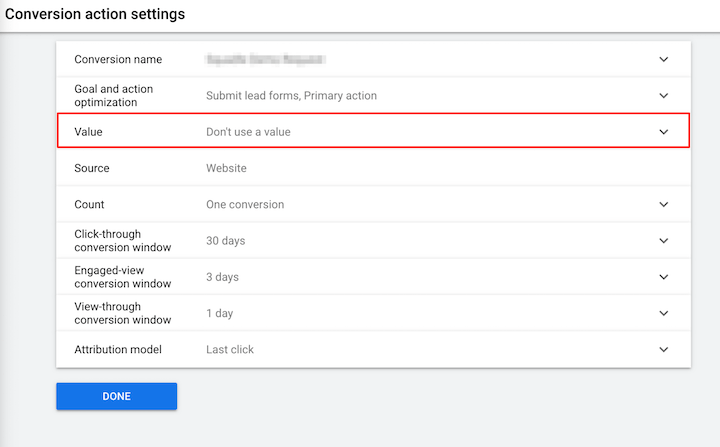
You’ll then have two options to assign value to your conversion:
- Use the same value for every conversion: This assigns a fixed value to the lead or purchase. For example, if you only sell one type of product, enter the value of each sale.
- Use different values for each conversion: If you sell multiple products at different prices, you can assign a unique value to each conversion. You (or a web developer) will need to edit the Google Tag on your website for this to work. For more information on this, head to Google’s help article on transaction-specific conversion values.
What should I set my target ROAS to?
When selecting tROAS as your bidding strategy, you’ll notice that you’ll have to specify a percentage of return that you would like the campaign to target:
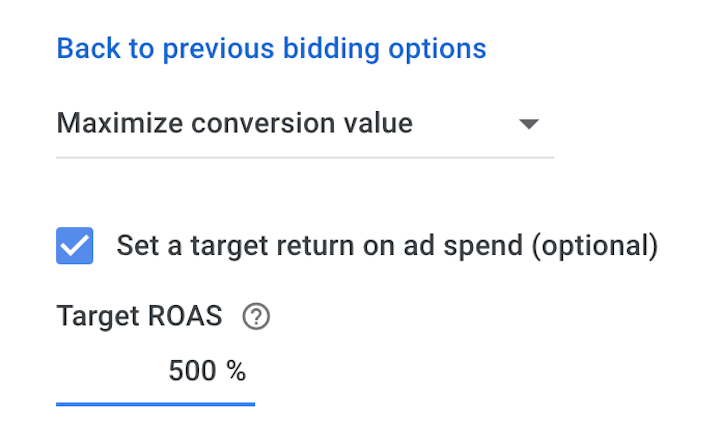
When determining this percentage, take into consideration a couple of factors:
- The conversion value(s) you are optimizing for
- ROAS = (revenue/ad spend) X 100
- ROAS does not take into account everything that ROI does
So for example, if you spend $50 to generate $100 in revenue, your ROAS for that campaign would be 200%. But although that looks great, it does not take into consideration everything involved in your business side. This is why it’s important to plan your target ROAS so that it maximizes profitability for your business and its goals.
Final tips for tROAS
On a platform as complex as Google Ads, choosing the right bidding strategy for your campaigns is one of many important decisions marketers have to make.
Google’s Smart Bidding has proven to be an effective method to optimize Search, Display, and Shopping campaigns. Outside of intelligent campaign planning and structure, the most important factor in efficient Smart Bidding is how much data Google is receiving to make the proper optimizations for you.
Correctly establishing the proper tracking is half the battle when it comes to running successful tROAS campaigns. You will want to make the necessary adjustments at the ad group level as well as make data-driven decisions in regards to the ROAS percentage that you are trying to accomplish. Google Ads is a marathon, not a race, and it is important to keep this in mind if your efforts don’t appear to be successful on the first try.

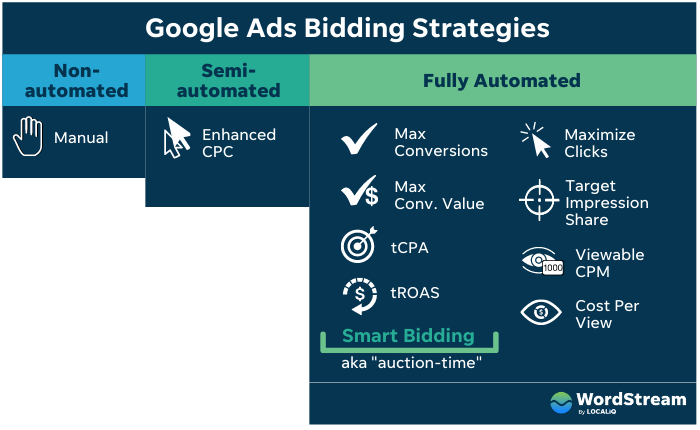

0 Comments