In an era where social media platforms continuously seek innovative ways to enhance user experiences, X (formerly known as Twitter) isn’t about to give users extra stuff for free. And that’s why it offers an optional subscription service. It’s called X Premium, and was previously known as Twitter Blue before Elon Musk’s radical name change.
But what exactly is X Premium, and is it worth the money?
What is X Premium?
X Premium is a paid subscription service designed to offer exclusive features and benefits to its subscribers, including verification, the ability to edit tweets (now called posts), and additional two-factor authentication. While verification might be the most obvious feature of X Premium, there are numerous other advantages for subscribers.
Verification and blue checkmarks
While the blue checkmark is now accessible to a considerable number of X users, it remains unavailable to all, simply because the subscription service isn’t available in every region. Upon subscribing, meeting the eligibility criteria is essential for gaining a verified account status.
For long-standing users who do meet the verification criteria, the blue checkmark should appear on their account within a few days of subscribing. It’s worth noting that changing your display name, username, or profile picture could lead to a temporary loss of the blue checkmark for X Premium subscribers. Additionally, violation of company’s terms of service or purchaser terms can also result in the removal of the tick.
For more on how to get the blue checkmark on X, visit the official X Help Center website.
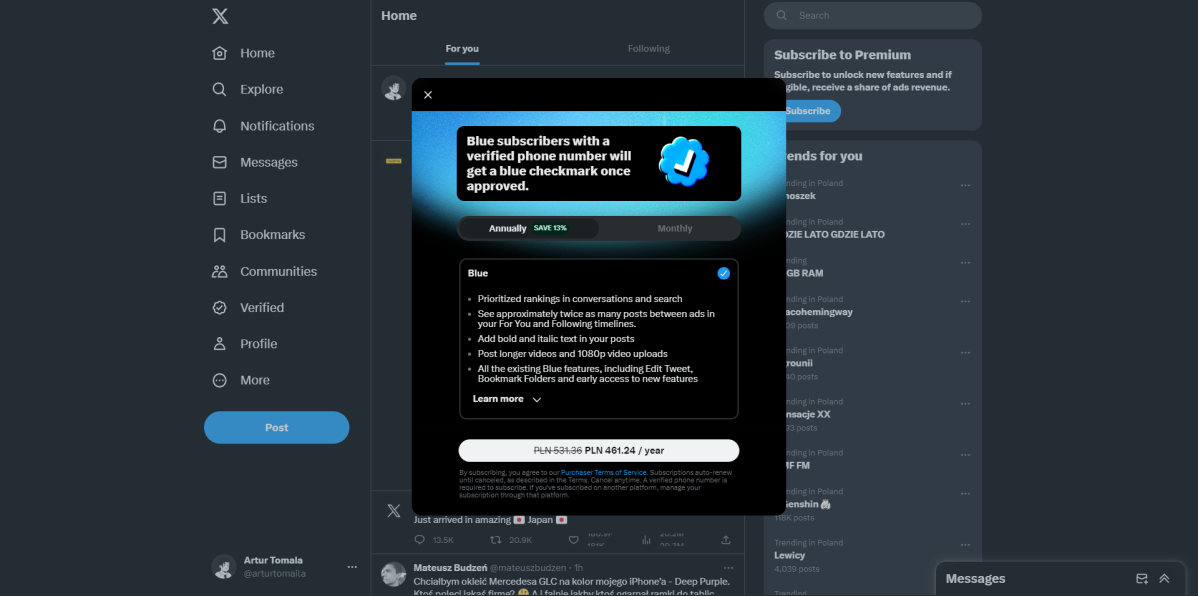
Artur Tomala / Foundry
X Premium features
Verification isn’t the only feature that comes with X Premium. Subscribers get quite a lot more, and here’s a quick rundown of the best ones:
- App icon customisation – If you’re using X on your phone, you can customise its icon to make it more appealing in your home screen.
- Edit posts – X Premium gets you a 30-minute time window to make a limited number of changes to your post after publishing it.
- Undo posts – Along with the edit option, there’s also an undo button which allows you to retract a post after you send it but before it’s publicly viewable.
- Text formating – Subscribers can also add bold or italics to their posts.
- Bookmark folders – Your bookmarked posts can be grouped into folders and then organized. What’s worth mentioning, you can have an unlimited number of bookmarks and folders, and on top of that they stay private.
- Longer posts – X Premium extends the character limit in a post to 4,000 (normal users have to stick to 280-character limit).
- Longer videos – Videos can be uploaded in 1080p and up to 60 minutes (via web) or 10 minutes (via app).
- Reader mode – This feature improves reading long threads, making it more clear and taking away distractions.
- Two-factor authentication – Unfortunately, you have to be a subscriber to get access to two-factor authentication (2FA) which gives you extra security against losing your account.
- X Pro (formerly know as TweetDeck) – A powerful tool that lets you monitor multiple timelines on a single screen, track and organize content, and engage with your audience.
If you want to know more about all of the features that come with X Premium, you can read about them on the Twitter website.
How much is X Premium?
X Premium is currently available as a subscription service in select regions, and its pricing may vary based on your location. At the time of writing, X Premium costs £11 in UK and $11 in US per month on iOS and Android, but it’s cheaper if you sign up directly.
The most economical way to access X Premium is through the Twitter website (the URL remains www.twitter.com but will eventually change to x.com), which offers both monthly and annual subscriptions. Opting for the monthly plan costs £9.60/$8.00 per month with the freedom to cancel at any time. For long-term savings, the annual subscription is the best value at £100.80/$84.00, working out to £8.40/$7.00 per month.
The difference in pricing between the platforms is due to the fact that iOS and Android users have to pay additional fees due to Apple Store and Google Play Store policies.
Is Premium X the same on Android, iOS and web?
Both X, the app itself, and its subscription, X Premium, should work the same regardless of which platform you use it on. Subscribing on one platform gives you access to all the features, and then you can use them wherever you want.


0 Comments