Bidding on competitors’ brand terms is always a tricky business, but it’s particularly tough for ecommerce. To stand a chance of winning, you need enticing ad copy, tailored landing pages, and an effective bid strategy – yet in most cases it is still very hard to make it work.
It’s hard, but it’s not impossible. In this article, I will explain step-by-step how B2C brands can leverage learnings from Amazon advertising to increase their chances of success when it comes to competitor brand term bidding.
A multi-channel ecommerce strategy is an effective ecommerce strategy. Download our free guide to Google Shopping and start spreading your brand today!
Step 1. Research User Consideration and Product Similarity
B2C marketers often roughly know which of their products resemble competitors’. But betting on this with confidence and setting up paid search campaigns that target competitors’ branded terms and also convert can be tough. Testing (and potentially being proven wrong) can be time consuming and costly. Luckily, Amazon advertising can be used to improve things.
As a first step, you need to run an Amazon Sponsored Products campaign and select “Automatic Targeting.”
With automatic targeting, you essentially put Amazon in the driver’s seat and allow the Amazon algorithm to target keywords and product pages it deems relevant. The key thing here is that “product pages” are targeted. Hence your ads are displayed in the “Sponsored products related to this item” section of Amazon product listings. The screenshot below shows an example.
Ads shown on product pages (highlighted in red) can currently only be served via automatic targeting campaigns
As a result, your ads will also be served on your competitors’ product pages as well as your own product pages. By exporting the Search Term report of an automatic targeting campaign (under “Advertising” -> “Advertising Reports”), you can find out where exactly your ads were shown and how they performed. Did you only get impressions, but no clicks? Were there any conversions, and at what cost? Simply download the search term report of an auto targeting campaign and filter it for Amazon Standard Identification Numbers, or ASINs.
The screenshot below shows a list of customer search terms (Column B) versus conversion revenue of different campaigns.
For most Amazon product categories ASINs are a string of 10 characters, starting with a “B.” Use this formula to filter your report for ASINs when exported to Excel or Google Sheets: =if(LEN(B2)=10,if(left(B2,1)=”b”,”Yes”,”FALSE”))
Step 2. Match Amazon ASINs to Product Names
ASINs listed in your Amazon Search Term report indicate that your ads were displayed on an Amazon product page. Those could be your own product pages or your competitors’. Unfortunately, by default, Amazon will not provide you with product names in the search term report but only a list of ASINs (as shown in the screenshot above). So to map ASINs against product names you can input them into the search field on Amazon.com. The example shown in the screenshot below shows that the ASIN B016OP6N3M is linked to a cutting board.
As typically the search term report will produce a very long list of ASINs (hundreds or thousands depending on your media spend), this can be time consuming. To speed things up I use a robot that will automatically input a long list of ASINs into Amazon’s search box and then save all corresponding product names. Dexi.io is an easy-to-use and cost-effective solution for that. The screenshot below shows this (Matching product names in Column A).
Step 3. Leverage Reviews to Write PPC Ad Copy that Converts
Once you have sliced and diced your data and zeroed in on competitors’ product listings that have proven to drive conversions on Amazon (at an acceptable conversion rate and cost), things become interesting: Amazon can be used not only to cherry-pick specific competing products but also to optimize Google Ads copy. To do so, read negative reviews of your competitors’ products on Amazon and highlight the points that do not apply to your product.
Take the cutting board as an example: some negative Amazon reviews for this, on average a very highly rated product, point out that pieces of wood may come off. So if the cutting board you are selling is made of a different material where this won’t be an issue, try highlighting that in your paid search ad copy. In my experience, this increases the chance of “flipping” users.
Use Amazon Data to Get a Leg Up in 2019
Competitor brand term bidding will certainly never be easy, and there are some risks to it. To increase efficiency, you can get more tactical and use it in RLSA campaigns, offer special discount codes, and more. Leveraging Amazon as a research tool provides a data-backed starting point that can help you zero in on specific SKUs, as well as ways to increase ad copy efficiency.
Despite this, keep in mind that there is no guarantee for success. Experiments I have run with this setup have in some cases produced good outcomes and in other cases mixed results. It always depends on what acquisition costs are deemed acceptable, how comparable the products you are selling are, how competitive your industry is, how effective your landing pages are, and more. However, for brands looking to grow aggressively in 2019, this tactic can help drive additional sales.
About the author
Hendrik Kühl is a strategic marketer with comprehensive experiences in brand strategy and digital marketing. Originally from Germany, he has lived in Asia for over a decade and is based in Hong Kong. He has worked both agency side and in-house working with numerous leading brands including Shiseido, Ford, The North Face, and HTC. His deep understanding of Amazon Advertising, Google Ads and Facebook Advertising enables him to provide holistic perspectives to help build successful brands.

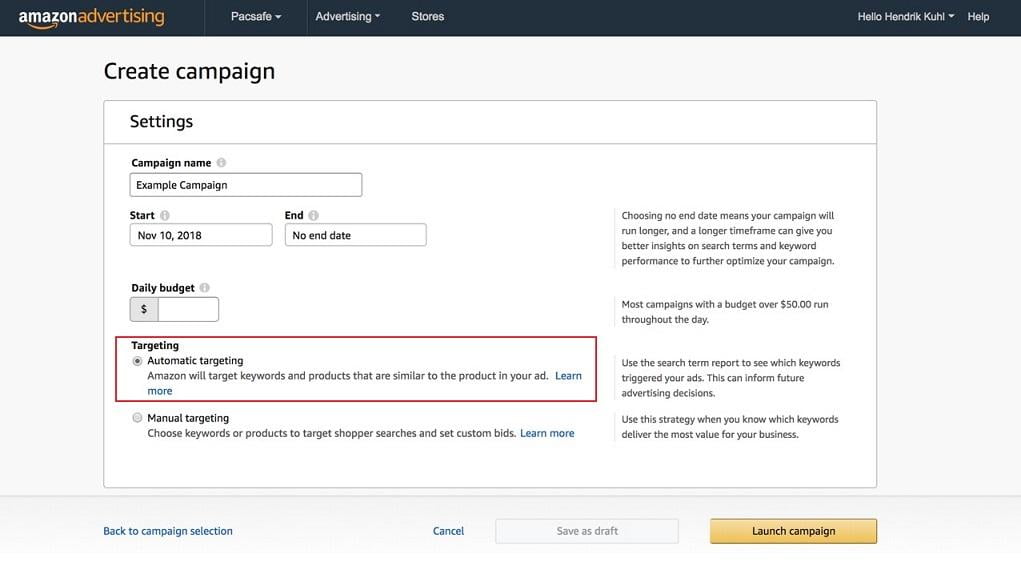



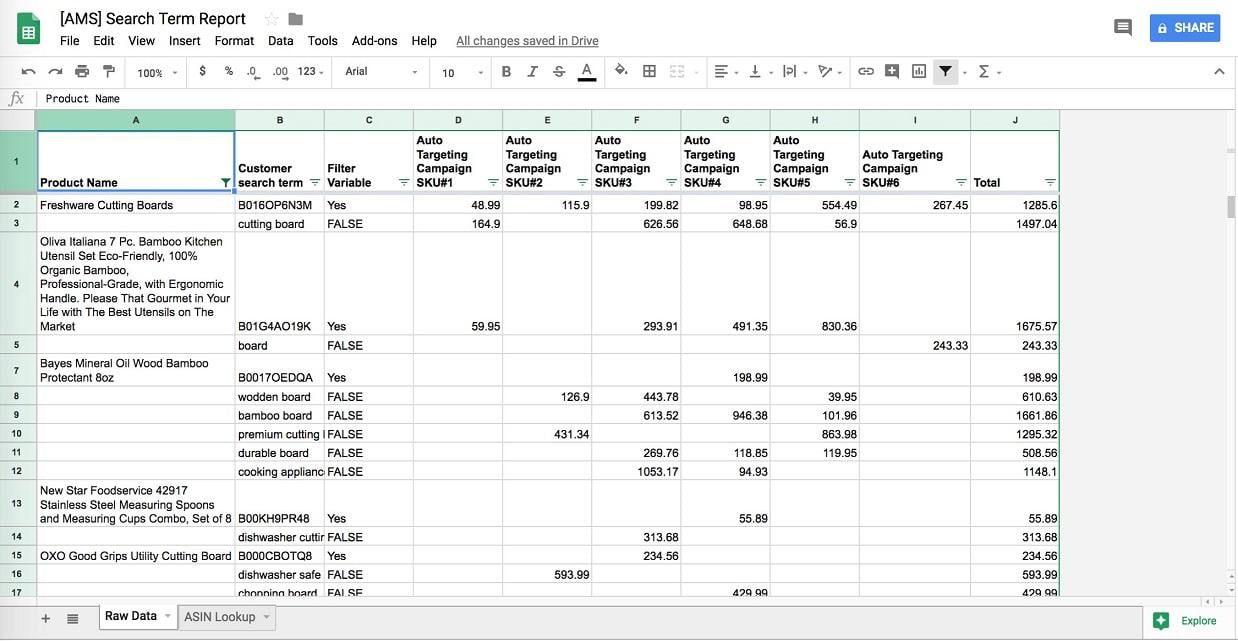

0 Comments