Many businesses aren’t quite sure how to tackle marketing on Twitter from a paid perspective. It’s certainly not a one-size-fits-all endeavor, and if you don’t quite know what you’re doing, you could wind up wasting a ton of money.
It may seem like common sense, but when you’re outlining the strategy for your Twitter ads, you should always have your goals in mind. It’s tempting to think that your Twitter presence has to be comparable to that of a needy teenager, desperately asking strangers to “Retweet this!” or “Follow us!” or “Please for the love of god give me attention so that this seems like a worthwhile investment!” You’re probably just wondering, “Where’s the ROI?”
In this post I’ll show you how to see a direct return on your Twitter ads investment.
Leads vs. Engagement
Using Twitter ads for lead generation is all about strategy. Those “needy teenager” ads you see are based on the metric of high engagement. They’re asking for attention because the more attention they get, the more successful they are considered. These ads could drive tons of user interaction and be a great tool for solidifying brand awareness.
The only problem is they don’t directly connect you with the people who may be interested in what you have to offer as a business. These tweets don’t immediately add names to your database, and they don’t give you a “direct” return on investment. If you want to skip the strategy for increasing traffic and brand engagement and go straight for the throat, I’ll show you how to use Twitter for direct response purposes. (By the way, just because it’s for lead gen doesn’t mean it won’t drive engagement and brand awareness, because it absolutely will.)
How Twitter Ads Work
In order to better explain the strategies I’m going to recommend, I’ll briefly cover how Twitter’s ad platform works.
If you’re just getting started, you’ll want to select “Create new campaign.” Twitter will then give you a variety of campaign types to choose from:
Keeping the focus on strategy, I won’t go into detail about all the various types of campaigns – only the ones that you can use for lead generation.
I recommend Promoted Tweets and Video views (unless you have an app, in which case you’ll want to select that option). Promoted Tweets are like the Coca-Cola Classic of Twitter ads; they allow you to promote tweets that will be judged (and priced) based on user engagement, including:
- Follows
- Favorites
- Clicks
- Retweets
- Replies
The video ads are different in that they allow you to promote a video and will only be charged via video “plays.” I’ll further discuss this advantage a little later on.
Twitter Ads for Lead Gen: Targeting and Pricing
In order to implement a successful lead gen campaign on Twitter, the two key elements you will want to put a great deal of focus on are the targeting and subsequent pricing.
Twitter ads are great when it comes to targeting and really drilling down into your desired segment of users. Once location and language options have been confirmed, you have a choice to add keywords, handles, and interests.
If you’re involved in an industry that has a lot of “buzz” on social media, where your target customer will be discussing certain topics related to your products or services, use keyword targeting. Say there’s an upcoming event or convention for your industry, and people who could potentially be your customers are talking about it on Twitter. This is when keyword targeting would be ideal. The rest of the time, I’d highly recommend targeting handles. Handles are the “@username” identification for users on Twitter. With this targeting option, you select specific Twitter handles and your promoted tweets will be shown to the followers of those handles.
How Engagement Relates to Cost
If you are new to this process, you might be thinking, “Why don’t I just select as many handles related to my audience as possible?” Here’s why: That’s a very easy way to burn through your budget really quickly and have very few conversions.
Twitter’s ad format for promoted tweets works by taking the audience you have selected to target, gauging the size and the make-up of that audience, before generating data on what it believes other advertisers are bidding on to reach the same individuals.
This is where a little bit of complexity comes into the mix. There’s a direct correlation to the amount of engagement your ads are receiving and the cost per engagement you’re paying for. If your tweet reaches a high enough level of engagement, you could substantially lower your bid and pay significantly less than your competition. That being said, you want to target the people you are MOST CERTAIN will engage with your offer.
Keep in mind that engagement rate (engagements/impressions) dictates how well your tweet performs. This is why you see those “needy teenager” ads. If your engagement rate is fairly low (anything under around 0.60%), your ad will eventually stop receiving impressions. Twitter will see it as not being relevant to its audience and will pull the plug on it – think of engagement rate as the Quality Score of Twitter.
Also keep in mind that when you’re managing your ads, your tweets should be refreshed every 2-3 days. This ensures that Twitter continues to show your ads, because after a certain period of time they will stop showing them regardless of engagement.
Twitter Ads for Lead Gen: Choosing the Right Format
You have a few creative options when it comes to generating leads on Twitter. These include:
- Website Cards
- Lead Gen Cards
- Promoted Video ads
- Promoted Tweets with a link and image
Two of the most frequently asked questions about Twitter cards are, “What is the difference between website cards and lead gen cards?” and “What the hell are they?”
They’re called “Cards” because they offer a visual element that will make them stand out in a targeted user’s Twitter feed. The visuals makes these ads somewhat of a hybrid between a text ad and a banner ad.
There are a few key differences between Twitter Lead Generation Cards and Website Cards that you should be aware of. The first difference is the image dimension requirements. With Lead Gen Cards, you have an image that is 800 X 200 pixels, whereas Website Card images measure 800 X 320:
An example of a Twitter Lead Generation Card
An example of a Twitter Website Card
Another difference comes from the call to action. Lead Gen Cards have a customizable call to action that allows you to draw in potential prospects with a custom message.
Unfortunately, Website Cards don’t offer you the same creative freedom. The Website Card only allows you to choose from a predefined selection of CTAs:
Appearances aside, the biggest difference between the two formats has to do with functionality and how individuals interact with the ad.
Lead Gen Cards allow you to describe your offer and, once the CTA is clicked, Twitter will ask the user if it’s okay to give you their handle, name, and email address. Once the individual agrees, the data is stored and they are sent to a subsequent landing page of your choice.
With Website Cards, the user only has to click on the CTA and they are immediately brought to a landing page. Although Website Cards don’t record any information from the action, that certainly doesn’t mean it’s a less effective option.
If your goal is to gather names and email addresses only, like an opt-in newsletter for example, then the Lead Gen Card route would most likely be the better option. If you want to know more about the prospect, I recommend using the Website Card.
Are Twitter Lead Generation Cards More Effective Than Website Cards?
I’ve experienced moderate success using both Website Cards and Twitter Lead Generation Cards, but actually found other options to be a lot more efficient and cost-effective.
Using a simple 440 x 227 image for creative and a quick, actionable message followed by a link to the landing page, I was able to create ads that generated consistently high engagement and more conversions.
Here are the new (and far more successful) ads:
Using this type of Promoted Tweet has worked wonders for us in the past month. Engagement rates have never dipped below 1.00%, and they offer significantly lower costs. I’m sure the adorable children dressed like adults play a factor, but it just goes to show how important the creative aspect is. I’m not telling you to use puppies in your ads…. I’m telling you to use puppies dressed as people in your ads.
(I’d click on it)
In all seriousness, the only downside to simply using images and links is that they take up a lot of the 140-character limit for tweets, forcing you to be even more brief with your message.
Promoted Video Campaigns for Twitter Advertising
Another tactic I highly recommend is the use of Promoted Video campaigns.
This relatively new option allows you to use a video to promote just about anything you like. From the perspective of lead gen, this format is a phenomenal way to quickly engage with your customers and encourage them to take further actions.
Twitter allows you to include a CTA with an embedded URL of your choice. The Achilles heel of this ad format is that, like Website Cards, the CTA is not customizable. You’re left with two options:
Pretty lame I know, but it’s better than nothing so take advantage of it. You should also include an additional link in the tweet copy or description. Remember, these are free clicks!
I touched on how Twitter ads are priced earlier, but let’s go into a little more depth. Promoted tweets, and Lead Gen and Website cards are charged per engagement. This means you pay regardless of what the engagement is (i.e. a follow, click, retweet, favorite, or reply).
However, Video campaigns are only charged for video “plays.” This offers a ton of free engagement. I used a Promoted Video for WordStream and saw consistently high engagement rates. The campaign generated favorites, follows, clicks, replies, and retweets, all without depleting any of my daily budget for the ad. Users were watching my video (charging me a cost-per-view) and either retweeting it, favoriting it, or following us for no additional charge. This free engagement also includes the CTA and additional URLs that I suggest you include. Take advantage of the freedom!
It’s a best practice to keep the video between 35-45 seconds in duration. However, I’ve promoted a minute-long video that really couldn’t be edited down. It was informative and engaging, and because of that, it was successful anyway, even though it was a little longer. With a great video, you’ll get free engagement and that means free brand awareness, not to mention the ability to capture leads. These ads have the potential to deliver great results for your business.
Tracking Twitter Ads for Lead Gen
Before you get all excited and start firing off tweets and campaigns like Russell Wilson on the one-yard line, you should probably ensure your conversions are being tracked.
If you’ve opted to use Lead Gen cards, this isn’t as important. Twitter will store data on all of the users who engaged with the card and notify you within the campaign that it’s active in.
To get the leads that were collected from your Lead Gen card, you’ll want to go into the “Creatives” section of your Twitter Ads dashboard and select “Cards”:
Here you can see how many leads your cards have collected and download the list of names:
For the other options, you’ll need to insert a Twitter tracking pixel on your destination landing page – NOT the landing page you’re originally directing them to, the one that they are directed to once they take the desired action.
To get the tracking pixel, go the top of Twitter ads and under “Tools,” select “Conversion tracking”:
Then, select “Create new website tag”:
Name your website tag based on the promotion or offer, then select the type of conversion that would accurately describe the action:
Also, it’s very important to make sure that “Create a tailored audience” is checked:
This will create a custom audience that, if large enough, can be used as a segment you can exclude from future targeting because they’ve already converted. Now save and generate the code:
Once it’s generated, copy and paste the code:
Insert this code in the HTML of your destination landing page, just before the closing </body> tag.
There are some clever things you can do with this code to track anyone from Twitter who lands on a page with one of these tracking pixels on it. If you have a larger budget and have campaigns that are driving traffic to certain parts of your website, generate a code specific to the topic of that page. Label it as a “site visit”:
Place it on the page you’re driving traffic to. If it’s hundreds of visitors from your engagement or blog-related campaigns, BOOM! A custom audience is built for you that you can use to remarket your direct response ads – a list of people who are already kind of interested in you.
A Little Bird Told Me…
Promoting anything on Twitter is a balancing act. You have the bid, the engagement, the copy, the creative – there are a lot of factors at play. I’ve made the recommendations above based on what has worked for WordStream’s direct response campaigns. Feel free to adapt your ads to the audience and the offer that you are presenting them. There’s a lot you can accomplish in 140 characters or less!
Need more inspiration? Check out these 30 examples of Twitter ads

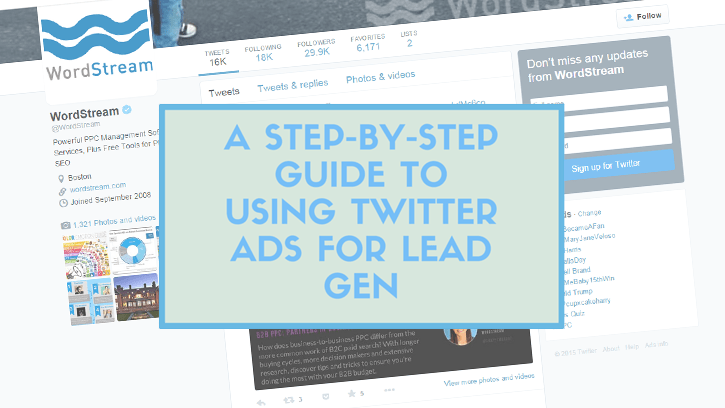

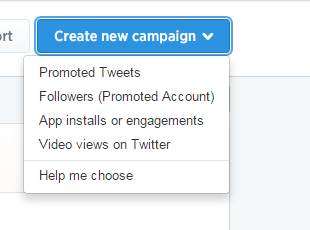
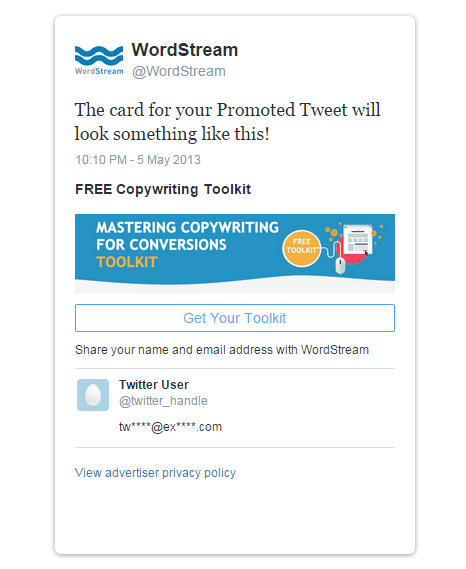
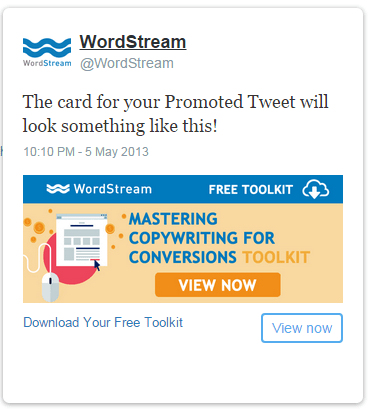



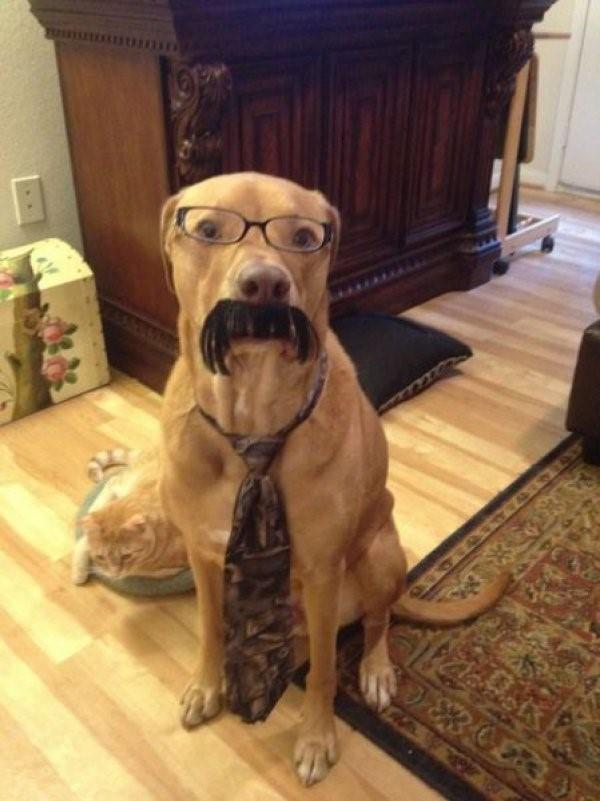
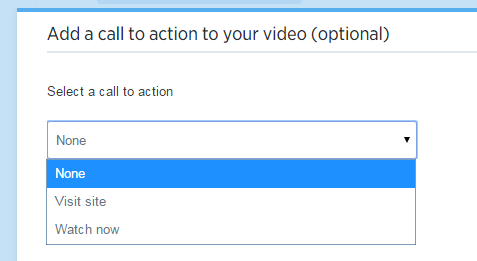
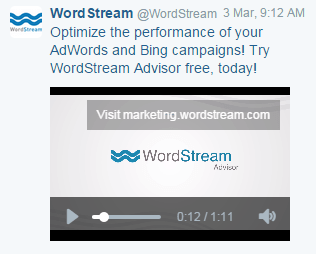
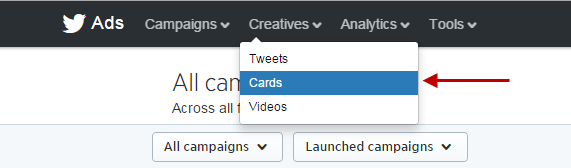
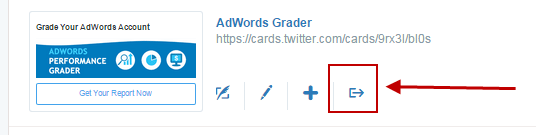

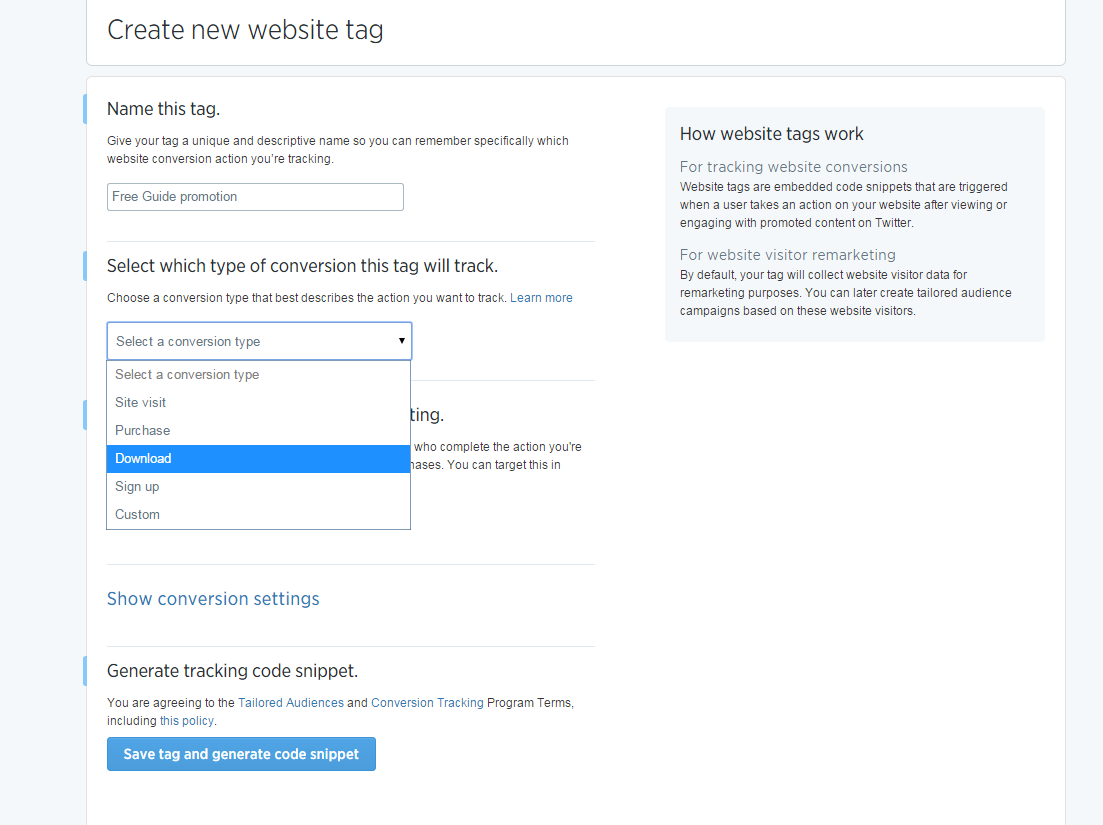
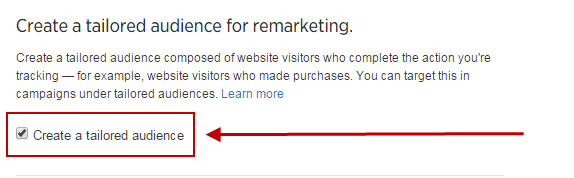
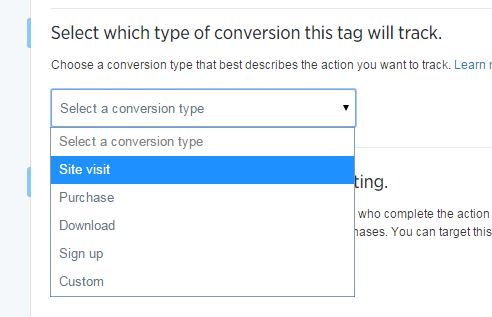


0 Comments