Google’s new dynamic remarketing feature – currently in beta – is hands down the best release from Google I’ve seen in a long time. As far as I’m concerned, this will be a MUST DO for all e-commerce websites that are advertising with Google.
I’ve recently had the opportunity to try out the new dynamic remarketing ads, and in this post, I’ll explain how they work, why they’re better than traditional remarketing, and why you should care.
Google Remarketing: The Old Way
For any e-commerce website, it is becoming more and more important to have a Google Merchant Account set up. Merchant accounts are becoming extremely valuable within Google Ads (formerly known as Google AdWords), as they feed your PLAs (Product Listing Ads, soon to be replaced with Google Shopping Campaigns), Product Extensions, and now your remarketing efforts. As most of you know, remarketing is important because not all potential customers that come to your site purchase right away. You need to continue to influence them not only through Google search and from your website, but also across Google’s display network, as people spend 95% of their time away from Google.
Most people I’ve worked with have remarketing set up, but it is generally too simplistic, in that it catches ‘All Visitors’ to their website, and serves them one generic message. Those that I’ve spoken with that are ahead of the curve, are segmenting visitors to their site, and remarketing to those that have ‘Abandoned the Shopping Cart’ or ‘Visited A Product Page.’ If you’ve gotten this far, bravo, you are doing a much better job than most of your competitors. However, this strategy has always been a HUGE undertaking. What if you have 50,000 products? Are you going to create 50,000 audience segments, and 50,000 unique image ads?
How Dynamic Remarketing Is Different
I know the biggest pain point in my remarketing efforts has always been getting image ads generated for all of the products for sale. With Google’s new Dynamic Remarketing feature (still in beta), Google will dynamically create ads for you that include your price, image, and text of your choice, all based on the behavior of your website visitors. Pretty sick, huh? No more dealing with creative, and more importantly, you can reach your customers with laser-focused messaging based on the products or content they were interested in when they visited your site.
If you were ShoeMe.Ca, an e-commerce shoe site, and your potential customer looked at a specific pair of Converse sneakers, wouldn’t it be best to serve an ad with the image and price of the Men’s White Converse Chuck Taylor All Stars he was viewing, and throw in a free shipping offer to entice him to come back? Or maybe cross-sell him with a pair of High Tops in case they are going for the Lil Wayne look? It’s all going to be possible through Google real soon, and you will see solid gains in performance for your e-commerce website.
How Dynamic Remarketing Works
Here’s how it works:
You will be required to set up a customized Remarketing Tag on your site that will pull down Product Identification numbers from your merchant feed and pass them on to Google. Google will then match these Product IDs to your Google Merchant Center feed and use those characteristics to power your ‘Dynamic Display Ads.’
To get you started, there is some remarketing tagging you’ll place on your site. The implementation does take some coding knowledge, but if you are running an e-commerce website, you likely have a developer who is more than qualified to work with the JavaScript requirements.
Once the coding is implemented properly, you’ll need to get things set up in Google Ads. Just like any remarketing campaign, you’ll need to set up some audiences to target. To do this, navigate to your Shared Library, Audiences, and then select ‘Remarketing list’ from the ‘New audience’ dropdown as seen below.
From there, create a ‘List Definition,’ meaning select who you want to contain in the audience. In the example below, I’ve selected ‘pagetype equals product.’ This means I’ll be cookie-ing those that have visited any page on my site that contains ‘product’ in the URL string. I’ve then chosen a ‘Membership duration’ of 15 days. This basically means the number of days a visitor’s cookie will stay on my remarketing list.
You can then assign the audiences to the ad groups you think will work best.
Within ShoeMe’s account, you’ll see four ad groups:
- Product Viewers: Matches dynamically generated ads based on specific product pages visited by the user.
- Shopping Cart Abandoners: Dynamically generates ads based on product pages visited by users who added items to their cart, but did not make a purchase, reducing money lost to shopping cart abandonment.
- Buyers 3-60 Days: Targets users who made a purchase in the last 2 months for the purpose of strategically upselling related products.
- Non-Product Viewers: Targets users who have been to a page on the site other than a product page, and generates ads based on the content of the pages that the user has been to.
I would encourage you to bid more aggressively for Shopping Cart Abandoners and for Product Viewers (who are further down the buying cycle). I tiered the bidding below with highest bid for Shopping Cart Abandoners, and lowest bid for Non Product Viewers (visited homepage, blog, etc.)
Creating Your Dynamic Remarketing Ads
After assigning the appropriate audiences to each ad group, you’ll need to set up your ads. This is the cool part. The ‘Display ad builder’ will soon have a dynamic ad option as seen below, with each banner size offering over 15 dynamic ads formats to choose from.
In the ad seen here, your potential customer would have likely viewed these products, and is now being served the same product again, or a different style. They can then click on that specific product within the ad and be will be directed to that specific product page. How’s that for qualifying your clicks? The ads will also rotate products, and generally be much more dynamic than static image ads.
Why Dynamic Remarketing Is So Awesome
There are companies out there that offer similar remarketing options, but now you can do it all yourself within Google Ads without any additional fee on top of your clicks. You’ll have much better control on your remarketing efforts, and I’m suspecting huge returns. ShoeMe.ca knows that 50% of its business comes from returning visitors. Of these returning visitors, the average order value is $6 higher than new visitors, and the average conversion rate is 30% higher! Reengagement is a data-proven key to their business, and the dynamic remarketing is reengagement on steroids.
Dynamic remarketing will be a key factor to any e-commerce website’s future success, and if you don’t get in the game, you will fall behind.
Get the step-by-step guide to setting up dynamic remarketing for retail here.

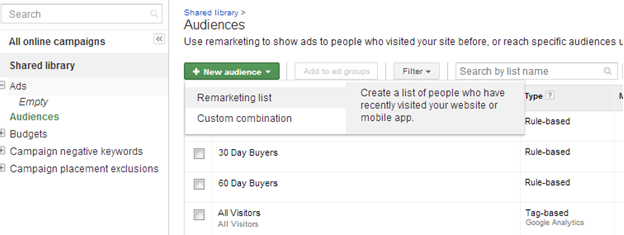
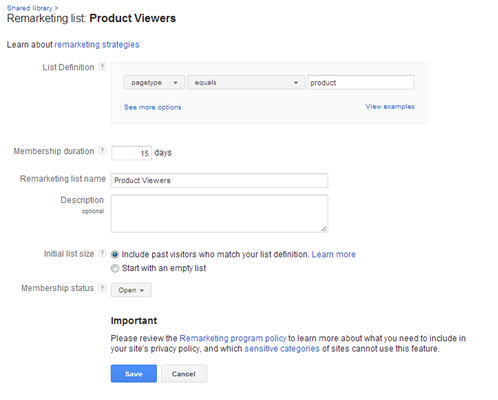
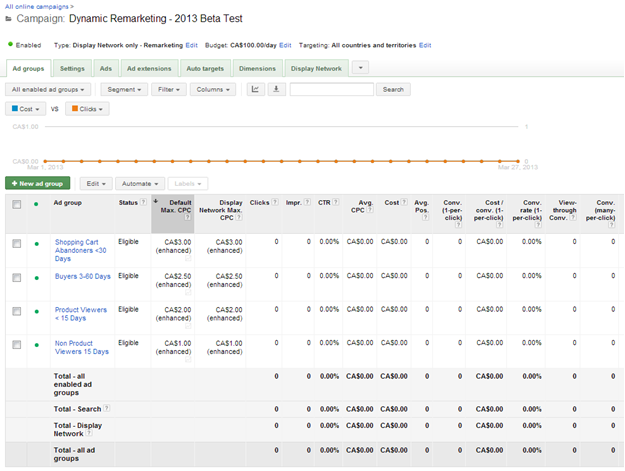
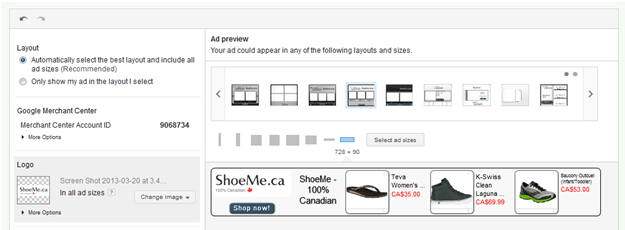


0 Comments