When Thomas Edison said, “Opportunity is missed by most people because it is dressed in overalls and looks like work,” he wasn’t talking about negative keywords. While paid search was not among Edison’s various areas of expertise, his words of wisdom most definitely apply to how to run an effective Google Ads campaign.
Whether you’re a newcomer to Google Ads (formerly known as Google AdWords) or have been running PPC campaigns since Google launched the platform in 2000 (with a grand total of 350 customers), you’ve probably given a great deal of thought to which keywords will result in more clicks and higher conversions – not to mention that vacation home in Lake Tahoe you’ve been dreaming about.
However, fewer businesses devote as much time and energy to building a negative keyword list, despite the crucial role that negative keywords play in maximizing the ROI of a Google Ads campaign. In fact, our research shows that almost half of advertisers don’t add a single negative keyword to their accounts over the course of a month. Simply put, they’re missing out on chances to maximize the effectiveness of their PPC spend, because negative keyword strategies often wear overalls and look a lot like work.
Stop throwing money away, roll up your sleeves and get ready to seize new opportunities with negative keywords – just like Edison.
Negative Keywords 101
You probably know by now that Google Ads works like an auction, and the way you get your ad in front of interested audiences is by bidding on keywords. If your bid is right and your ad is relevant, you stand a chance of showing up in the search results. Booyah!
But how do you prevent your ad from showing when you know the audience isn’t interested? That’s where a negative keyword list comes in.
Let’s say your company produces calendars. It stands to reason that potential customers might search for “calendar” or “monthly calendar” when searching for a calendar that features kittens, castles or kittens and castles (and you know that someone, somewhere, is looking for a calendar like this). As such, these are keywords you’re likely to bid on as part of your Google Ads campaign.
Similarly, if you’re trying to sell hard-copy calendars that your customers can use to spruce up their kitchen or office cubicle, you won’t want keywords like “online calendar” or “printable calendar” to trigger your ads, and you should exclude them from your campaign as negative keywords. Negative keywords tell Google what search queries are not relevant to your business, so you don’t rack up ad impressions for searches that won’t lead to sales.
These two terms are a good place to start, but if you’re content to leave it at that, you could still end up wasting (lots of) money on irrelevant keywords. What about other phrases that aren’t likely to end up in conversions, such as “Mayan calendar”? Unless your product features major national holidays and Mesoamerican doomsday prophecies, this term probably won’t deliver much in the way of ROI – and people could still click on it anyway, thus wasting your precious PPC budget and putting that lakeside cabin one step further beyond your reach.
How to Find Negative Keywords
One of the best ways to find negative keywords is – you guessed it – by examining actual user query data based on how people search. This can be done through the Google Ads Keyword Planner and Search Terms Report.
Finding Negative Keywords with Keyword Planner
The Google Ads Keyword Planner is intended to help you find keywords to bid on, not to exclude. (Google doesn’t really mind if you spend a few extra dollars on clicks you don’t need.) But you can also use it to find negative keyword ideas for your list. When you search for a term like “calendars,” you’ll see a list of related keyword searches along with some data on their search volume and competition.
If you see terms in the list that you know don’t apply to your business (like “free” and “printable” here), consider adding them to your negative keyword list.
Finding Negative Keywords with the Search Terms Report
The Search Terms Report shows you the actual search queries that people typed into Google to trigger your ads. Once you have a firm grasp on the types of search queries that triggered your ad, you can begin to put together lists of both positive and negative keywords. This method can yield some solid results.
For example, you can sort results of the Search Terms Report by the highest number of impressions, which provides you with a list of the most popular search queries that trigger your ads. This data can then be further refined to show which terms have higher click-through and conversion rates. Even terms you assumed may work in your favor might not be performing as well as you thought they would. If this is the case, you should consider adding them to your list of negative keywords – even if they might appear to be closely related to your business or product.
Some people are happy enough to make this the first and only stage of their negative keyword strategy, but not you. Like Sylvester Stallone sprinting up the steps of the Philadelphia Museum of Art in “Rocky,” only the best is good enough for you. But what else can you do?
Get Creative with Your Negative Keyword List
It pays to be creative when creating lists of negative keywords. This concept strikes fear into the hearts of some people (is it wearing overalls?), but if you’re tempted to skip this step, just picture that cabin in Tahoe. See? Infinitely more motivational than a poster of a mountain range coupled with a generic slogan about overcoming obstacles.
Let’s go back to our calendar example. You might think you’ve saved yourself thousands of dollars in PPC spend by including “Mayan calendar” as a negative keyword – and maybe you have – but there are many more opportunities to eliminate wasted clicks. For instance, a user searching for “calendar girls” may be looking for information about:
- The 2003 feel-good British movie of the same name starring Dame Helen Mirren.
- The lesser-known 1993 comedy drama Calendar Girl featuring throwback teen heartthrob Jason Priestly.
- The 1961 Neil Sedaka song.
- Something entirely more risqué.
Regardless of their intent, they’re probably not interested in calendars of kittens wearing argyle sweaters posed against dramatic panoramas of Cork – and if you don’t include “calendar girls” as a negative keyword, they could be costing you money.
Do Your Homework: Competitive Research for Negative Keywords
Performing a Google search of your primary keywords is another excellent launch point for unearthing even more negative keywords. Anything that shows up on the first couple of pages is information that Google deems relevant to the search. So if you see stuff that isn’t transactional, add those terms to your list.
How to Add Negative Keywords to Your Google Ads Account
By now you should have a robust list of negative keywords, but to start saving money on clicks, you need to actually add them to your account (duh). To learn how, check out this guide by Google.
Accept the Truth About Negative Keywords
So, we’ve established that having a negative keyword strategy is officially a Big Deal™, and that you should put time and effort into compiling your list of negative search terms. However, maybe you’re sitting there thinking, “I already know all this, Dan. My negative keyword strategy is airtight.” Some of the entrants who participated in our recent Grade and Get Paid competition certainly thought so. However, for many of the businesses that entered, the experience was an eye-opener, to say the least. (Check out our case study with the big winner here.)
At the outset of the contest, entrants were asked to run our AdWords Performance Grader on their PPC campaigns. After 30 days, they ran it again to see how the results measured up. Overall, advertisers added 29% more text ads, 109% more Ad Groups and 663% more keywords based on the results of the initial assessment – but that’s not the most exciting part. In the 30 days after getting their first report, entrants added 103,410 more negative keywords, averaging around 186 additional negative search terms per account.
Pretty awesome, right? Think of all the money saved! You too could be taking back thousands of dollars a year from Google, so start working on expanding your negative keyword list.

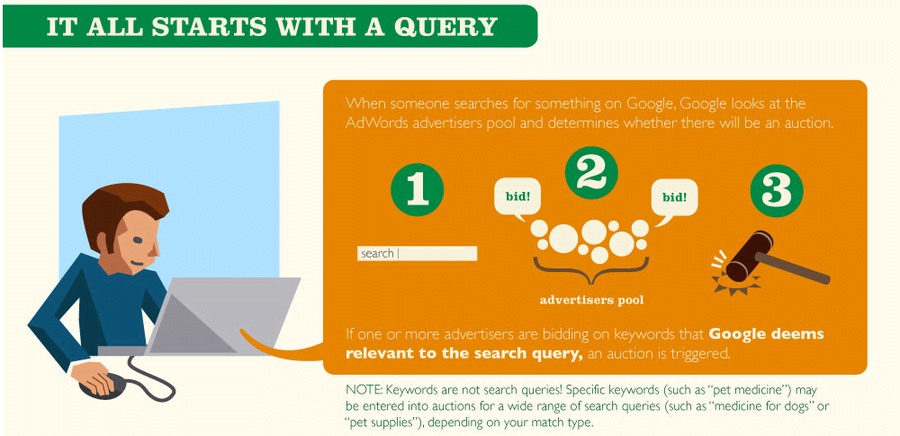


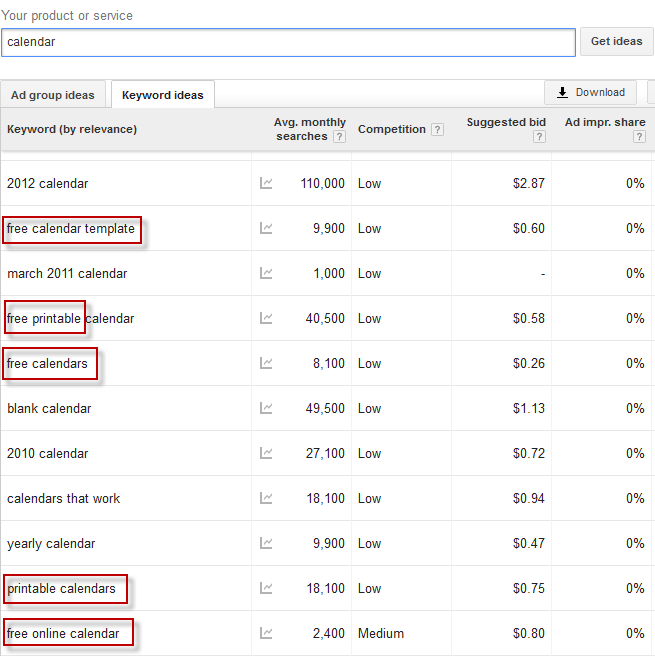
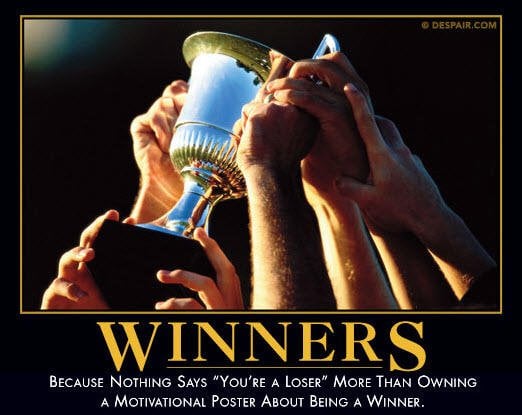
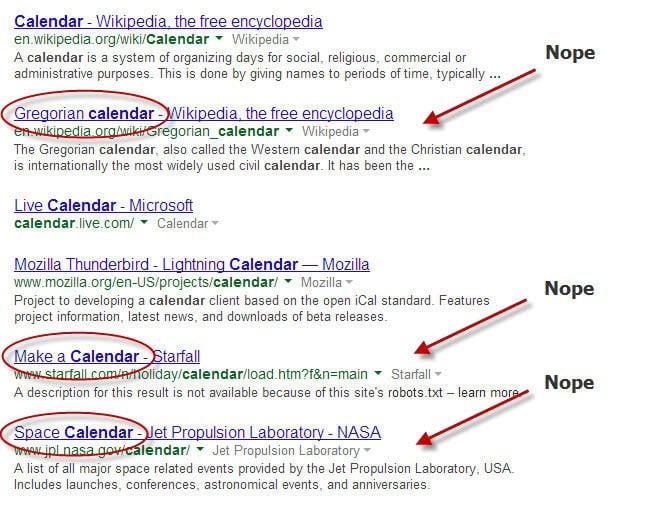

0 Comments