What’s one of the worst mistakes you can make as a business owner or marketer? Relying too much on your own ideas and opinions. In fact, studies consistently show there are gaps between what marketers think consumers want and what consumers actually want.
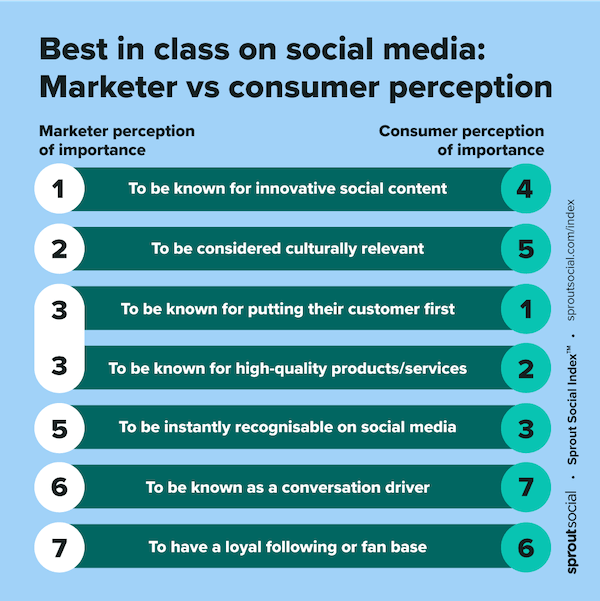
The best way to get a true read on your audience? Online surveys. In this post, I’m going to cover the eight best free online survey tools you can use to stay on top of your customers’ needs, including:
- What they’re best for
- Noteworthy free features
- Paid plans and features
Why online survey tools?
The success and longevity of most businesses hinge on customer and employee satisfaction. So it should be your habit to periodically gather feedback from these groups to:
- Do fresh market research.
- Gather feedback on the quality of your customer service.
- Ask for product feedback from your current or ideal customers.
- Gauge employee satisfaction.
- Make sure your messaging is clear and persuasive.
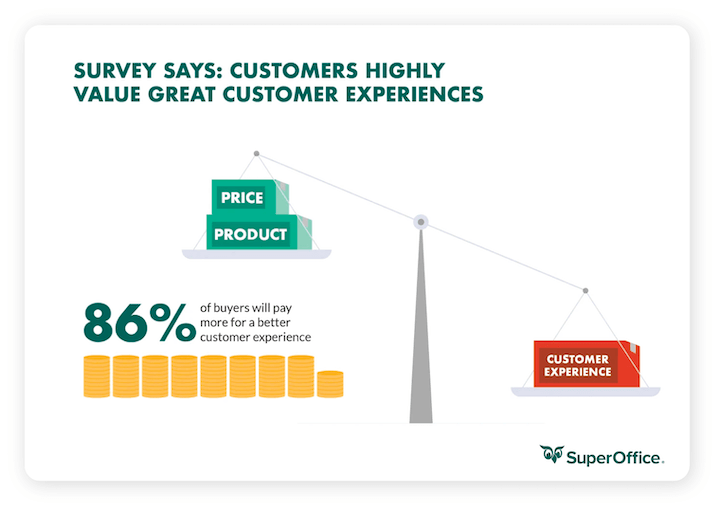 Not to mention the fact that surveys, when implemented the right way, can serve as a form of customer engagement. The simplest way to systemize this? Use an online survey tool. Many such tools:
Not to mention the fact that surveys, when implemented the right way, can serve as a form of customer engagement. The simplest way to systemize this? Use an online survey tool. Many such tools:
- Have free plans (with the option to upgrade for access to more robust features)
- Make it possible to reach out to and start collecting data and feedback from large groups of people today
- Offer data analysis features to help you make sense of (and act on) the feedback you receive.
The 8 best free online survey tools
It’s never been easier to get the raw insights you need to improve your business. Here are the eight best survey tools to help you:
- Google Forms
- SurveyMonkey
- Typeform
- Jotform
- SoGoLytics
- SurveyPlanet
- Zoho Survey
- Crowdsignal
1. Google Forms: Best 100% free tool
Google is known for offering some of the best and most widely-used free business tools. Google Forms is one of them.
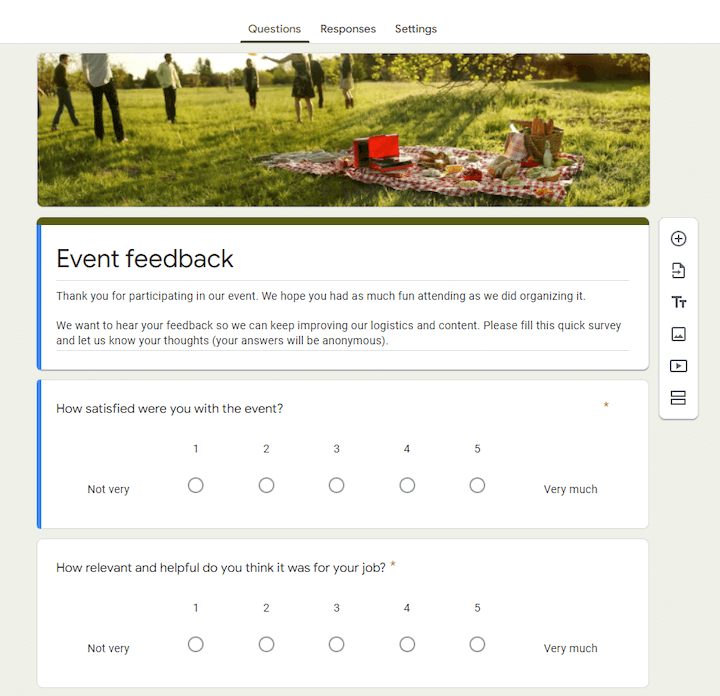
Noteworthy free features
Some of Google Forms’ best features are:
- Responses to spreadsheets. Have responses sent to Google Sheets automatically to view, filter, and sort your data any way you want.
- Use your logo, branded banners, and brand colors to keep your brand experience consistent.
- Skip logic and page branching. Create customized, frictionless experiences for survey participants by guiding them through your survey in a structured manner (and with thoughtful questions that yield without forcing them to answer irrelevant questions).
- Media options. Add images or videos to give survey takers context or instructions.
- Data analysis features. See the percentage of participants that selected a certain answer to spot patterns at a glance and, as a result, make more informed decisions.
As you’ll see, most free online survey tools are actually freemium tools. Or, if not, they have limited functionality. Google Forms is not only a 100% free tool but Google also has been generous as far as features are concerned.
2. SurveyMonkey: Best for short surveys
With “20 million questions answered daily,” SurveyMonkey is one of the leading online survey tools.
- Maximum number of surveys: Unlimited
- Maximum questions per survey: 10
- Maximum responses: 10 per survey
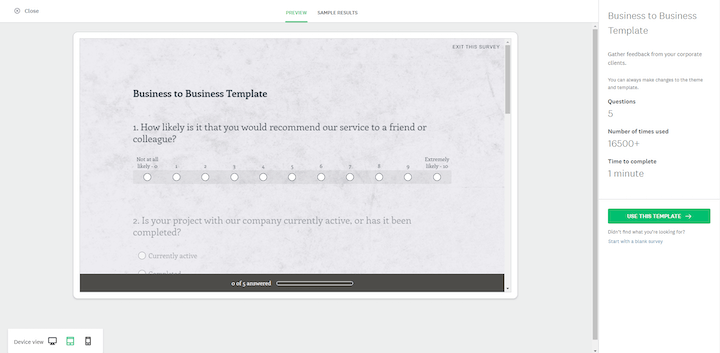
Noteworthy free features
SurveyMonkey’s free plan offers access to:
- Three collectors. Send your surveys to participants via up to three modes including links, website embeds, and email.
- 40 short survey templates. Spend less time creating surveys by modifying existing ones.
- A filter. Compare how different groups of participants responded to your survey questions.
The free version of this survey tool will work if you create short, straightforward surveys and don’t need bells and whistles.
Paid plans and features
SurveyMonkey has paid plans for individuals, teams, and enterprises.
- Standard Monthly at $99 per month: Includes features such as unlimited questions per survey, 1,000 responses per month, unlimited collectors, 180 templates, and so on.
- Standard Annual at $192 per year: Includes unlimited surveys, 10 questions and 40 responses per survey, three collectors, and more.
- Advantage Annual at $384 per year: Includes Unlimited surveys and questions per survey, 5,000 responses per year, priority email support, and so on.
- Premier Annual at $1,428 per year: Includes unlimited surveys, questions per survey, ad collectors, 7,500 responses per year, priority email support, and 180+ templates.
It also has plans specifically for teams and enterprises.
3. Typeform: Best user experience
Like SurveyMonkey, Typeform is probably one of the first tools that come to mind for online survey creation as it’s known for being an effective way to gather customer feedback and data. In fact, the company claims that 87% of users get deeper insights with its tool than with alternative online survey tools.
- Maximum number of surveys: Unlimited
- Maximum questions per survey: 10
- Maximum responses: 10 responses per month
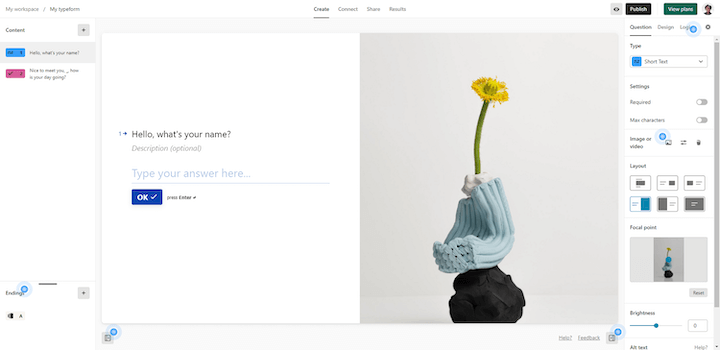
Noteworthy free features
The free Typeform plan includes:
- Logic jumps. Usually a paid feature, logic jumps allow survey-takers to skip to the questions that are most relevant to them based on their responses.
- Send collected data to other apps with Zapier, Automate.io, Slack, HubSpot, and other integrations.
- Create surveys from scratch or use one of Typeform’s templates as a starting point.
- Data downloads. Download survey insights and store them where it’s most convenient for you.
From start to finish, Typeform is the cream of the crop as far as user experience goes. Not only is the onboarding process quick and easy, but it also gives users a taste of what it’s like to fill out Typeforms, giving them confidence in their decision to sign up. Plus, the overall user interface is simple, minimal, modern, resulting in efficient survey creation and great experiences for survey respondents.
Paid plans and features
Considering upgrading to a paid version? Here are your options.
- Basic at $29 per month: Includes features such as 100 responses per month with unlimited questions, file uploads, and payment acceptance.
- Plus at $59 per month: Includes up to 1,000 responses per month, 3 users, custom links and subdomains, redirects, and more.
- Business at $99 per month: Includes up to 10,000 responses a month, drop-off rates, advanced embed options, analytics features, priority support, and so on.
Enterprise plans are also available if you need custom response limits and seats, custom domains and branding, Single Sign-On, etc.
4. Jotform: Most complete freemium plan
Jotform is another one of the most popular online survey tools and for good reason. It’s packed with flexible features to help you create sophisticated surveys, even on the free plan.
- Maximum number of surveys: 5
- Maximum questions per survey: 100
- Maximum responses: 100 per month (with total submission storage of 500)
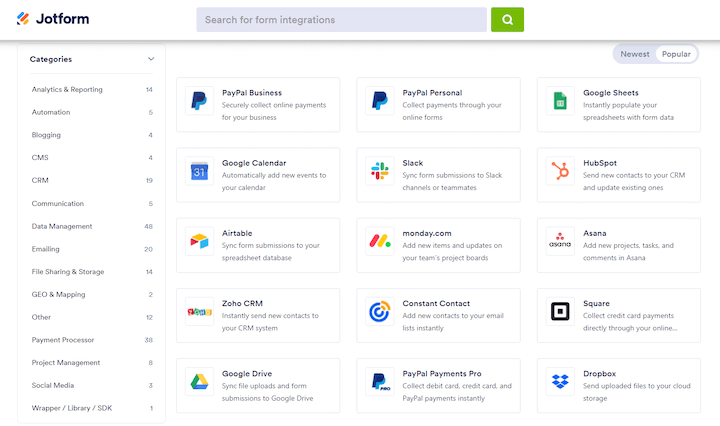
Noteworthy free features
What stands out about Jotform’s free plan?
- Thousands of templates. Jotform claims to have the largest selection of free templates available online and, with more than 7,000 listed, that’s not hard to believe.
- 100+ integrations. Automatically sync form data with tools you already use for time-savings and better information management.
- 40+ payment gateways. Some online survey tools offer no payment gateways or only a few such as PayPal and Stripe. With Jotform you get access to more than 40 so that you can accept payments with ease.
- 100+ widgets. Go beyond basic form fields and elements. Add widgets for e-signatures, form calculations, checklists, inventory, PDF embeds, and much more.
Although free, this plan is by no means basic.
Paid plans and features
Jotform has four paid versions as well.
- Bronze at $29 per month: Includes up to 25 forms, up to 1,000 monthly submissions and 10,000 total submissions, 250 fields per form, and no Jotform branding.
- Silver at $39 per month: Includes up to 50 forms, 2,500 monthly submissions and a 25,000 submission storage total, HIPAA compliance, and more.
- Gold at $99 per month: Includes 100 forms, 10,000 monthly submissions and up to 100,000 total submissions, and 1,000 monthly payment submissions.
- Enterprise, which requires a custom quote: Includes unlimited everything, custom domains, white-labeling, and more.
Jotform has more limits to keep up with than other tools—monthly and total submissions, monthly form views, fields per form, monthly payments submissions, and available space. So, if you create a lot of surveys, you’ll need to monitor your usage. However, the quality and completeness of the survey tool itself can make that extra task on your to-do list worth it.
5. SoGoLytics: Best for scaling
SoGoLytics is used by the likes of Apple, IBM, Marriott, and Sony. But it’s not just tailored to big-name brands. This full-featured, end-to-end online survey software has a plan fit for any business size. Take the free plan, for example.
- Maximum number of surveys: Unlimited
- Maximum questions per survey: Unlimited
- Maximum responses: 100 email invitations and responses per survey per year and up to 200 email invitations and responses per year
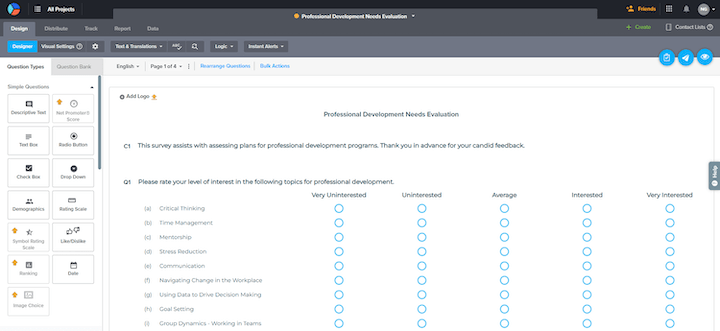
Noteworthy free features
With one of the most robust free plans available, SoGoLytics’ Basic plan offers:
- A template bank. Instead of starting from scratch every time, grab a template and modify it to fit your needs.
- Various question types. These include multi-select, text boxes, radio buttons, Likert scales, like/dislike, ratings, and dropdowns.
- Embed audio or video, provide introductory or descriptive text, and display images in surveys to give participants helpful context and collect quality responses.
- Publishing to social media. Gather more responses by getting the word out about your survey to as much of your target audience as possible.
- Not only is data storage secure, but SSL encryption protects participants’ information.
This tool is best for scaling. You can get started for free without tons of restrictions and upgrade as you do more surveys or require more features.
Paid plans and features
SoGoLytics also has paid versions.
- Plus at $25 per month: Includes features such as skip logic, custom thank you messages, single-use email invites, real-time reports, data filters, and more.
- Pro at $66 per month: Includes automatic survey expiry, graded quizzes, downloadable results, survey embeds, and much more.
- Premium at $99 per month: Includes all basic and advanced question types, survey participant anonymity, survey auto-translation, pre- and post-population, autosave, and more.
- Enterprise, which requires a custom quote: Includes live survey editing, customizable email alerts, customizable URLs and login pages, conditional formatting, 9 types of exports, and so on.
It also has a plan for businesses in case several people on your team are involved in survey creation or data collection and analysis.
6. SurveyPlanet: Best unlimited freemium plan
While not as well-known as some other names in the industry, SurveyPlanet is another great free online survey platform.
- Maximum number of surveys: Unlimited
- Maximum questions per survey: Unlimited
- Maximum responses: Unlimited
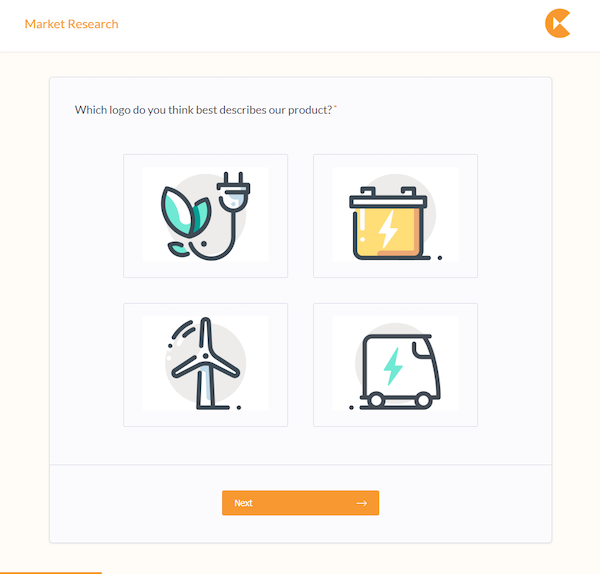
Noteworthy free features
SurveyPlanet’s free plan gives access to:
- 30+ languages. Get the valuable insights you need from your employees, customers, and others, no matter what language they or you are most comfortable with.
- Survey distribution. Embed your online surveys on your site, share them via social media or send them via email to collect as many responses as possible.
- Make participants more comfortable giving honest answers and remove conscious and unconscious bias from the equation during data analysis.
- 10 survey themes. When you don’t want to spend time on design, choose a ready-to-go theme.
Competitor SoGoSurvey offers more free features than SurveyPlanet. However, since SurveyPlanet also allows unlimited responses on the free plan in addition to unlimited surveys and questions, this gives it an edge as the best unlimited freemium tool.
Paid plans and features
If you outgrow the free plan, here are your options.
- Pro at $20 per month: Includes features such as custom themes, question branching, results filtering, and white-labeling just to name a handful.
- Enterprise at $250 per year: Includes all Pro features plus teams, survey insights, and custom URLs.
SurveyPlanet has several live previews on its website for different use cases, including conducting market research. Try one to see the tool’s capabilities and judge the quality of the user experience for yourself.
7. Zoho Survey: Best for Zoho users
Another free online survey tool with great ratings and reviews is Zoho Survey.
- Maximum number of surveys: Unlimited
- Maximum questions per survey: 10
- Maximum responses: 100 per survey
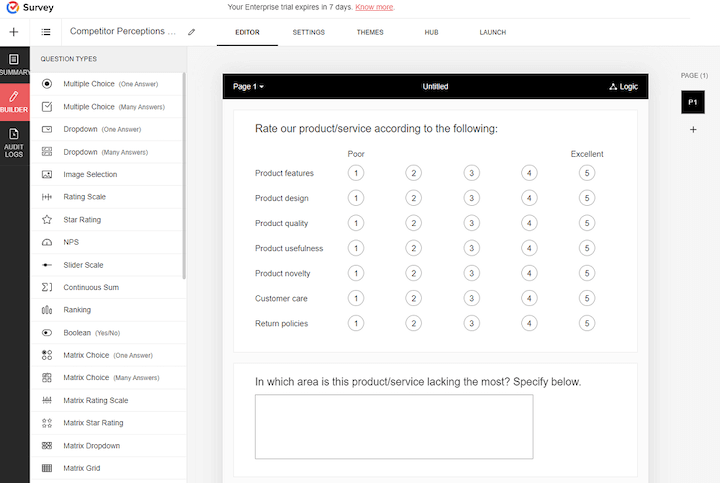
Noteworthy free features
Here’s what Zoho Survey’s free version includes:
- All question types. Unlike many alternatives, this survey tool doesn’t limit the types of questions you can ask (although the free version does limit logic).
- 250+ templates. With such a wide range of templates to choose from, you’ll never have to worry about not knowing where to start with survey creation.
- Real-time responses. Start reviewing collected data the second it comes in.
- Support for mobile devices. Respondents can take your surveys on iOS and Android for ease of use on the go.
- Embed survey on your website or embed videos and call links.
Since the free version integrates mainly with Zoho tools, this is a great option if you’re already a Zoho user. And, even if you’re not, this tool might suit you if you create short employee or customer feedback surveys.
Paid plans and features
Zoho Survey has three paid versions with more functionality.
- Plus at $35 per month: Includes features such as unlimited survey questions, 3,000 responses monthly, complete design customization, customizable reports, sentiment analysis, integrations, and more.
- Pro at $49 per month: Includes up to 5,000 responses a month, custom variables, multilingual surveys and reports, webhooks, and triggers.
- Enterprise at $109 per month: Includes features such as 7,000 monthly responses, user management and department creation, audit logs, and personalized training and onboarding.
P.S. If you choose an annual plan for any of the above, you’ll get unlimited responses, which is great if you routinely create surveys for large groups of people. Think original research for thought leadership content.
8. Crowdsignal: Best for WordPress users
Crowdsignal—built by the team behind WordPress.com—is also one of the best online survey tools. You can get started today with no credit card required.
- Maximum number of surveys: Unlimited
- Maximum questions per survey: Unlimited
- Maximum responses: 2,500 signals (each question equals a signal)
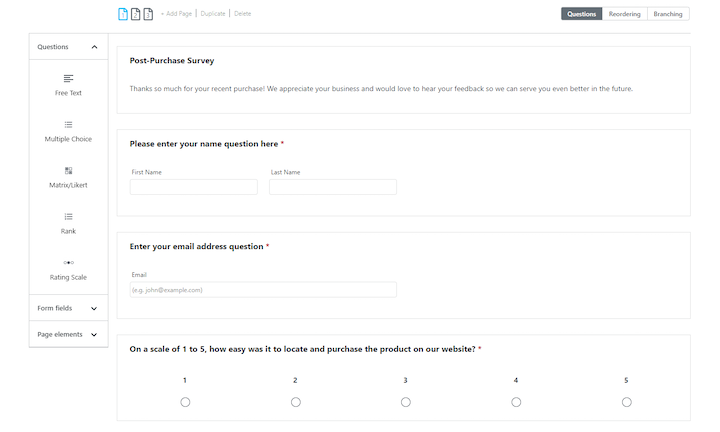
Noteworthy free features
Crowdsignal features:
- WordPress design themes. If you like WordPress themes like TwentyTwentyOne or want a simple way to keep the design of your surveys on-brand, you can choose from popular WordPress design themes.
- com login. One less password to remember if you sign in via an existing WordPress account, which will also automatically sync your Gravatar image.
- Basic elements and fields. Drag and drop free text, multiple-choice, rating scale, matrix, name, email, URL, headline, and other fields and elements to build your survey.
- Printable results overviews. Review and print survey results including responses, participant info such as location data, and survey completion rate.
The free version of Crowdsignal is best if you’re a WordPress fan and need a simple online survey tool for light usage.
Paid plans and features
If you want to upgrade, for example, to see responses beyond the 2,500 signals on the free plan, you have a few options.
- Premium at $25 per month: Includes unlimited signals, branching and logic trees, syncing to Google Sheets, exports, report filters, and more.
- Business at $59 per month: Includes features such as custom domains, redirect after submit, customizable CSS themes, API access, and more.
- Team at $29 per user per month: Includes shared theme, templates, and assets, centralized company data, and team analysis, filtering, and exports.
Note: If you’re interested in the team plan, be aware that it’s billed annually.
Bonus tool: Qualaroo
If you’re looking for something a little more advanced, you might consider the contextual online survey tool Qualaroo. This app isn’t free but does offer a free trial so you can see if it’s right for you.
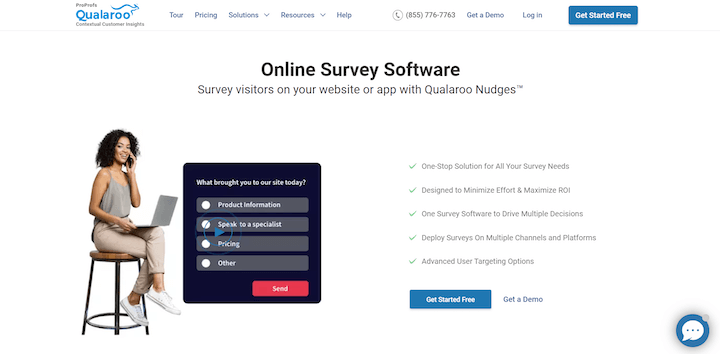
Rather than using traditional email surveys, Qualaroo lets you ask the right question to the right person at the right time. The questions are asked via unobtrusive “Nudges” and the responses are processed through its proprietary Sentiment Analysis technology. This runs on IBM Watson, a powerful natural-language-processing AI that gives you actionable user insights.
Noteworthy features
- Unlimited Nudges.
- Feedback campaign consultation.
- Advanced export capabilities.
- Pre-made templates.
- Integrations with Google Analytics, Marketo, Zapier, Slack, and more.
Qualaroo pricing starts at $80/month and offers a free trial for you to check out all the features. Regardless of the plan chosen, every Qualaroo user gets the core features that every good survey software needs:
- Engagement options – In-Product Nudge™, Link Nudge™, website overlay, lead gen form, and NPS
- Survey customization – branching and skip logic, visual customization, and Nudge placement
- Audience targeting – behavioral, URL, and technology
Which is the best online survey tool?
While the best online survey tool for you will ultimately depend on your business needs and budget, I’d recommend starting with Google Forms or Jotform. Both give a ton of value away for free.
If you’re after a modern, minimal, seamless user experience—for yourself and the people you’ll be surveying—Typeform is worth trying.
Looking to do frequent and/or large-scale surveys now or in the future? SoGoSurvey’s free and paid plans make creating online surveys easy no matter what stage you’re at now or are aiming for down the road.
And, of course, you can also try the other survey tools on this list to find the best fit. But before you do, prioritize what features you need now and consider how your needs may evolve. That way, you can start off with the right tool and hopefully save yourself the hassle of having to switch later on.
Why not take five minutes to make a list of your priorities now and see which tools on our list match them?
To recap, here are the best free online survey tools:
- Google Forms: Best 100% free tool
- SurveyMonkey: Best for short surveys
- Typeform: Best user experience
- Jotform: Most complete freemium plan
- SoGoSurvey: Best for scaling
- SurveyPlanet: Best unlimited freemium plan
- Zoho Survey: Best for Zoho users
- Crowdsignal: Best for WordPress users


0 Comments