As the school year kicks off, we know it’s important for you to have the right tools for creating a learning environment where everyone can thrive. With that in mind, we’ve rounded up the new Microsoft Teams for Education features and capabilities that can help educators and students achieve even more this school year.
Explore how the latest updates to Teams can help you streamline lesson planning, enhance your students’ reading fluency, and make space for feelings in your classroom—literally!
Use Classwork in Teams to create and organize class content
Classwork in Teams for Education is now available! Classwork is specifically designed for educators to simplify the task of managing their curriculum. A one-stop-shop, Classwork helps you bring together your class materials—including Assignments, Links, Class Notebook pages, files, and Teams channels—into one central location.
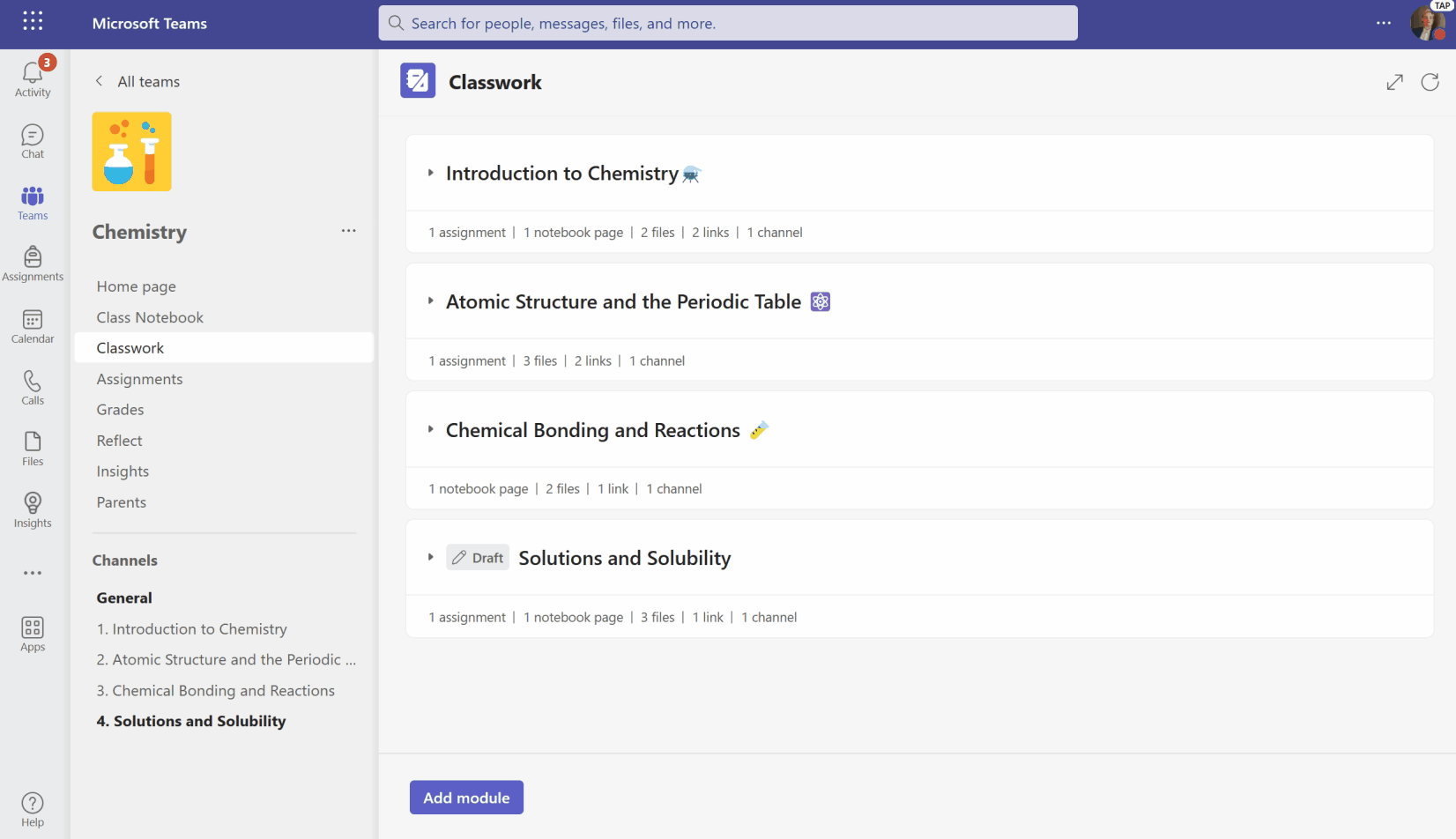
With Classwork, curate a view of content and resources that will help your students navigate materials and see everything in one place.
With Classwork, you can create modules of study aligned with your curriculum structure in a way that makes it easy for you and students to navigate and find class materials. You can add class content to your modules and organize them by topic or week. Easily arrange your modules by simply dragging and dropping into the order that you choose. Modules are created in a draft state, meaning you’re in control of when to share content with students.
You can also pin modules to the top of the Classwork app so students can easily find the topic and all the related resources. Students are empowered to find what they need, exactly when they need it—without having to hunt through multiple tools and sift through folders of resources.
Organizing your class materials has never been so simple! Check out the Classwork training module on Microsoft Learn and streamline your lesson planning with Classwork in Teams for Education.
Simplify reading fluency checks with Comprehension Questions and Reading with Expression
Reading Progress, a free Learning Accelerator available in Teams, is designed to help you track your students’ reading skills. Reading Progress quickly gives you actionable insights into your students’ reading fluency and focuses them on specific areas for improvement. Here are two new updates to Reading Progress that can help simplify your reading fluency checks—just in time for the new school year.
The first new update, Comprehension Questions, gives you the ability to add reading comprehension questions to Reading Progress. Now, after your students complete a reading assignment, they’ll be able to see the corresponding comprehension questions right in Reading Progress. Comprehension Questions uses the technology of Microsoft Forms, including the auto-grading capabilities of Microsoft Forms Quizzes, so you can save time grading multiple-choice questions.
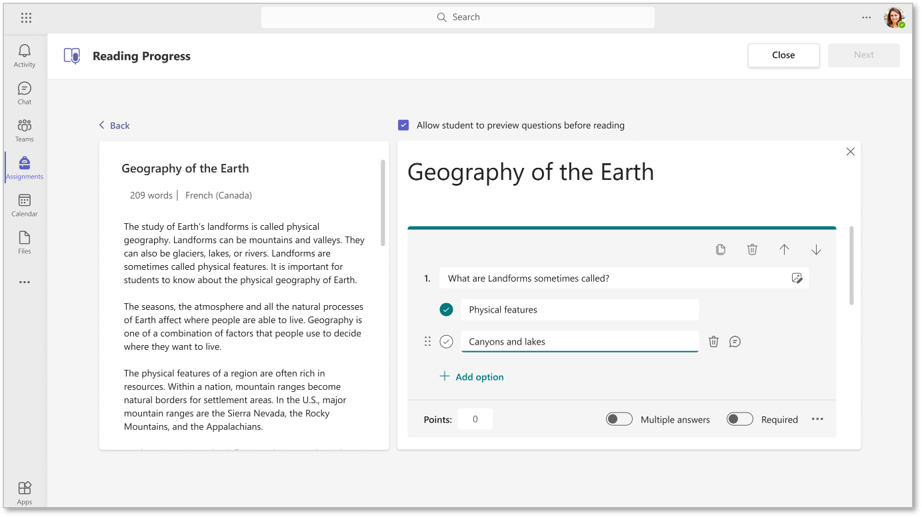
Add reading comprehension questions in Reading Progress to assess your students’ reading fluency and understanding.
We know that reading comprehension questions are a big part of evaluating your students’ reading skills and tracking their progress. Learn more about Comprehension Questions in Reading Progress to assess your students’ reading fluency and make personalized interventions for improvement.
Another new update in Reading Progress, Reading with Expression, will automatically gauge the expression—also known as prosody—of your students. Expression identifies several aspects of prosody, including monotone reading, long pauses, and not pausing for a period or comma. It can also determine whether students use the correct voice inflection for question marks or exclamation points, and even whether they’re stressing the correct syllables of multi-syllable words. You can track your students’ progress over time in the Insights tab, along with reading speed and accuracy.
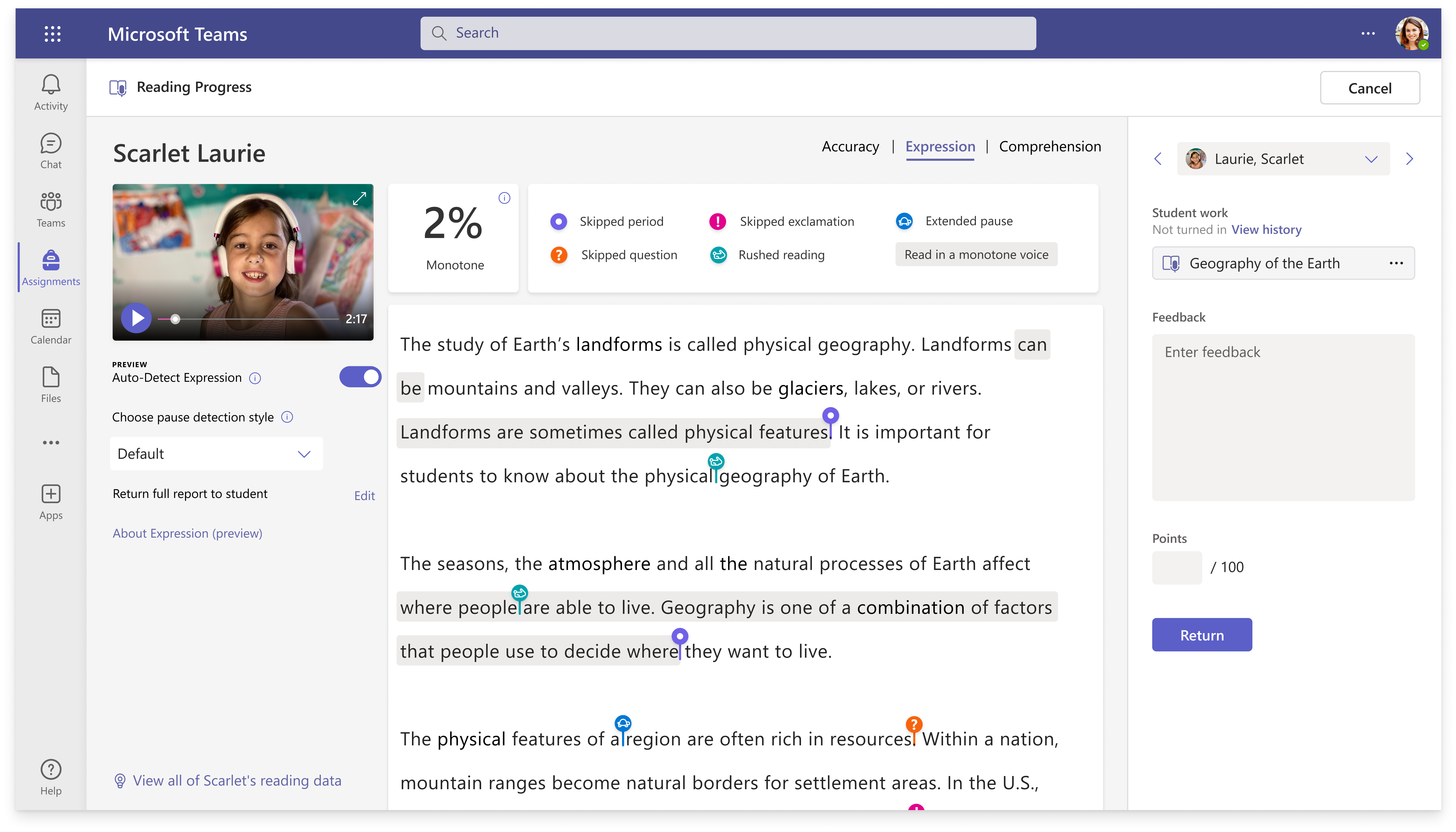
Use the Expression feature in Reading Progress to measure and track your students’ reading fluency.
Since fluency checks are traditionally a one-on-one activity, using Expression can help you perform checks more frequently, with less disruption to your class. Learn more about Reading with Expression to help save time, navigate the logistics of fluency checks, and enhance your students’ independent reading practice.
Foster wellbeing in the classroom with the Reflect Emotion Board
Microsoft Reflect, a wellbeing app in Teams, helps support your students’ connection, expression, and learning by providing a space to share feelings. Reflect can help students broaden their emotional vocabulary, recognize and navigate their emotions better, and deepen empathy for their peers. It does this in part by providing regular opportunities for students to share and be heard.
Now you can literally make space for emotions in your classroom with the Microsoft Reflect Emotion Board, a physical board kit for classrooms based on the Reflect app. It can be used in classes with young students, classes without many devices, or any other class where having a physical board will help drive more emotional expression.
[embed]https://www.youtube.com/watch?v=vS6BeqZCOaQ[/embed]
To set it up, simply download the Emotion Board kit from the Reflect app, print it, and build an interactive check-in space on a board or wall. Then, assign a card for each of your students based on the mapping in the app. Once the Emotion Board is set up, have your students share how they feel by placing their card in the category they relate to. When students are finished placing their cards, capture their responses by using the Reflect app to scan the Emotion Board. Explore trends in the app to track wellbeing over time and gain insights into your students’ moods.
Valuing everyone’s feelings is now easier for all learning levels, with an inclusive, intuitive, and tangible approach. Learn more about Microsoft Reflect and get step-by-step instructions for the Reflect Emotion board.
These are just a few of the exciting updates to Microsoft Teams to help you achieve even more in the new school year. Learn about all of the newest Teams updates in What’s new in Teams for Education | June 2023 and What’s New in Teams for Education | August 2023.


0 Comments