For years, advertisers have used sales and promotions in their ad copy to attract new visitors to their site. And while that was a popular and usually successful strategy, it wasn’t without its disadvantages. Even with expanded text ads, highlighting a promotion used valuable, limited characters in an already short text ad.
Additionally, creating and managing multiple promotions creates a lot of extra work – marketers had to duplicate different text ads for different promotions, which were often only running for a few short days.
In the past, Google has temporarily eased this pain with Black Friday and Cyber Monday structured snippets for those holidays, but there was no easy way to highlight your promotions the rest of the year.
Now, however, you can run promotions easily whenever you want using Google Ads (formerly known as Google AdWords) promotion extensions.
What Are Google Ads Promotion Extensions?
Google Ads promotion extensions show a noticeable price tag icon beneath your ad and highlight a sale on your website. Additionally, you can specify details around your promotion, such as whether it’s for a special occasion or holiday, any minimum order values, if it requires any promo code at checkout, as well as when the sales ends.
The new promotion extension feature stands out on the SERP and looks entirely different from most other Google Ads extensions. But creating the new promotion extension is similar to creating other popular ad extensions and shares many of the same benefits.
How to Set Up Promotion Extensions
You can create promotion extensions using the below instructions.
From the ad extensions tab, creating a new promotion extension opens the following prompt:
First, advertisers can set their promotion as a holiday promotion by selecting one of the following 12 occasions which can run during those holidays. Advertisers can choose to run them for select periods during those holidays by setting more specific promotional dates. Alternatively, they can leave this field as “None” and their promotion extension will serve anytime of the year.
Then, you need to select the currency you list your prices in. At the moment, only the following currencies are supported:
- USD (United States Dollars)
- AUD (Australian Dollars)
- CAD (Canadian Dollars)
- EUR (Euros)
- GBP (British Pound)
- NZD (New Zealand Dollars)
Next, you need to specify the details of your promotion, such as:
Promotion Type
Advertisers need to specify which of these 4 categories best describes their sale or promotion:
- Monetary discount: A static dollar amount that your product will be discounted. Your promotion will read “$X off…”
- Percent discount: A set percent that all orders will be discounted. Your promotion will read “X% off….”
- Up to monetary discount: A maximum static dollar amount that your orders may be discounted. It’s possible that not all orders may receive this maximum discount though. Your promotion will read “Up to $X off…”
- Up to percent discount: A maximum percent that your orders may be discounted. It’s possible that not all orders may receive this maximum discount though. Your promotion will read “Up to X% off…”
Promotion Requirement
You can optionally set one of these two requirements for an order to be eligible for your promotion. If all orders are eligible for this promotion, leave this set as “None.”
- On orders over: Your promotion will read “…On orders over $X.”
- Promo code (15 Character Limit): If your promotion requires your visitors to use a promotional code at checkout, you can specify that here. Your promotional code can be up to 15 characters. Your promotion will read “…Code X”
Item (20 Characters Limit)
You can use this field to specify which products or services on your site are on sale.
Final URL:
Like sitelinks, each of these promotion extensions are clickable and can send traffic to a specific product or offer page.
Promotion dates (Optional)
If your promotion is for a limited time only, you can specify that here. You also choose to schedule these extensions to run in advance of these extensions, but not after.
Promotion extensions can be applied at the account, campaign, or ad group level.
Some Important Limitations of Google Ads Promotion Extensions
- These promotion extensions are only supported in English and only support prices in USD, CAN, GBP, EURO, AUD, and NZD. This does mean that many international and non-English advertisers will not be able to use this new ad extension.
- Promotional extensions must be written to include a monetary or percent-based discount. That means popular promotions such “Free Shipping” or “Buy one get X free” are ineligible to be included in a promotional extension.
How Do Promotion Extensions Perform?
It’s no secret that having an incredible sale or promotion can help increase your ad’s CTR. What is a surprise though, is how much these new promotion extensions can increase your ad’s CTR.
WordStream clients have seen amazingly high CTRs from these promotion extensions, averaging nearly a 10% CTR when these promotion extensions show! We’ve seen promotion extensions outperform other popular extensions such as sitelinks and price extensions as well!
But CTR isn’t the only gain for accounts that adopt this new Google Ads promotion extension. Just as Google Ads price extensions can improve performance, Google Ads promotion extensions can also improve ad relevancy and quality score.
Be sure to add promotion extensions to your account to take advantage of their high CTR!
Data Sources
The aggregated data in this post is based on a sample of 18 WordStream client accounts with early beta access to Promotion Extensions who were advertising on the Google Search Network between November 2016 and May 2017.

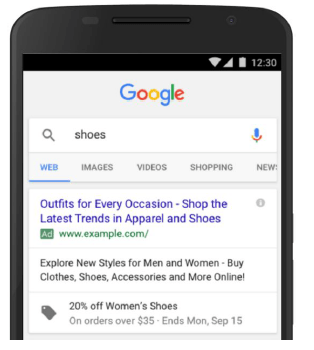
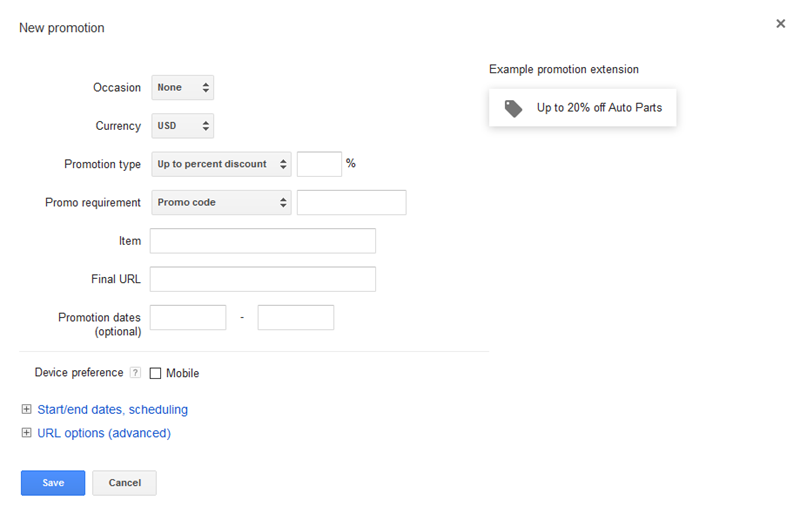
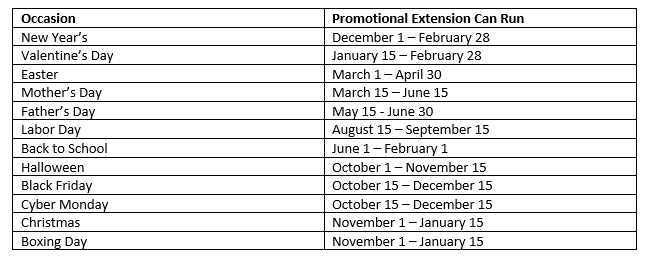
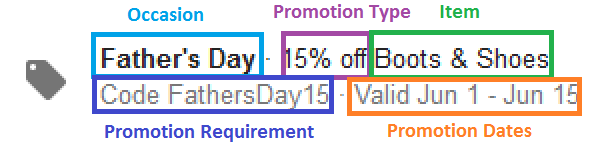
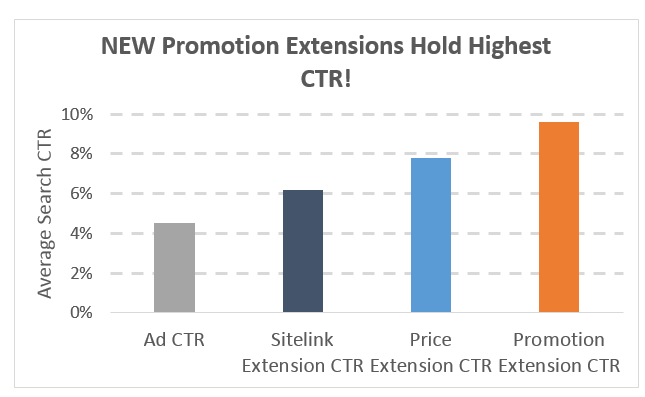


0 Comments