Too many site owners forgo internal linking on their websites in order to prioritize other areas of on-page optimization.
But did you know those tiny internal links have the power to improve the keyword ranking positions of your web pages? Internal link building alone can have a major impact on all areas of your SEO performance.
Why? Because internal links are essential for search engine crawlers to properly index, understand, and thus promote, your content. This article will cover all the essentials of internal linking for SEO, including:
What is internal linking?
Internal linking is the process of hyperlinking to other pages on your website.
Unlike external links (or outlinks), which are hyperlinks that point to pages on other websites, internal links keep users on your website. They should not be mistaken for “inlinks,” (or backlinks), which are links from other domains that point “in” toward your website.
Internal links also make up your website’s architecture. If you think of your website like a pyramid, with your homepage at the top, your internal linking profile forms the structure of that pyramid.
Ideally, any page on your website should be reachable in three clicks or less.
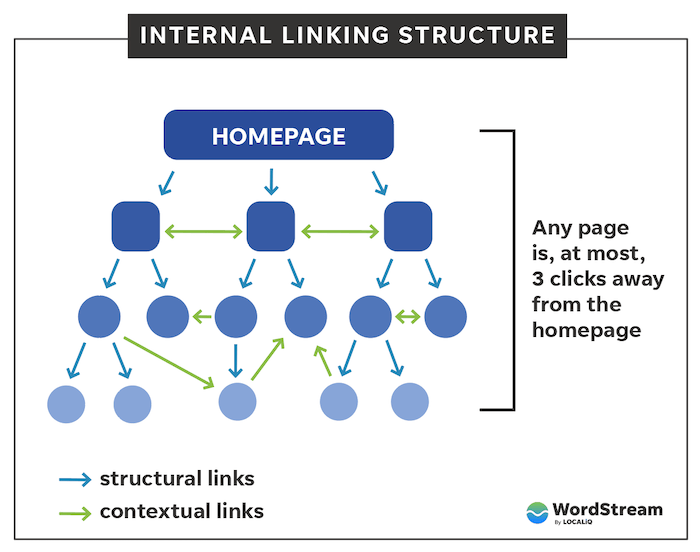
Image inspired by Mangools
Internal linking is one of the SEO basics as they help communicate to web crawlers what pages are the most important, next important, and least important on your website.
Internal links are created using buttons, clickable images, and anchor text, or the clickable part of the hyperlink that links to the other page. Here’s an example of what anchor text looks like on both the front end and back end of a website.
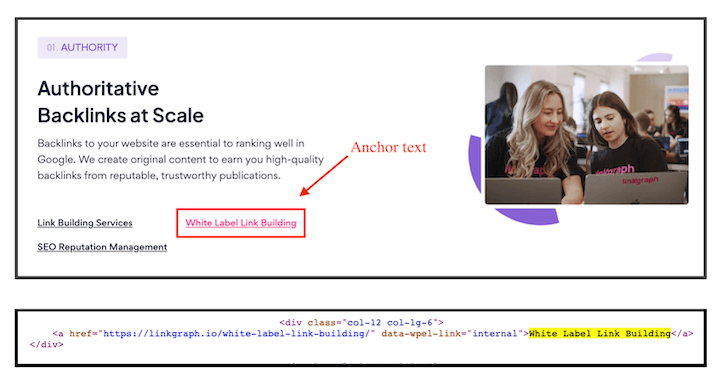
When the anchor text for a page contains that page’s targeted keyword, it helps improve the SEO value of that page.
Types of internal links
There are several types of internal links that you likely have on your website right now. Understanding their differences is important, because they play a key role in your website visitors’ journey.
1. Menu/navigation links
The most important internal links on your website are those in your primary navigation menu.
These are a permanent fixture within your website header that communicate to users your website hierarchy. Most often they are organized around product categories, primary services, or key topic areas.
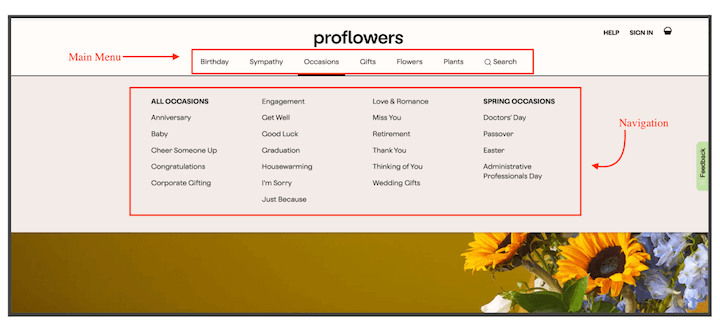
These internal links communicate to users where the “next most important” pages are after arriving on your website. They are called navigation links because they very much operate like a map, guiding users to where they should go next.
2. Footer
Like navigation links, footer links remain consistent as the user moves through the various pages of your website.
They should point to other important pages on your website that the user might want to reference. If the user hasn’t found what they are looking for by the time they scroll to the bottom of the page, you want your internal links in the footer to help them find another place to click.
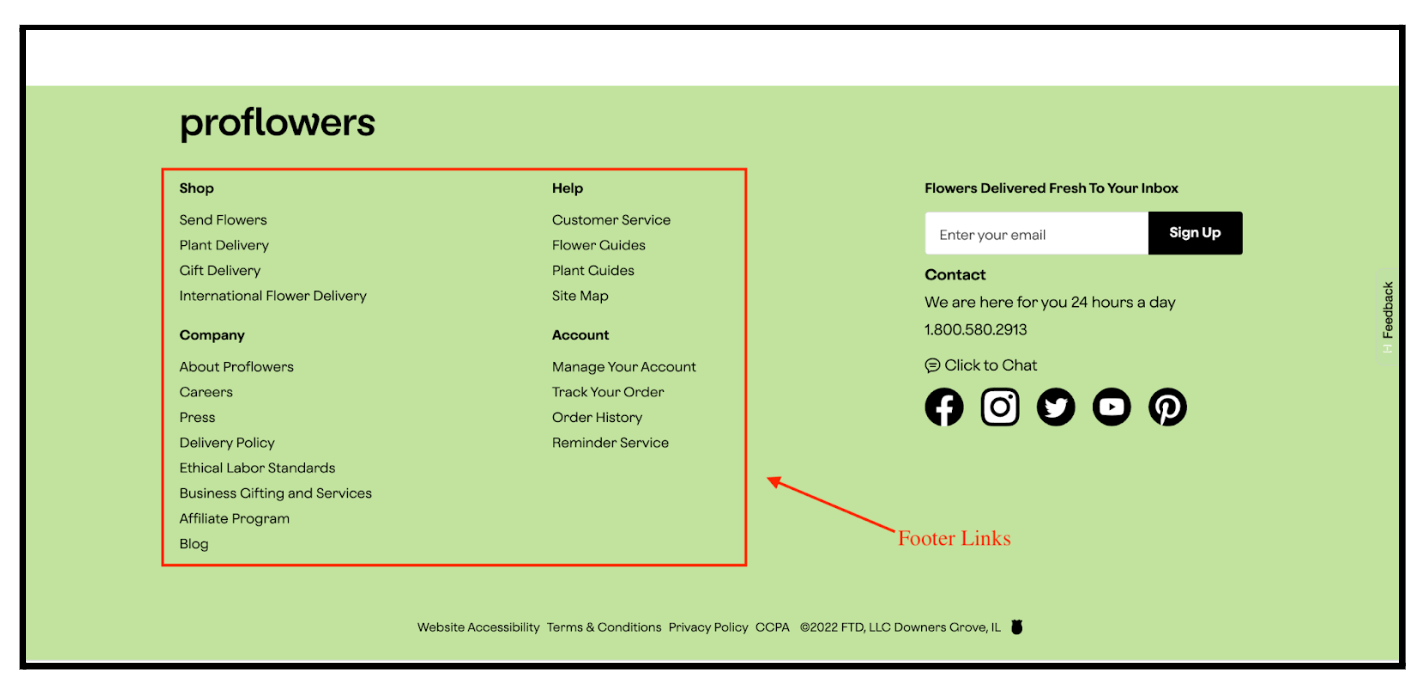
You will often find contact us, help, frequently asked questions, about pages, and similar resource-type pages linked in the footer of websites.
3. Sidebar
Sidebar links are usually contextual links that also serve the purpose of navigation.
Some websites use internal links in their sidebar to direct users to popular or relevant content. Sidebar links are very common for websites that feature a lot of content, like news or recipe sites, because the user may not necessarily be looking for something specific, but is simply browsing from one page to another.
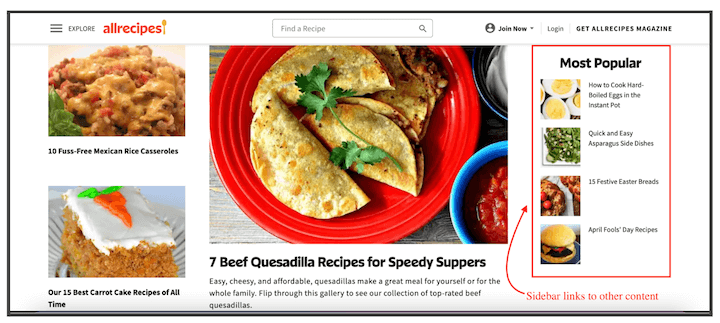
4. In-text
In-text links are those that appear within the body of a website’s content. They are often utilized in blog posts.
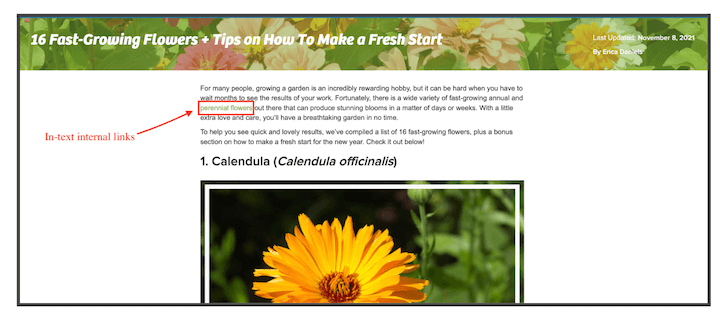
Instead of signaling importance or navigation, in-text internal links point to relevant information that the user can access at their preference.
Why internal link building?
Taking the time to add internal links across your web pages has a variety of benefits. Let’s look at how they help improve your SEO strategy.
Improves user experience
First and foremost, relevant internal links make your website a better place for users. This is particularly true for those users arriving at your website for the first time with no previous knowledge of the content that lives there.
Making it easier for users to navigate through your web pages and find what they are looking for quickly keeps the user experience a positive one and strengthens the user journey.
Keeps users on your website longer
Internal links make it less likely that the user will move on to another website, or return to a search engine, to get the information that they seek.
That means longer page sessions and more page views. That increased time on page also provides more opportunities for the user to convert, as long as your CTAs and conversion actions are properly optimized.
And if users arrive at your website from Google search (organic traffic) and stay on your page for longer, that also communicates to Google that users are finding the information they seek and that the content must be valuable.
Help readers learn more in blog posts
By linking to other relevant blog posts on your website, you can help your users get even more information about your products, services, or topic areas.
Lots of internal links to in-depth, high-quality blog posts also has the great effect of elevating your brand’s industry expertise in the eyes of users.
SEO benefits of internal linking
In addition to directing users across your website, those internal links are also sending search engine spiders along to crawl and index all of those various pages.
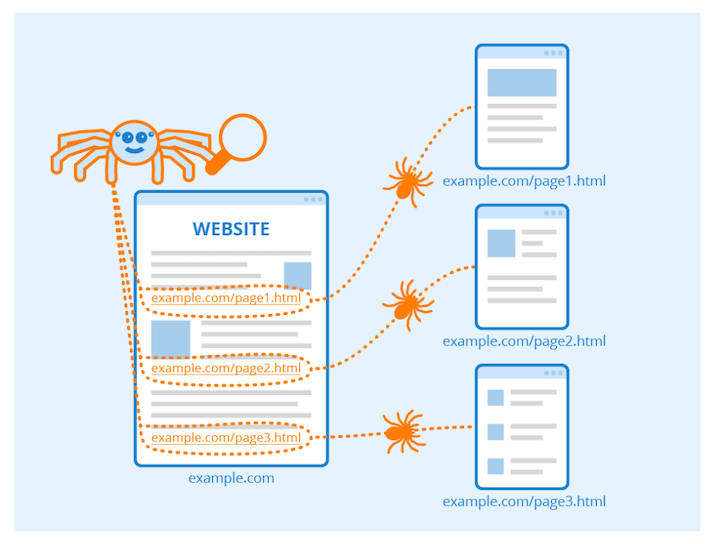
As web crawlers move through your website, they are able to gain more information about your content that influences whether or not they will promote those pages in the SERPs.
Strategically adding internal links, then, can have major benefits to your SEO performance.
Easier for Google to crawl and discover new pages
As mentioned above, any page on your website should ideally be reached in three clicks or less from the homepage. If there is no internal link to a page on your website, Google’s crawlers won’t see it.
Making sure that the web pages you want to rank are easily discoverable by search engine crawlers, and therefore crawled and indexed, is an essential first step to making your website more visible on the SERP.
Signal relevance and context
Google also relies on the anchor text of internal links to understand context and relevance to different search terms.
If the anchor text does not align with the content on the linked page, Google is less likely to trust the page or promote it in the SERPs for related keyword phrases.
However, using the right anchor text can help Google understand what the linked page is about more fully.
This is why using the keyword in the anchor text is important when link building.
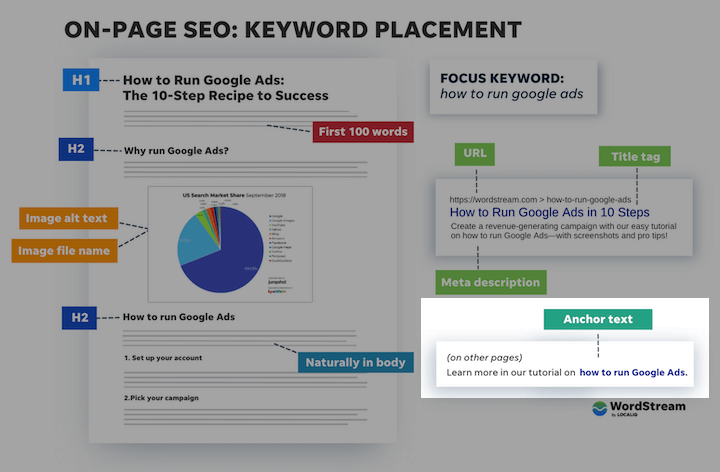
Distribute PageRank
Internal links also help distribute PageRank across our websites.
PageRank is a proprietary Google metric that speaks to the popularity of a web page, as measured by the total links pointing to it.
Every time that a page links to another, it passes along a portion of its PageRank, or link equity.
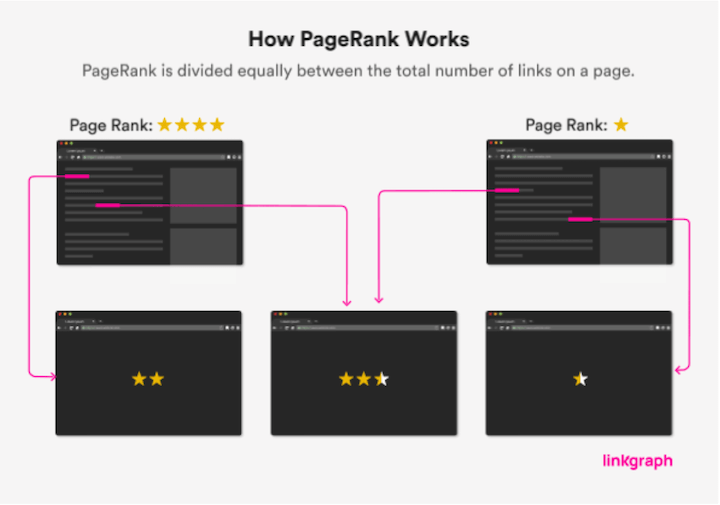
Google uses PageRank in its ranking algorithm, and the more PageRank a page has, the more likely it is to rank well in the SERPs.
Help Google understand your authority on a topic
If Google crawlers see that you have a lot of internal links pointing to relevant content on your website, they will see your website as an authority in key topic areas.
For example, a key content asset about link building might also be linked to from pages about anchor text, guest posts, backlink profile analysis, or other relevant subtopics that relate to link building as a whole.
Internal linking best practices & tips
Internal linking is an integral part of on-page optimization. However, internal liking the wrong way can drag down your performance in the SERPs.
So how do you do internal linking with the goal of elevating your ranking potential?
1. Use descriptive, keyword-rich anchor text
The value of internal linking can only go so far without optimizing the anchor text that makes up those internal links.
Ideally, your anchor text should adequately describe the content on the page. If you want your linked-to page to rank for specific keywords, make sure you use exact, partial-match, or contextual anchor text to signal stronger relevance to Google.
Is your website optimized for SEO? Get an instant audit with the free LOCALiQ Website Grader.
2. Strategic use of dofollow/nofollow
In order to pass along PageRank, your internal links will need to be dofollow. Dofollow is a robots search directive that tells Google crawlers they can follow the links on the page rather than ignore them.
There may be times when you want to use the nofollow tag for pages that don’t need to rank, like “Thank you,” or confirmation pages. More on this later, but if you are internally linking to a page in order to elevate its rankings, that link has no value without the dofollow robots tag.
3. Link to old posts in your new blog posts
In general, no new blog post should go live on your website without including internal links to other relevant content.
If you’re not exactly sure where to link to on your website, you can leverage software tools like SearchAtlas and see the internal links suggestions it recommends to you.

Remember though, don’t force internal links if there is no natural relationship between the two pages. That can actually harm your SEO.
If you don’t have the relevant content on your website yet, then add it to your SEO content calendar. Internal linking for SEO gets easier with the more high-quality pieces of content that live permanently on your website.
4. Link to new posts in old posts
You should also add internal links in older posts that point toward any new blogs you publish. This is a step that many people forget, but again: Google can’t find a page if there are no links pointing to it and this is a great way to get more traffic from your evergreen content.
So after publishing a new blog, make it a regular part of your checklist to find older, relevant posts and update them with internal links to the new content. The further down your new page is in your site architecture, the longer it will take for crawlers to find it, but as long as those internal links are there, crawlers will have an avenue to index.
Depending on the importance and ranking potential of the new page, you may want to link to the page from old posts with lots of backlinks so they can pass along more link equity.
5. Monitor and repair broken links
Over time, internal links may break on your site as you add new content, update old content, or change url paths.
Some content management systems will automatically add redirects as you change these key elements, but not always. It’s important that you take the time to regularly schedule link maintenance into your strategy and identify and repair any broken internal links quickly.
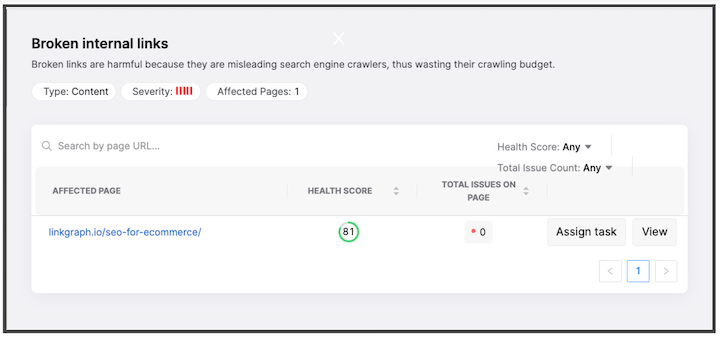
Otherwise, you may send users and search engine crawlers to dead pages. That not only disrupts the user experience, it makes your website look like it’s not being regularly cared for, making Google less likely to rank pages from your website at all.
6. Open in same page
It’s considered best practice to have your internally-linked pages open in the same tab after clicking. Users can simply press the back button in order to find the page they were at before.
This is the opposite of external links, which should open in a new tab. If not, your links then send your user away from your website rather than keeping them on it.
3 advanced internal linking strategies
If you already have internal links scattered throughout your website and want to leverage them even more, here are some more advanced strategies for internal linking.
1. Pillar pages & topic clusters
Pillar pages are high-level pieces of content that provide broad information about a core topic. Throughout pillar pages are internal links to comprehensive articles on the subtopics related to that core topic.
Although not necessarily advanced in concept, building out pillar pages and on your site is extremely time- and resource-intensive. However, having multiple topic clusters strengthens your internal linking profile and establishes your topical authority in the eyes of Google crawlers.
2. PageRank sculpting
PageRank sculpting is the process of leveraging your website’s PageRank more strategically through internal links and nofollow tags.
What often happens is that site owners send link equity to pages that just don’t need to rank! PageRank is already hard enough to get, so wasting it on pages that don’t bring value or convert users is less than ideal.
Although users can no longer see what their PageRank is, Google still looks at PageRank as an undertanding of authority and value of web pages. The majority of your site’s PageRank will be centered on your homepage, meaning those navigation and footer links are extremely important.
For more details on how to leverage this strategy, check out this PageRank sculpting guide.
3. Crawl budget optimization
Google only allows your website a specific amount of crawl budget. Enterprise sites with thousands of landing pages can easily max out that budget. That means enterprise sites can have thousands of landing pages that aren’t even in Google’s index.
Although a more advanced strategy, SEOs often use a combination of internal links, sitemaps, and robots tags to make sure that Google’s web crawlers index their most high-value, highest-converting pages.
Although smaller websites don’t need to worry about crawl budget optimization, larger websites should be aware of their crawl budget and strategize accordingly.
Don’t ignore internal linking
In summary, if you want to get more traffic to your website and improve the user experience, the internal links on your website should not be an afterthought!
With a little bit of time and planning, your internal links can help you see more pages in Google’s index and better ranking positions.
And all of those efforts will also benefit the most important stakeholders—your users—helping them discover more of your content and converting more often.

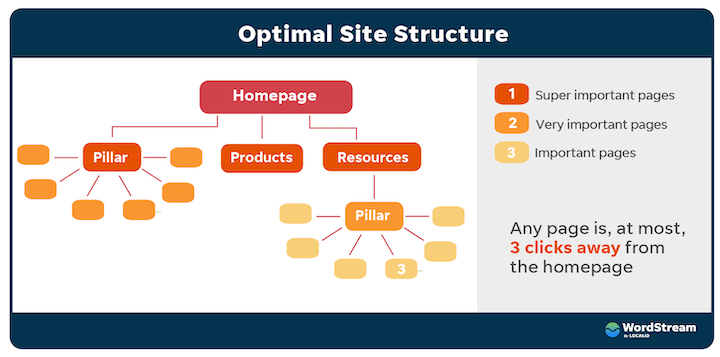

0 Comments