For most people, X (formerly known as Twitter) isn't a platform where they expect to have a healthy conversation. However, people post all sorts of entertaining and educational videos. Depending on who or which topics you decide to follow, you can learn a lot or stay updated on the world via the platform. But what if you want to download videos from X to save them for later or share them with friends?
While there's no official way to download videos from X, online tools, apps, and some of the best Chrome extensions have you covered. All you do is copy and paste the link to the X post with the video into one of the tools, and the extension takes care of the rest.
Download X videos on any platform
There are tons of apps on the best Android devices, Windows, and Chrome extensions that can help you download X videos. However, it's important to keep an eye on their privacy and data collection policy, as many of them collect things like your device ID and share it with third parties. The tools on this list do not collect your data; at least, that's what their developers claim.
Download X videos on Android
Tweeload, the video downloader for X, is a free app on the Google Play Store. It's free to install and effortless to use. Here's how to download X videos using it.
- Install Tweeload.
- Launch the app.
- In the video post, tap the Share icon and select Copy link.
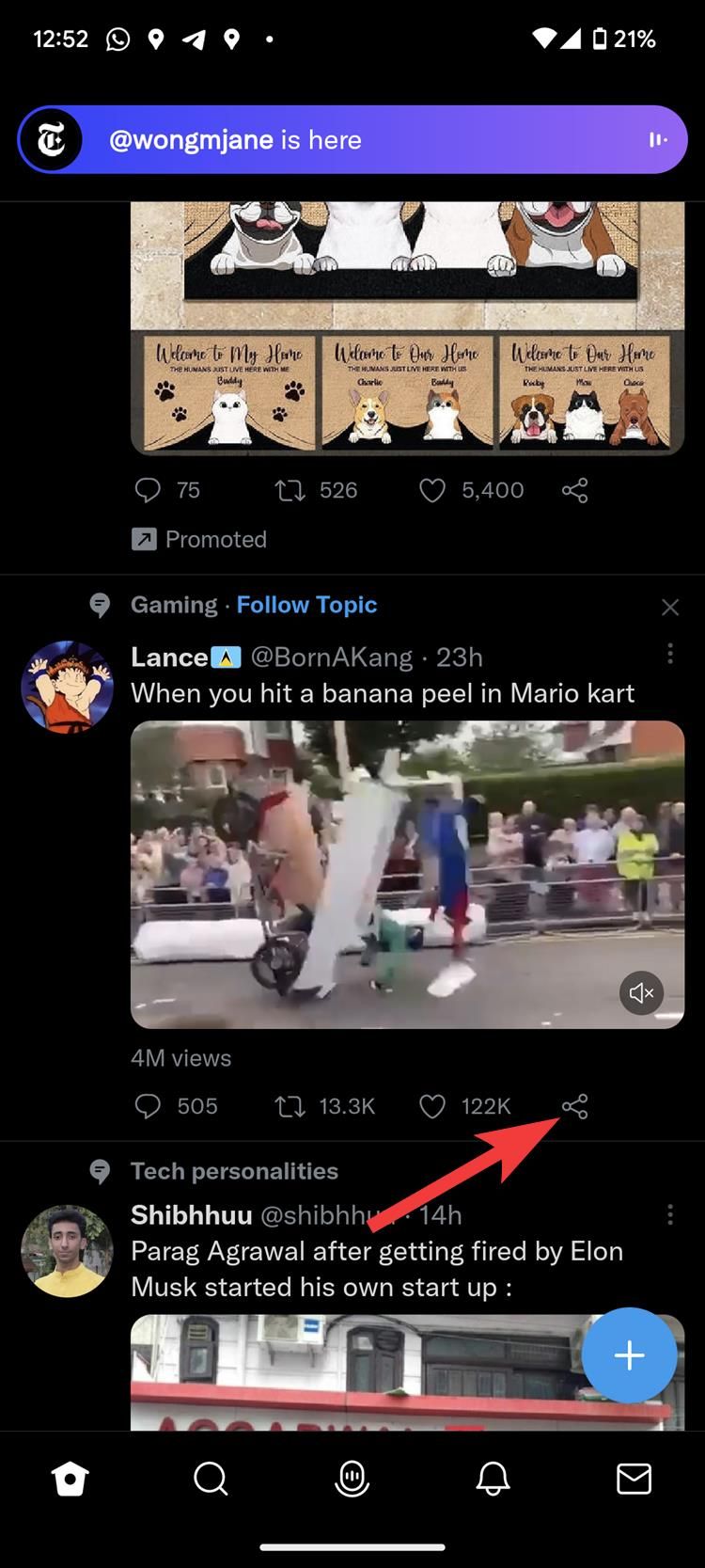
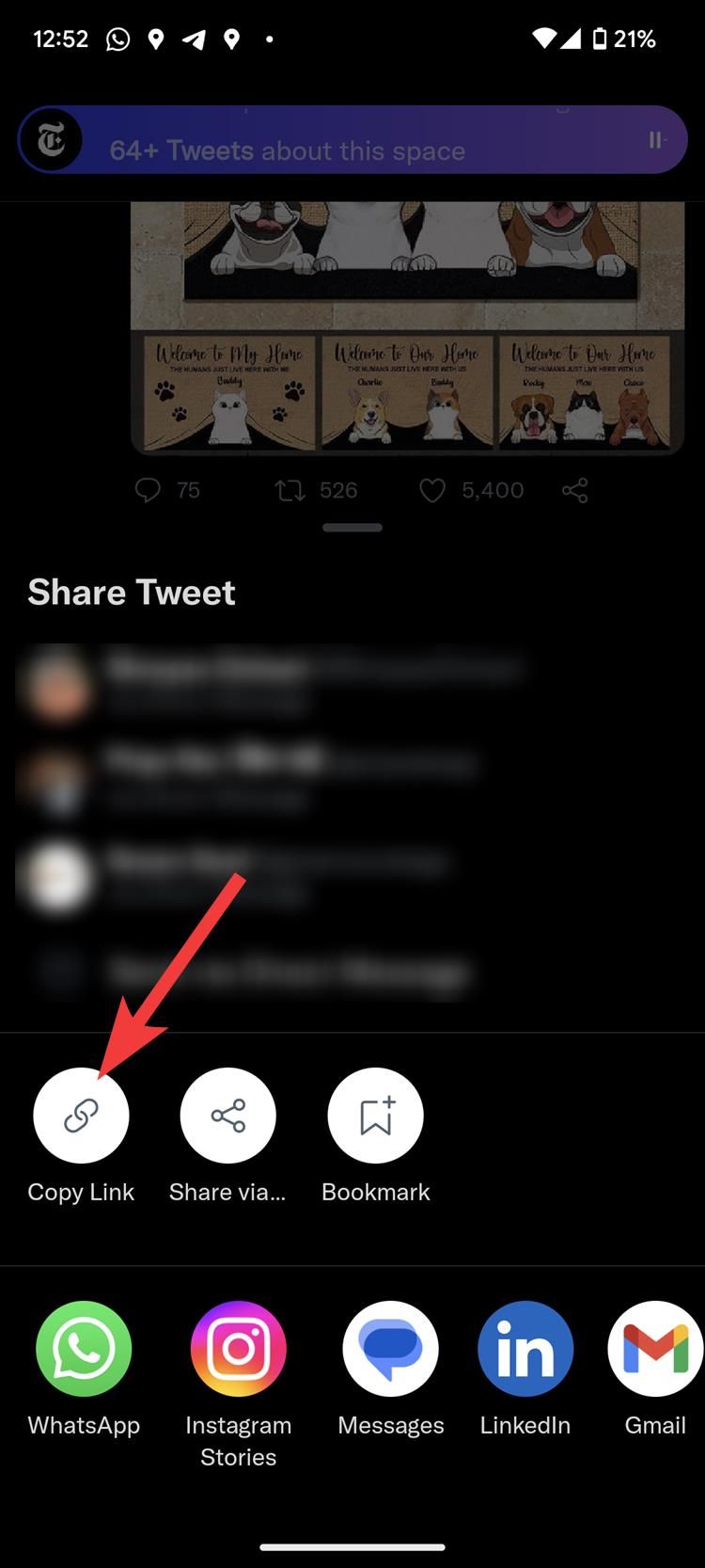
- Switch to Tweeload, and paste the link into the empty text box.
- Tap the Download button.
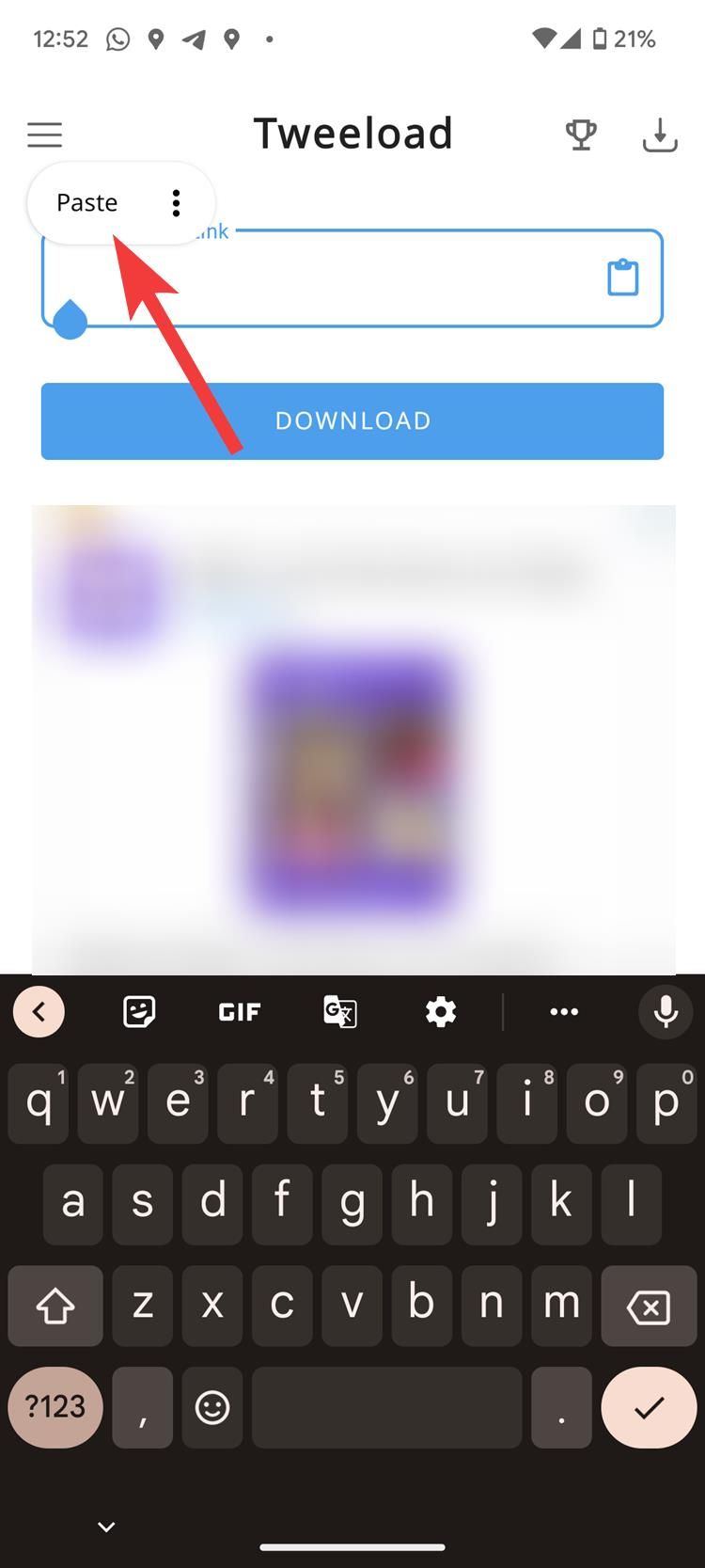
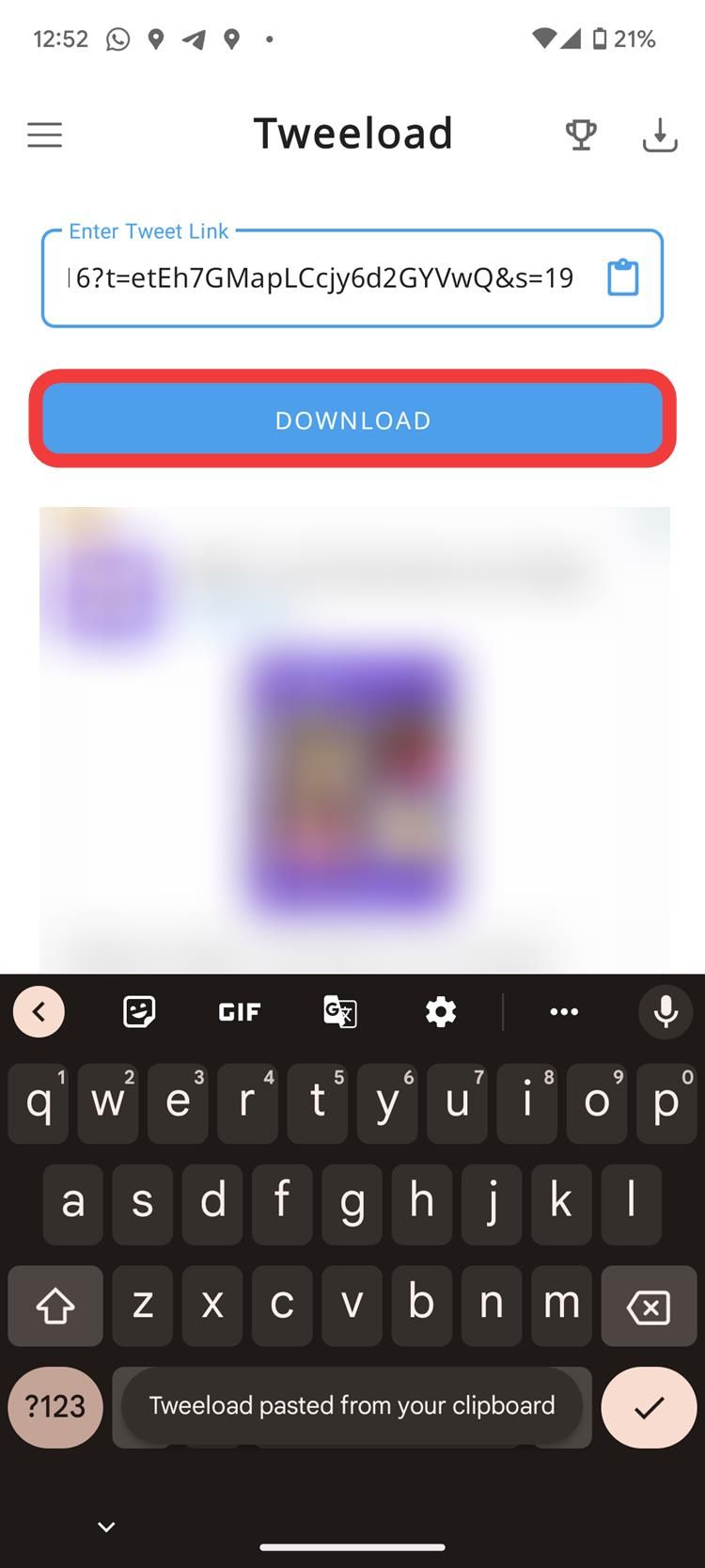
- To see the history of downloaded videos, tap the Download icon in the upper-right corner of the app.
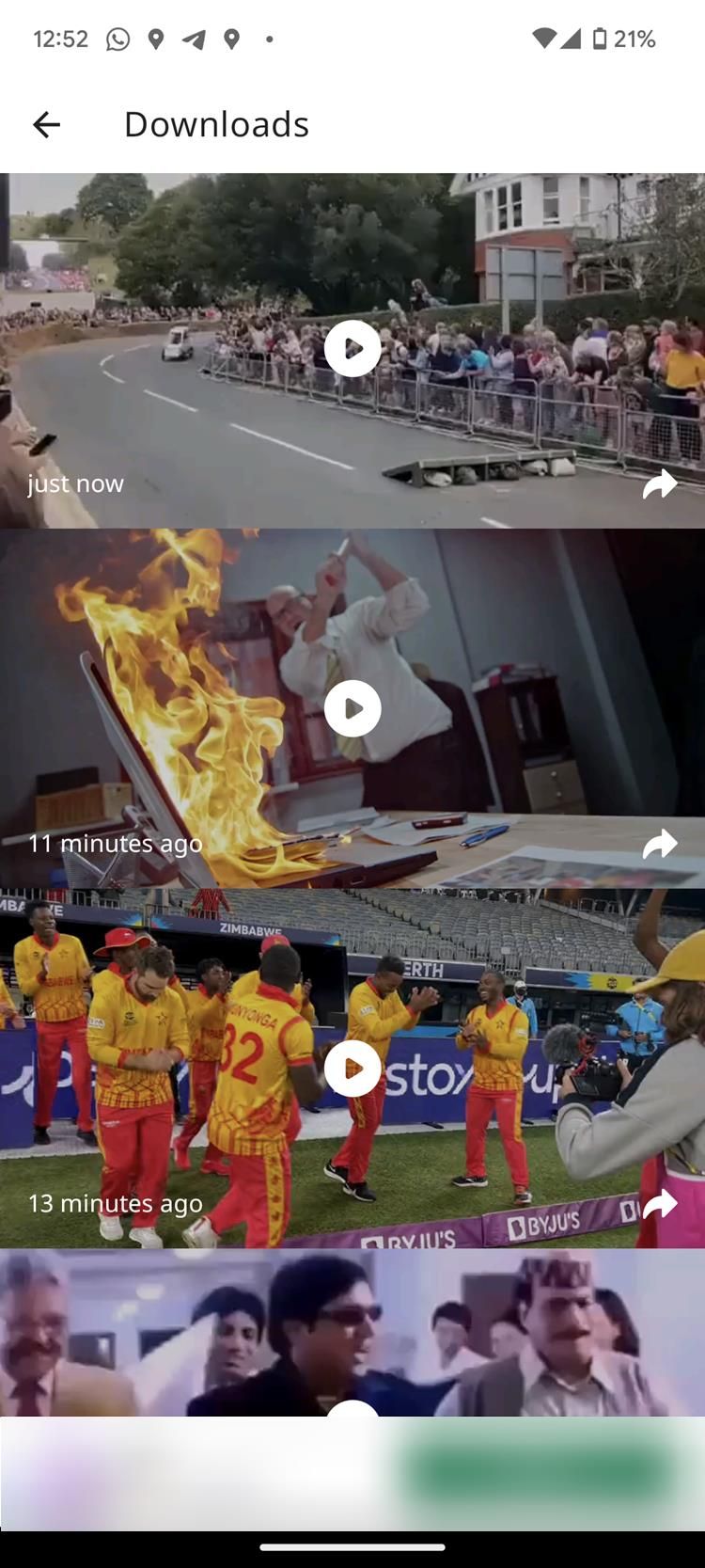
Once the download is complete, the videos are saved in a folder called Tweeload. You can access the videos in the Library tab of Google Photos.
Download X videos using Google Chrome extensions
Twitter video downloader is a fast and reliable Google Chrome browser extension that's free and doesn't collect your browsing history or spy on what you do on the web. However, it is only available on Chrome and Chromium-based browsers. So, Firefox users might need to rely on the Twitter download video extension.
- Go to this link and click Add to Chrome.
- Click Add extension.
- Restartyour browser and visit twitter.com.
- When a video appears on your feed, you'll see a Download icon beside the Share icon.
- Click the Download icon to see a list of video quality options.
- Click one of the options to start the download.
The extension can download videos up to 1080p. However, the video quality depends on the uploader. There are other extensions too, but be wary of the data they collect by glancing in the Privacy practices tab.
Download X videos on your Windows PC using a standalone app
If you frequently download X videos, you might want to download a standalone Windows app. Most open source X video downloaders for PC use youtube-dl. This open source tool downloads media from almost any website. youtube-dl was previously banned due to anti-circumvention, a law that prevents bypassing the technological barrier to download copyrighted content. However, the ban was soon lifted by GitHub.
youtube-dl GUI is an open source front-end app for youtube-dl that lets you effortlessly download X videos for free. Here's how to use it:
- Go to youtube-dl GUI's official GitHub release page and download the latest .exe file.
- Double-click the file to launch the app.
- Go to twitter.com and copy the link you want to download.
- In youtuble-dl GUI, pastethe link to the video in the Enter URLs below text box. You can paste multiple links in this box.
- Choose the location where you want to save the video.
- Click Add.
- Click the Download button to start the download.
If youtube-dl GUI's UI is too bland for your taste, Hitomi Downloader is another great open source youtube-dl front-end to download X videos.
You can download X videos from the Terminal app if you're savvy enough. Pip is automatically installed when you install Python. Then, all you do is copy the Tweet URL, type youtube-dl <URL>, and click Enter after replacing <URL> with the actual link.
X alternatives let you download videos
If you don't like the official X client, there are lots of third-party clients you can use. Apart from making your feed feel less cluttered, these apps come with a few great features, one of which is the ability to download videos on the fly. Give Albatross a try.
Download and disappear from X
While the official X app allows you to save images, it lacks the option to save videos. The Elon Musk-owned platform recently added the most requested feature of all time, the Edit button, but only for users of X Premium (formerly called Twitter Blue). If you're thinking about moving to another social media platform because you find X too toxic, it might be a good idea to delete your X account first.

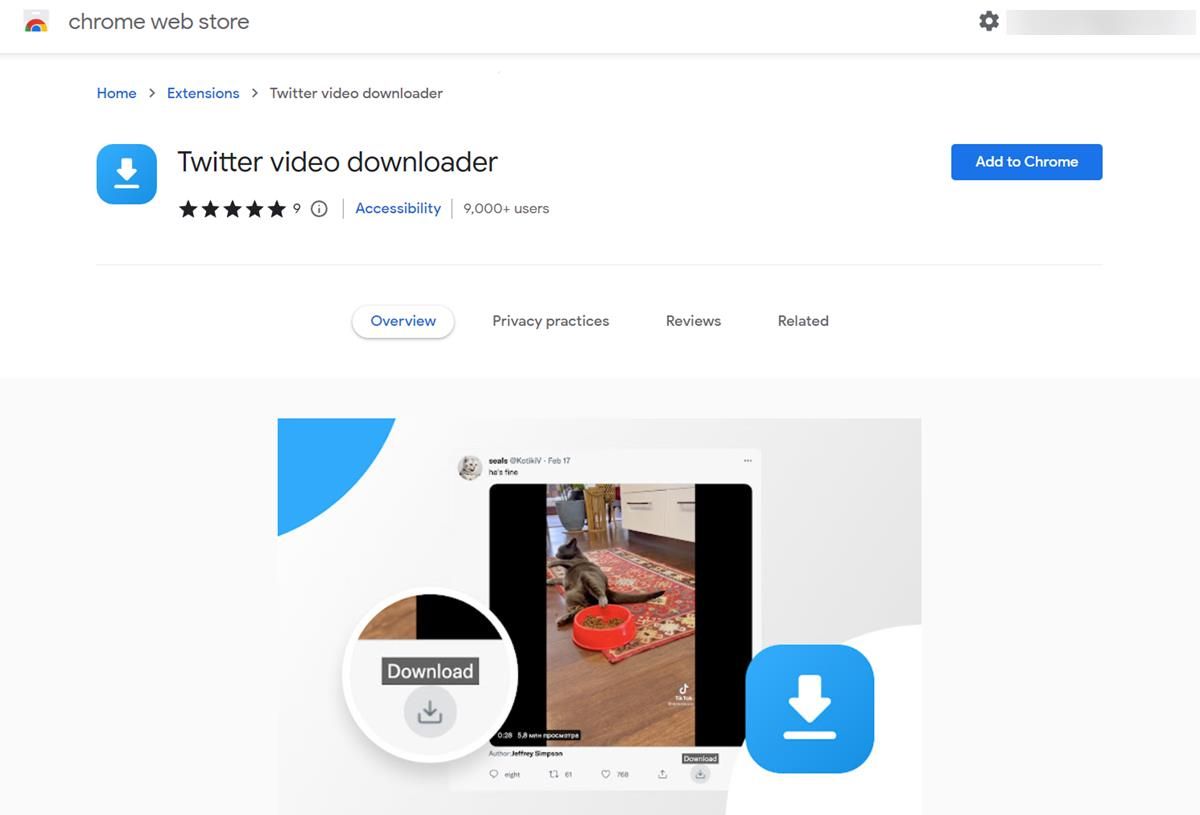
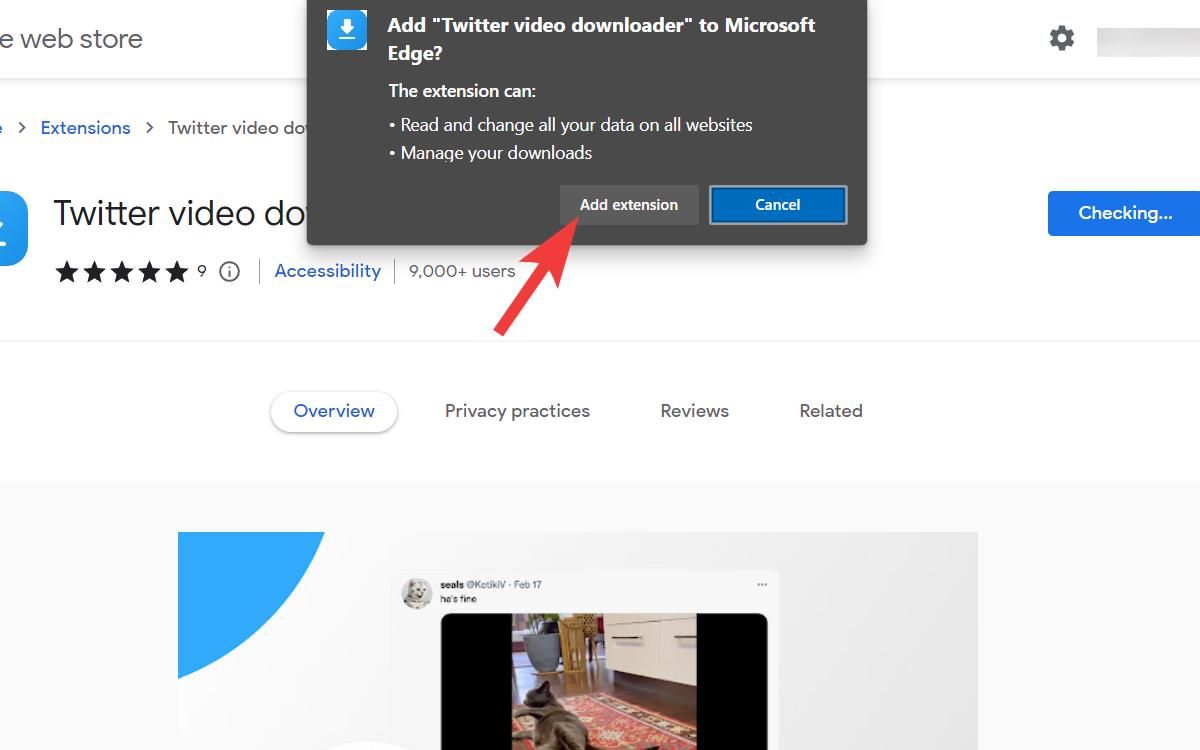
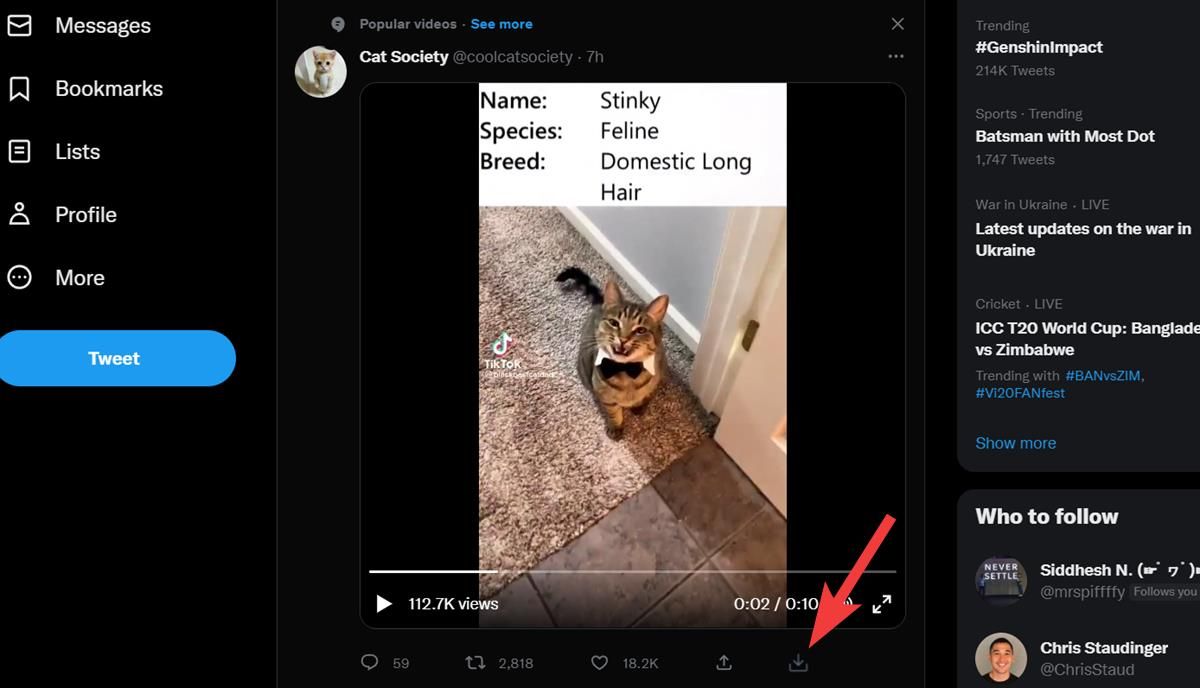
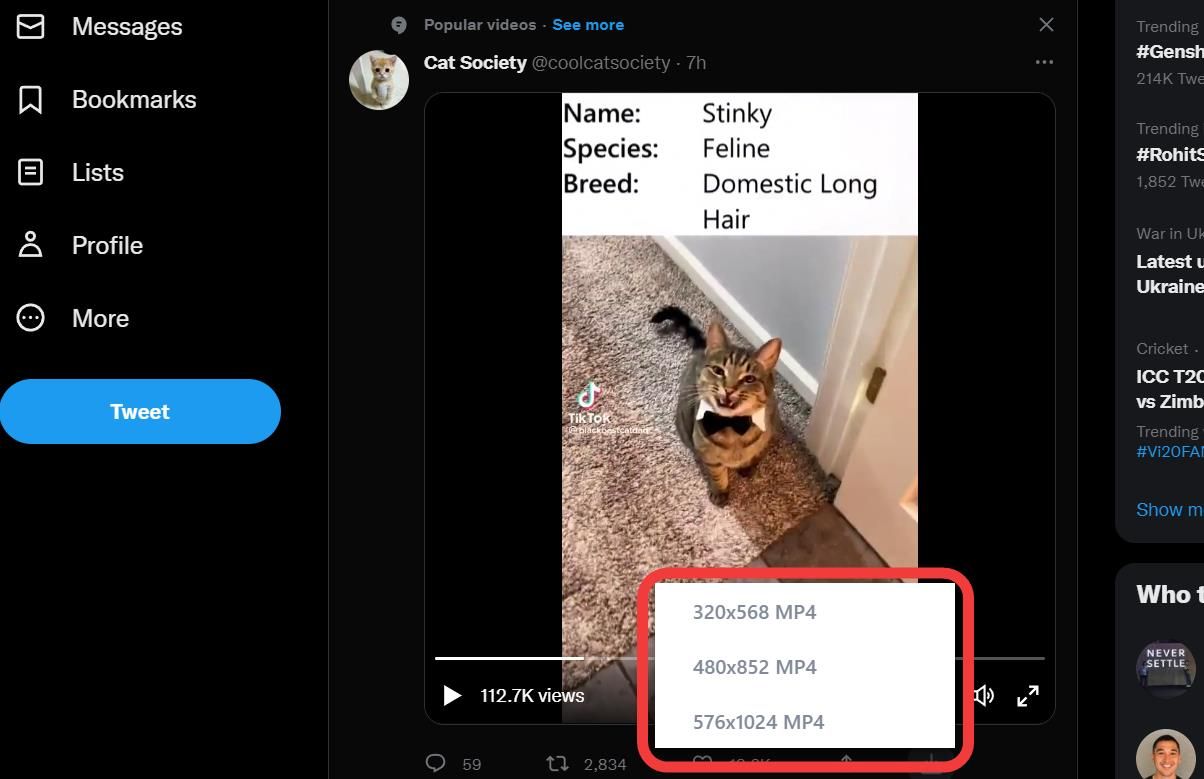
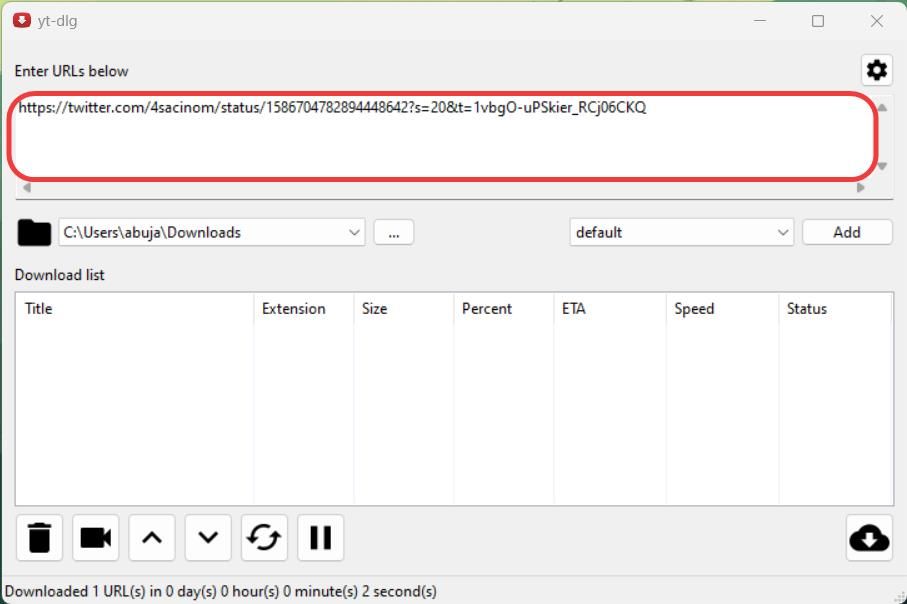
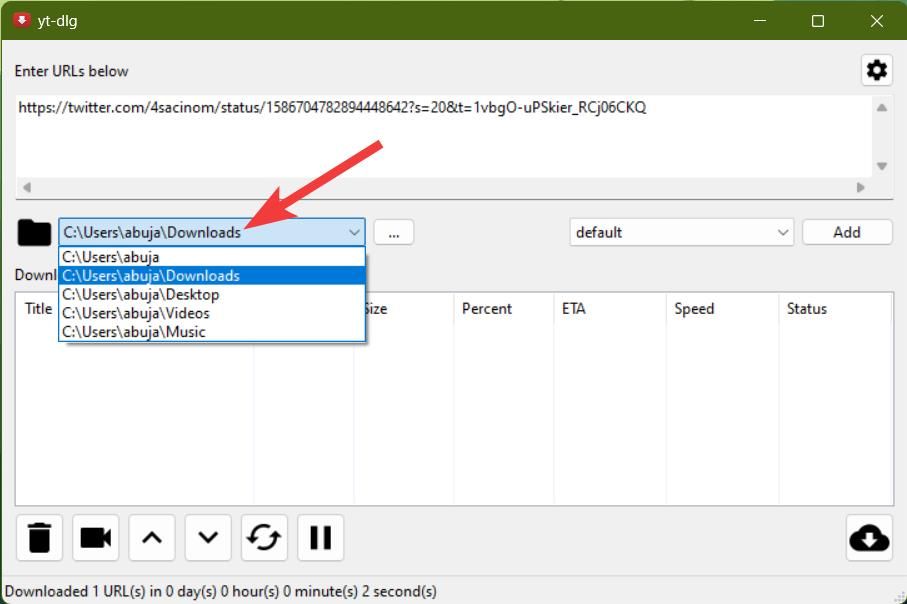
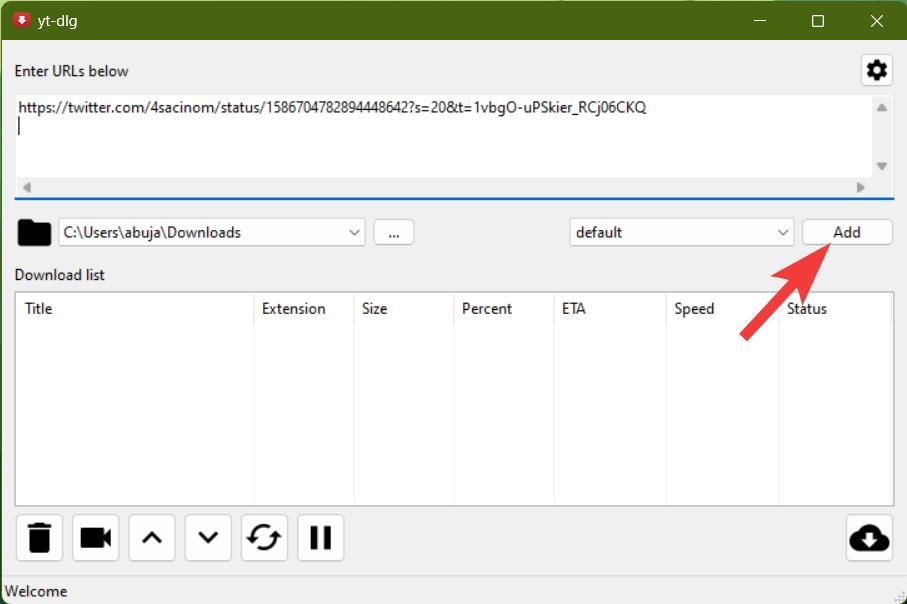
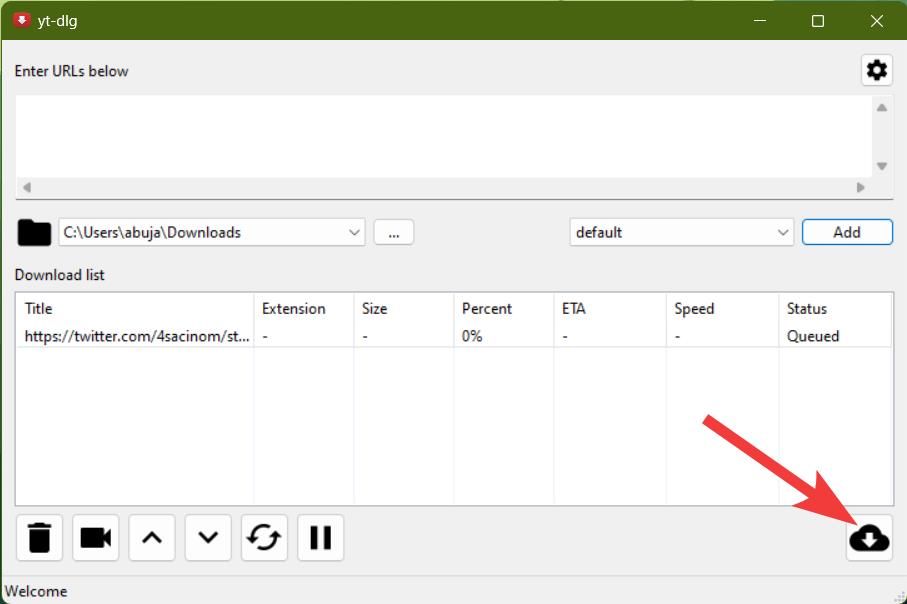

0 Comments