Did you know that 84% of online shoppers trust reviews just as much as they do their friends? That means that any time you can show off the trustworthiness of your products with positive reviews, you’ll be much more likely to close the deal.
With Google Shopping ads, you can promote your best products with your overall rating in plain sight. You just have to know how to set up your ads, get reviews, and make sure they’re all as good as possible.
Not quite convinced? Not sure where to start? Keep reading.
Here, I’ll discuss what Google Shopping ads are, why you should be using them, and how user reviews play into your long-term success. Hopefully, this will convince you to start using this awesome ad type as soon as possible.
Let’s get started.
Google Shopping Ads: A Basic Introduction
Google Shopping ads are an ad option on the Google Search Network. Essentially, these ads allow you to sell a product directly on a search engine results page (SERP).
For example, let’s say you’re looking to buy a new pair of Jordans. If you were to put the search term “Nike Jordans” in Google, the first thing you would see is a carousel of images with information underneath.
These are Google Shopping ads. With this quick example, you can start to get an idea of how immediately effective they are.
Shopping ads capture the eye with their imagery, provide price competition right there on the page, and present the most logical place for a user to start a shopping journey.
To set them up, you’ll need to have a Google Merchant Center account linked with a Google Ads account. Then, follow Google’s guided tour and set up your products so that you can easily add them to your ads.
You’ll also need to create and maintain a product data feed if you want total control over your Shopping ads experience
Want a more in-depth look at Google Shopping? Download our free guide and learn how to build super profitable campaigns!
Why You Need Google Shopping Ads
When you look at the statistics for Google Shopping ads, it’s easy to see why so many brands choose to use them.
By far, most brands are putting their ad spend on Google Shopping ads. In some cases, it’s as much 80%.
In fact, one study found that Google Shopping ad spend increased 40% in just one year.
But these costs are justified. The same study showed that the overwhelming majority of ad clicks for brands come via Google Shopping ads. Text ads just don’t compare.
And Google Ads isn’t just sitting on the success they already have. They’ve recently started allowing brands to include a video showcase in their ads with great success.
While the technique is new, it’s indicative of Google’s overall drive to improve their already dominant ad platform.
And the evidence doesn’t stop there. In one case study, a brand saw a 272% return on ad spend when they ran segmented Shopping ad campaigns.
In another case, a brand saw a 425% increase in new customer transactions. That’s four times the revenue from just one type of ad.
And these cases aren’t the exception. There are hundreds of stories and case studies that clearly show how effective these ads can be when used correctly.
So if you aren’t using them, it’s in your best interest to seriously consider adding this tool to your digital marketing arsenal.
Now that we’re clear on why you should use Google Shopping ads, I want to switch gears and talk about one specific yet powerful aspect of Shopping ads: User Reviews.
How Google Shopping Reviews Impact Your Ads
When you see a Shopping ad on Google, one of the elements that draw the most attention is the user-submitted rating that’s shown on a five-star scale. This is what Google calls your Google Seller Rating.
The Google Seller Rating is an automatic extension of your Search Network ads that only gets added under certain conditions, which we’ll discuss in a moment.
It’s clear, though, that this is a direct form of social proof that can make or break your ability to sell.
One study found that the majority of transactions take place with five- and four-star reviewed products.
After your Google Shopping review for a given product falls below four stars, you’ll likely have a hard time getting it to sell even with a large advertising budget. This rating can also have an impact on your overall SEO, which makes it doubly important.
If you want to sell effectively, you’ll need to either improve your Google Shopping reviews or choose to advertise a better product.
How to Get Your Google Shopping Reviews Activated
Google Shopping reviews don’t happen by accident. You’ll have to work hard to meet Google’s requirements even before you start to worry about keeping your reviews up.
First, you have to get enough reviews for Google to automatically add these reviews to your ads. According to their guidelines, you’ll need at least 150 to get started.
On top of that, you’ll need to ensure that the composite review of all your reviews is at least 3.5 stars. If your whole site’s average drops below this, then you’ll lose your Google Shopping reviews entirely until they gets back above that threshold.
From there, you’ll need to get at least 30+ reviews over a 12-month span to keep your Shopping reviews.
If you meet all of these requirements, then your ads will always have customer reviews displayed prominently. And as we’ve seen, this will help you sell.
But how do you go about getting these reviews for your site and products?
In years past, you had to undergo the difficult process to become a Trusted Store and link it to your Google Ads account. Thankfully, that’s long behind us.
These days, Google pulls these reviews from at least five different areas:
- Google Customer Reviews, which is a free service that collects comments after a customer completes a purchase.
- StellaPulse, a third-party company that analyzes the overall quality of your service by collecting data from your current customers.
- Performance metrics from shopping research led by Google.
- The ratings you receive on Google Consumer Surveys, which collect info on certain brands.
- Shopping reviews left for your store domain from a list of 32 approved reviewing platforms.
When you combine all of these different sources, the bar to get 150 reviews seems quite a bit lower. You have a lot of potential to win these reviews in a short amount of time.
But the primary source of these will most likely be your Google Customer Reviews. To set that up, you’ll need to follow these instructions from Google:
- Sign into or create your Merchant Center account.
- Choose the “Merchant Center programs” option in the upper right-hand corner.
- Find the “Google Customer Reviews” option and click “Get Started.”
- When you’re in, copy and paste the survey opt-in code to your website.
Once you’ve set this up, your customers will be able to leave reviews after a purchase.
If you feel that you meet the requirements listed above but still don’t see your Seller Rating, something else might be up. There are some great tutorials available on what to do if your reviews are still not showing up.
Now that you know how these reviews impact your ability to sell, and how to get them, let’s look at some strategies that will net more four- and five-star reviews.
How to Get Better Google Shopping Reviews (and More of Them)
So with reviews being such a vital part of your Google Shopping ads, how do you ensure that you get more high-quality reviews?
That’s what I want to cover in this final section.
As you saw in the section above, there are plenty of ways to get reviews. And one of the best is to use the Google Customer Reviews automation to help capture your rating immediately after purchase.
But you shouldn’t just rely on automation. To get the best reviews, you need to be proactive, which means you need to develop a strategy.
To get started, you need to ask your customers for reviews. A study by Stanford published in 2008 has long been the standard that many businesses ignore. The study found that the best way to get what you wanted from someone was to just ask.
That sounds simple enough. But how do you ask? This is where the strategy comes into play.
One of the best time-tested examples to get more reviews on any site or in any format is to simply send an email:
You can also incentivize customer to review their purchases by offering discount codes or points, as in the Express example above.
Or you can use a tool like Grade Us to create shortened links to your Google reviews.
These can be used to send to customers via an email, SMS message, or even over Facebook Messenger. You can even add them to Facebook chatbots.
This can provide a more personal touch, which may be a great way to push a lower review up a little higher.
Another way to get better reviews is to look into one of the Google-approved reviewing services like StellaPulse, which I mentioned above.
While this is more of a service than something you add to your site, it’s a robust and thorough way to get actionable insight from your customers.
StellaPulse uses a mystery shopping model – kind of. The service contacts your existing customers and offers a reward in exchange for a specific review their next purchase experience. If they accept the offer, the customer will receive a mission, with areas to pay attention to or specific tasks to complete. StellaPulse then collects and analyzes the data from these missions to help your company to optimize your ads, product pages, and website to improve user experience and boost your ratings.
And last but not least, if you want more reviews that will help you sell, aim to get them through more than just Google.
A recent study showed that sharing feedback and social proof from happy customers in the copy of your product pages and landing pages would lead customers to fixate longer.
While it may not sound like much, every millisecond counts when you’re trying to beat the competition.
A potential customer that looks at your product longer than the others is going to be more likely to buy from you. That means more revenue and another chance to win a good review.
It’s important to note that whichever method you choose, you should never, ever buy Google Shopping reviews.
While it may seem like a useful shortcut, it’s simply not. The practice is illegal, unethical, and often obvious to savvy internet users. It will hurt you more than it will help.
TL;DR: Your Google Shopping Reviews Matter
With high visibility, simple setup, and a powerful reach, it’s hard to see reasons to not use Shopping ads to help you sell products. And if you’re using Shopping ads, you need to ensure that you have high-quality reviews.
Remember, to maximize the full potential of your Shopping ads with great reviews, you need to:
- Work hard to get your Google Shopping reviews to appear on your ads.
- Be strategic about how you get more reviews.
- Ask your customers for review with email, text, and any other way that’s easy to personalize.
- Consider using a Google-trusted third-party reviewing site.
At the end of the day, your reviews are a precious and invaluable part of your Google Shopping ad campaigns. Neglect them at your own risk.

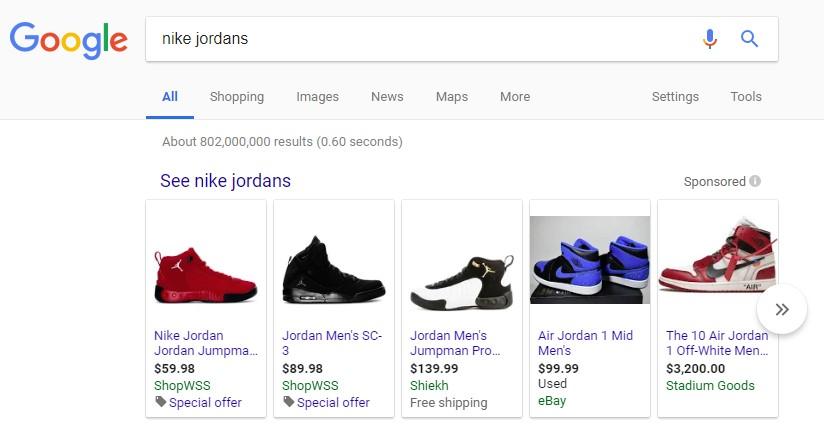


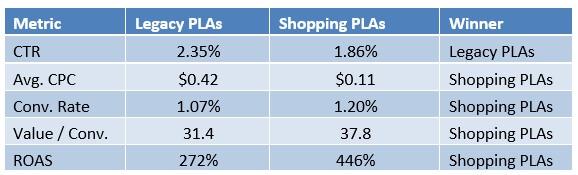
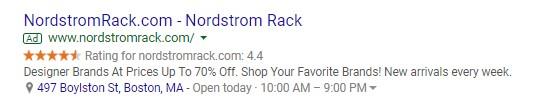
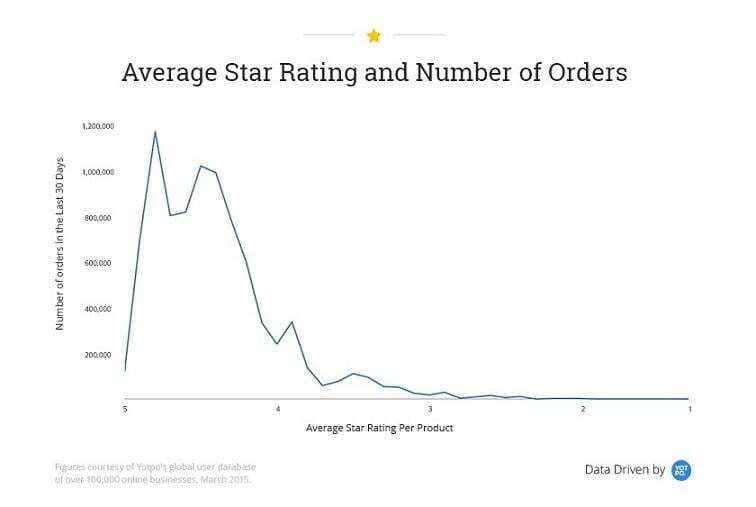
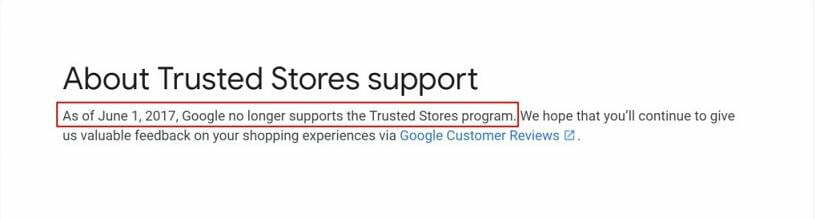
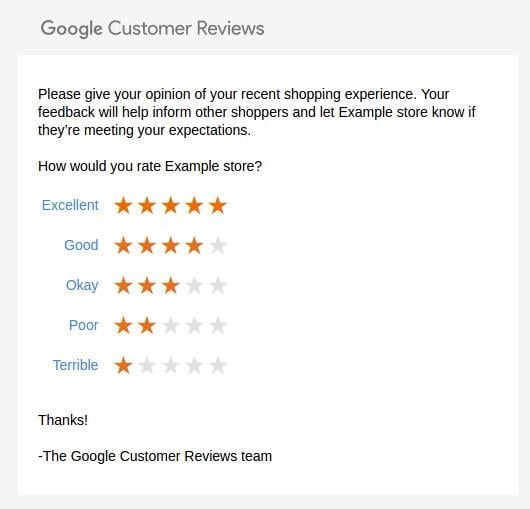

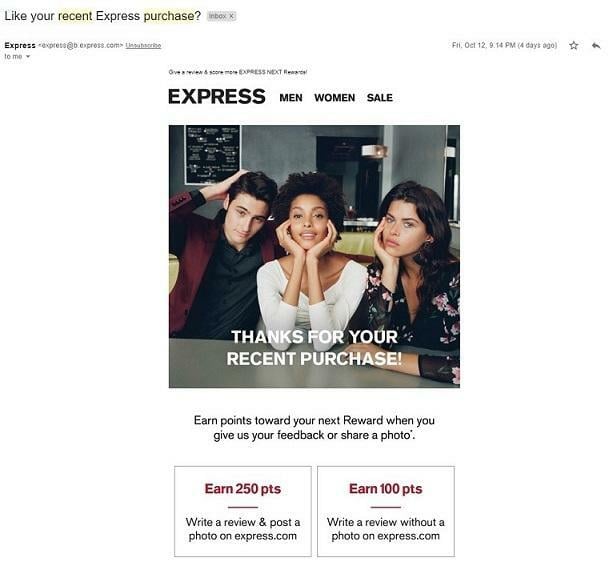
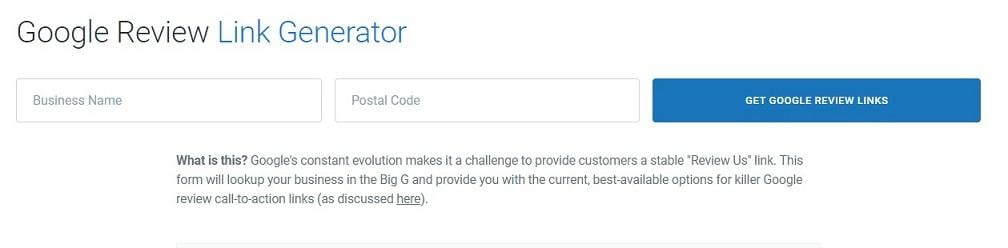
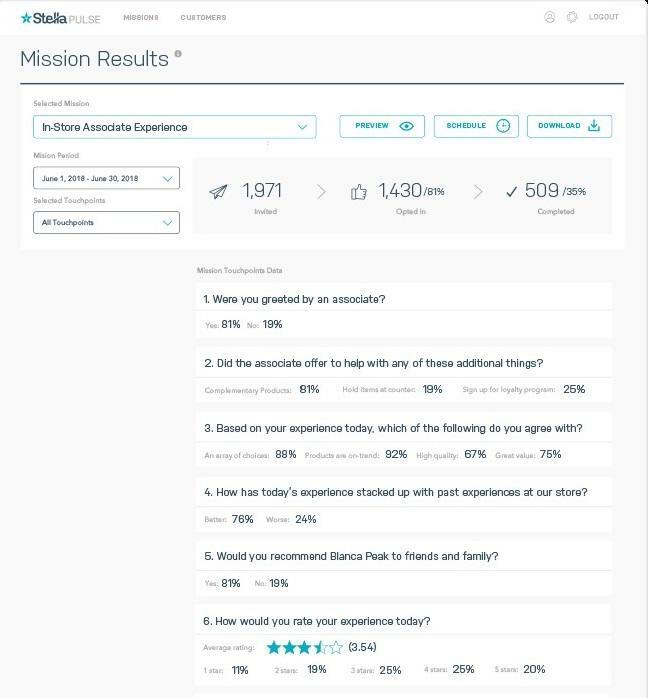
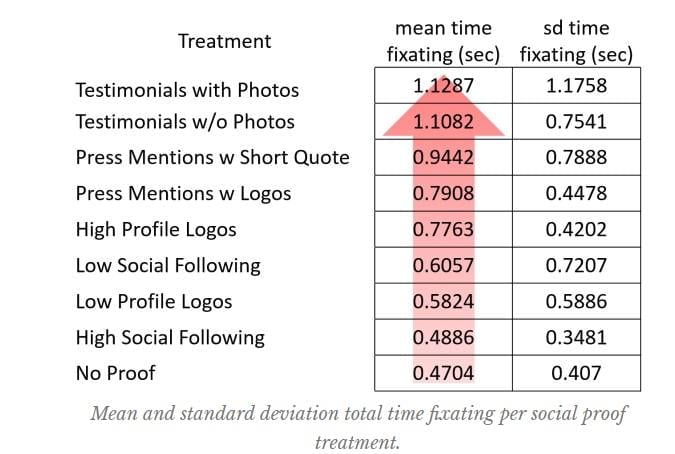

0 Comments