Google is constantly pushing the use of broad match paired with Smart Bidding. It even goes so far as to say you “upgrade” your keywords to broad match in recommendations, which I think is dangerously misleading for less experienced advertisers.
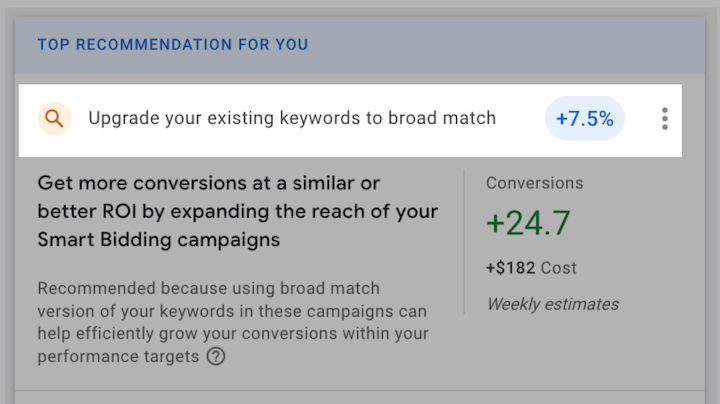
Upgrade, eh? 🤨
I’ve been in the paid media industry for well over a decade now and while I think there are some instances where broad + Smart Bidding can work, there are a lot of other things I would rather you do first.
So in this post I’m going to share two tactics to try instead of broad + Smart Bidding as well as tips and considerations should you decide it’s the right option for your account. But first, a quick refresher on keyword match types.
Quick overview of keyword match types
Over the last few years, there have been a number of changes to Google Ads keyword matching. We got a new one… functionalities changed…we lost one… It’s been a wild ride.
So let’s get caught up with the lay of the land on Google Ads keyword match types as of now.
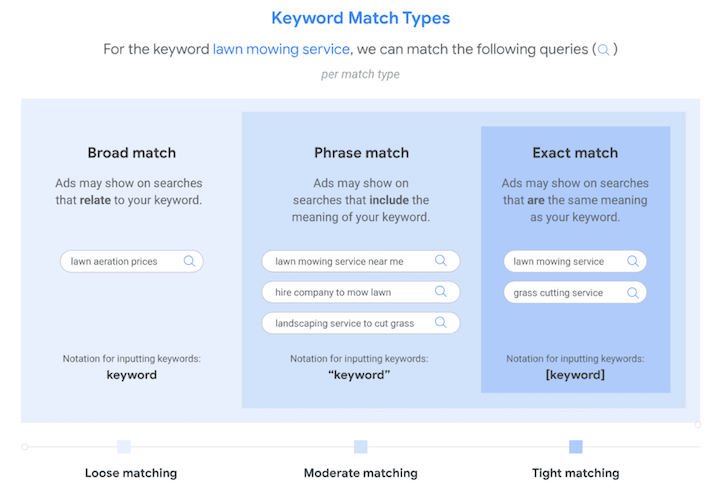
The image above is from Google and gives some examples of what each keyword match type would match to.
Broad match has its benefits, but it also opens your ads up to show for queries that aren’t relevant to your targeted keywords, which can result in a lot of wasted spend on clicks that don’t convert.
Speaking of wasted spend, find out if you have any with the Free Google Ads Performance Grader 😎
Two strategies to try before using broad match + Smart Bidding
Like I said, Google has made claims that broad match has improved and that when paired with Smart Bidding, can reduce the need for using other match types—but if you’re just learning to run Google Ads, I recommend starting with these two strategies first.
1. Start with phrase and exact match
By far my preferred strategy with search campaigns is to use phrase and exact match keywords to target folks searching for things that are relevant to my clients.
Here’s an example of an account I have that’s trying to advertise medical payment solutions. These queries were all generated on broad match keywords and they just….well, they suck. Plain and simple.
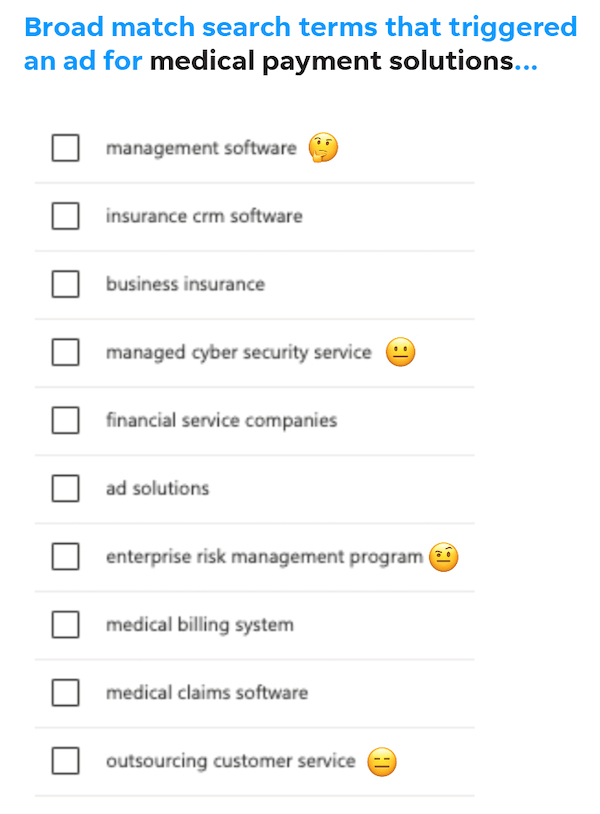
So for this reason, I’d love to see each and every one of you give Phrase and Exact match keywords the old college try before even thinking about dipping into Broad match.
But if you’re not seeing traction with these match types, there’s another thing you can do.
2. Use Dynamic Search Ads
I’ve always had a soft spot for Dynamic Search Ads (DSAs). If you’re not familiar with them, DSA campaigns function off of your website rather than keywords, but are still search campaigns. You simply provide your website or a bulk upload of pages and then Google will create and serve ads to users who are searching for items that are closely related to the content on your webpages.
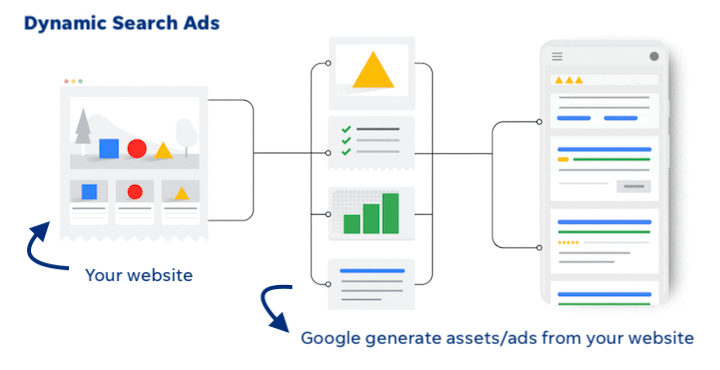
While these campaigns still rely on Google to make some keyword decisions for you, I’ve found that, on average, the queries they match to are far more relevant than those of broad match keywords.
The only issue with DSA is that sometimes it can be hard to find scale with these types of campaigns. So be ready for that to be an outcome.
If you do opt into broad match + Smart Bidding…
If you’re not finding scale with either the more restrictive match types or DSA, it might be time to bite the bullet and use Google’s pet strategy. But before you do that, there are a few things you should consider or do before launching.
1. Make sure you have enough conversion data (and with the right conversion actions)
I haven’t paid as much notice to the Smart Bidding portion of the strategy in this post. Well, this is it’s time to shine.
Automated bidding is great, but it’s a machine. It’s only going to be able to perform if it has enough data to learn on and infer user interests.
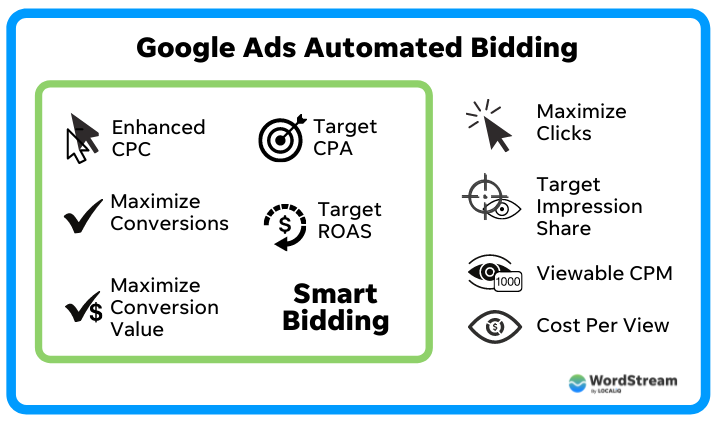
If you’re not hitting a minimum of 15 conversions per month on the desired conversion actions you want for this effort, this strategy could be tough to pull off. Ideally, you’ll use other tactics to find more conversions before rolling this out.
One such strategy could be to shift what your call to action is or to use custom conversion action sets for a campaign using broad + Smart Bidding. If you’re able to combine a number of conversion actions to reach the minimum, that could be a great way to ensure you’re feeding the bidding strategy and getting the results you need.
2. Be proactive with negative keywords
Given that broad match will match to…just about anything, it’s imperative that you take the time to add in some logical negative keywords to your campaign before getting started. There are plenty of places you can find these:
- Search query reports from active campaigns
- Account-level negative keyword lists
- Google Keyword Planner
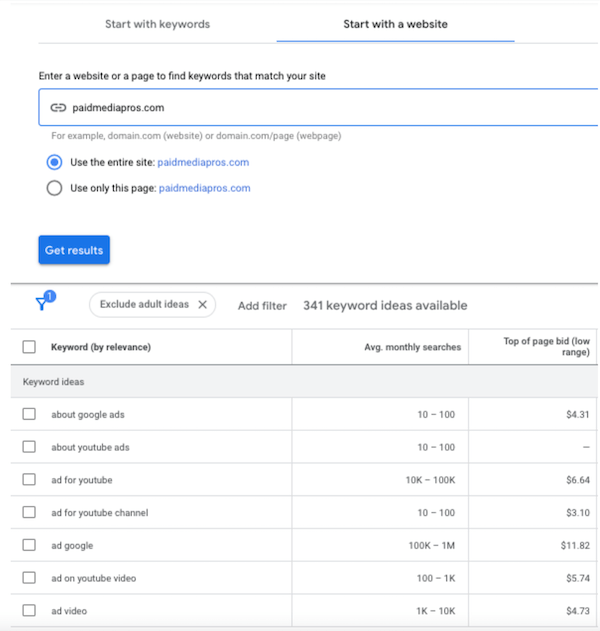
Just spend the time to add in terms that you KNOW will show up and aren’t a good fit to save yourself the headache of adding them after they’ve already cost you money.
3. Review search queries on a regular basis
If you followed the steps above before you launched, then you’re starting off on the right foot, but that doesn’t mean your job is done. There are still plenty of things you can and should do after launch to make sure you’re getting the most of your strategy.
I hope by now I’ve hit home the fact that Broad match is truly broad. Make sure you’re not letting it go completely nuts and set up a regular task to review queries. This could be as often as every day for the first week, then bump back to twice a week for a bit, then once a week, then you can likely do it once every couple of weeks to a month after that. But this job will never be done.
4. Monitor lead quality
For ecommerce stores, PPC lead quality won’t apply since a sale is a sale. But for lead generation companies, not all leads are created equal.
Be sure to have the leads generated from this campaign tagged in such a way that you can evaluate their quality later down the line.
It’s one thing to find a new source of lots of leads, it’s another altogether to find out six months later that all of them were a terrible waste of money.
5. Set bidding restrictions to start
Whether you’re using the Maximize Clicks or Maximize Conversions bidding strategy, start off with some general guidelines and maximums to control how much you pay for each click or conversion.
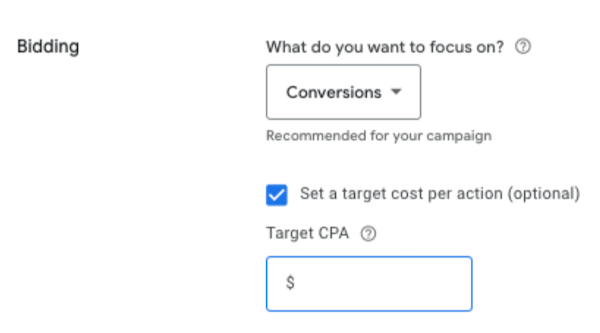
These can be set up in the bidding strategy section of each campaign or shared bid strategy. As time goes on and you see good performance, you can likely relax these controls, but start off conservative and ease the reins as time goes on.
6. Start with conservative budgets
Just like bidding, you can set a daily cap on your budget for this campaign. Start off small, get some performance (and new negative keywords) under your belt, then expand once you see some positive trends. ‘Remember, Google can charge up to twice your daily budget if it thinks it’s going to get conversions, so don’t be surprised if it does so.
Be smart about using broad + Smart
You can probably tell by the tone of this post that I’m not the biggest fan of using Google’s favored Broad Match + Automated Bidding tactics in campaigns. Maybe I’m just getting old, or maybe I’ve always been a curmudgeon.
Either way, this post has hopefully given you some ideas of things to do before you get to that strategy, but also tips for how to make it work in your favor if you decide to go down that path.


0 Comments