I’d be willing to wager that you sleep with your mobile device mere inches from your pillow. You likely check your phone upon waking up, waiting for the train, and while scarfing down your turkey sandwich during your lunch break. It’s OK to admit that we’re all addicted to our smartphones, but what does it mean for your search marketing strategy?
Take a look at these stats showing how mobile and search tie together:
- According to a recent Google study, 74% of mobile consumers used a search engine as part of the research process.
- 93% of people who used mobile to research go on to make a purchase (source: Google).
- 52% of mobile shoppers realize they buy more with cross-channel personalization (source: MyBuys).
And mobile is only predicted to grow:
- Local mobile searches (85.9 billion) are expected to exceed desktop searches (84 billion) for the first time in 2015 (source: eMarketer).
- 50% of paid search clicks on Google are predicted to come from mobile in 2015 (Search Engine Land)
- By 2017, 85% of the world will have 3G access (source: E-consultancy)
If that is not enough, there have also been studies showing that more people in the world own a cell phone than a toothbrush! Pretty disgusting, but telling right?
If you still see the majority of your searches, clicks, and conversions coming through desktop, you might even want to exclude mobile PPC advertising altogether. But how do you know if there is opportunity in the mobile world for your business?
Start by asking yourself:
- Are my products or offerings something people typically research or purchase on-the-go?
- Does my business receive a large number of phone calls?
- If I was searching for my services, would I pull my iPhone out of my pocket to do so?
If the answers all seem to pop up red flags when it comes to mobile, stop right there. Before ruling out mobile PPC ads, it is crucial to first dig a bit deeper into what the stats say because, believe it or not, there are some businesses that do surprisingly well via mobile.
Compare Desktop Performance vs. Mobile in AdWords
- Select the “Campaigns” or “Ad Groups” tab depending on how granular you want to view mobile traffic.
- Navigate below to the “Segment” dropdown and select “Device.”
- Compare the number of impressions, clicks, conversions, cost/converted click etc. (or any other metrics important to your business) occurring on mobile as opposed to desktop over a statistically significant period of time. Take into consideration that if clicks are occurring at a high volume, but mobile conversions are slacking, it may be due to a poor mobile landing page experience.
Now it’s time to hit the books and get your PPC campaigns mobile-ready with the following steps:
Make Mobile Bid Adjustments
First off, you need to tell AdWords that your ads need more visibility on mobile devices. This is where mobile bid adjustments come into play. You can increase your bids up to 300% – this might seem like a bit much though! If you’re unsure of where to start, use Google’s formula:
Mobile Bid Adjustment = 100* ((value per mobile click / value per desktop and tablet click) – 1)
Conversely, if your mobile PPC ad performance is a little embarrassing, you might want to exclude your ads from appearing on these devices altogether by making a mobile bid adjustment of -100. To make these bid adjustments in AdWords:
- Make sure you’re in the Settings tab.
- Right below that tab, navigate to “Devices.”
- Select the campaign or campaigns you’d like to make adjustments for using the side checkbox (*if you’d like to get more granular mobile bid adjustments can also be made on the ad group level).
- Select “Set mobile bid adjustment” and then enter the appropriate percentage and hit “Make changes.”
Wonderful! Now Google knows what’s going on, but if your ads are going to start appearing more frequently on mobile, it is critical to optimize your ad copy to appeal to these searchers.
Create Mobile Preferred Ads
Each ad group that has ads appearing on mobile devices should have two mobile-focused ads and two desktop ads testing against each other. Back in the day, search marketers were advised to have separate campaigns for mobile. This is no longer necessary, as showing your ads on different devices is as simple as selecting the “Mobile” checkbox when editing the ad (see image below).
If you decide not to create mobile preferred ads, Google will simply serve up your regular desktop ads on mobile devices as well, but typically you want your mobile ads to be written with a mobile mindset. According to WordStream’s Dan Shewan, mobile ads are typically successful “if they’re useful, compelling and highly targeted.” What does this mean? Well on mobile you’ll want to:
- Include a short and relevant call-to-action like “Call Us Today!” or “At Your Fingertips.” Make the desired action clear and concise.
- Utilize call extensions (and location extensions if appropriate). If users are searching for you on their phone there is a good chance they will be tempted to call you, so make sure this is possible.
- Think like a mobile searcher. Close your eyes and picture yourself searching for your service or product on-the-go via a miniature screen – you want the results to yield a short, to-the-point, keyword-rich ad that is compelling and clear.
Ensure Your PPC Landing Pages are Mobile Optimized
According to the Huffington Post, 57% of mobile users will bounce off your site if it takes over 3 seconds to load, and 30% will abandon a shopping cart if the site isn’t optimized for mobile.
You need to prevent this! Start by visiting your PPC landing pages on your smartphone. Pretend you’re the visitor:
- How quickly does the page load?
- Is the content easy to read?
- Is the call-to-action clear and easy to act on?
In most cases your desktop landing page will NOT provide a great mobile experience. On mobile you’ll want headlines and a call-to-action that are VERY short and to-the-point, clickable phone numbers, and – most importantly – a site that loads immediately! I’d recommend following this WordStream landing page guide to give your mobile landing pages a makeover. If you need some assistance creating a breathtaking mobile experience check out dudamobile.
Utilize Call Tracking to Easily Report on Mobile Success
Did you know that 43% of all search-related conversions happen over the phone? Or that 65% of businesses consider phones calls their most valuable and highest quality source of leads?
How cool would it be to be able to drill down and figure out which campaigns keywords were drove phone calls and call-conversions into your business? Great news! With WordStream’s new Call Tracking feature, you can now track which campaigns, ad groups and keywords resulted in phone calls from your landing pages.
If you’re a WordStream customer interested in getting started with call tracking, check out this tutorial video and FAQ page. You can also reach out to your Customer Success Specialist, email [email protected], or attend one of our brand new Call Tracking hangouts to get a live walkthrough of the product.
Now that you are ready to take the mobile world by storm, let’s take a quick look at what needs to be done to capture and convert your mobile audience:
- Determine the value of mobile: Ask yourself how important mobile is to your business, and dig in to find data on how mobile searches have performed historically.
- Adjust your budget to get the best possible device ROI: If mobile performance is outstanding compared to desktop, bid higher on mobile. If mobile is hurting your business, make mobile bid adjustments of -100 to exclude your ads from appearing on mobile devices altogether.
- Create an excellent mobile search experience: Optimize your ad copy to speak to your mobile audience, and ensure that your landing pages are mobile optimized and call extensions are set up properly.
- Track phone calls! You should be doing this with desktop too, but if mobile is important to you, you MUST have a phone number on your mobile landing page to avoid missing out on conversions. Set up call tracking with WordStream to determine which campaigns, ad groups, and keywords are generating leads and converting.
What have you done to optimize for mobile?

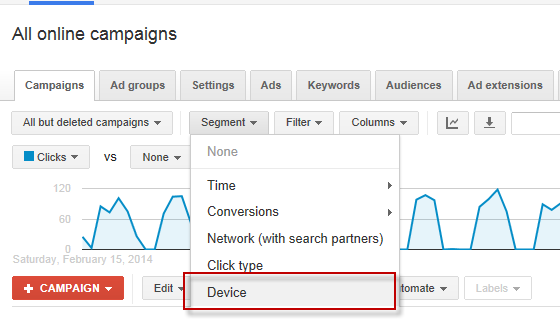
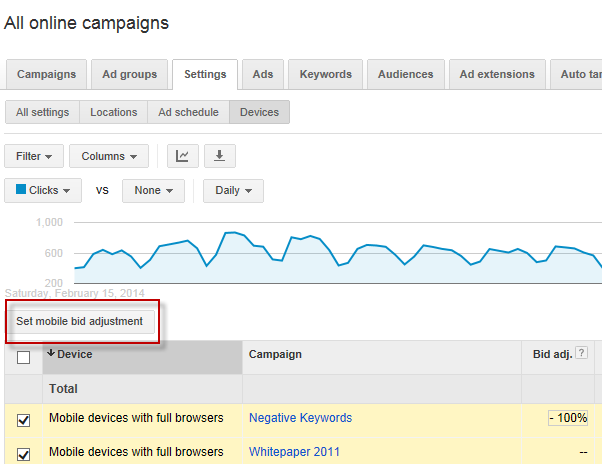


0 Comments