This is the second post in a series that focuses on using the various tools located within the Google AdWords tools and analysis tab. The first post focused on the Google AdWords change history tool, and in this post we’ll be walking through the AdWords conversion tab.
What Can You Do in the AdWords Conversions Tab?
Within the conversions tab you can perform a number of tasks:
- Google AdWords Reporting – This isn’t really the most robust place for conversion reporting, as you can get better information either in the main campaign tab or in the AdWords conversion report within the dimensions tab, but you can get a quick look at the number of multi-click conversions within AdWords from this view. You can drill down to the Web page level as well to see which website conversions are reporting activity on which landing pages, but here again the reporting for this data point is more robust within the dimensions tab, which can be a good means of determining which of your offers are working.
- Import Google Analytics Goals – There may be some goal events that are easier for you to track using Google Analytics (for instance if there’s a lead event that doesn’t have a thank you page where you can include AdWords conversion tracking) and you can import those goals from within the conversions tab.
- Editing Conversion Settings – Here you can highlight a specific conversion and change the category, page security level, mark-up language, conversion value, or tracking indicator.
- Getting Tracking Code – Within the code tab you can get a hold of the actual code you’ll want to copy and paste to the thank you/goal completion page associated with the goal in question
- Set View-Through Duration – This will allow you to set the amount of time you’re crediting a given campaign, ad group, or keyword with a view-through conversion.
Most of the value of the conversions tab is really in managing conversion settings – the reporting capabilities within the campaign and dimensions tabs are pretty minimal in comparison with the options within the campaign and dimensions tabs, so the core value for the tab is in being able to manage your various goal settings, such as adding goals from analytics, editing goal values, getting a hold of the tracking code for various goals, etc. This can be valuable for anyone looking to make these types of modifications, or looking to get this information about an existing account that they’re accessing for the first time.
In the next post in this series we’ll look more closely at the Google Analytics integration within AdWords.

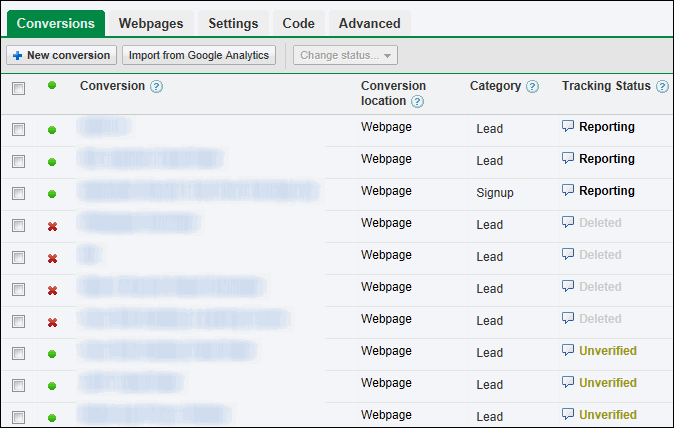


0 Comments