If you’ve had an eye on the AdWords Blog lately, you may have noticed that Google is on a roll when it comes to new features, particularly in the form of ad extensions—for example, see the new image extensions and enhanced, extra-large Google sitelinks.
In the past, these “bells and whistles” were often utilized by only the savviest PPC experts. Nowadays, ad extensions are a fundamental aspect of paid search accounts. If you’re not using them, hop on the bandwagon before you’re left in its dust. Not only do ad extensions require minimal setup time, they are also displayed at no additional cost—a win-win for most advertisers.
Google’s latest brainchild is Review Extensions. As you can see in the example below, these extensions give you the opportunity to share positive reviews, testimonials or awards below your standard text ads. As with all AdWords extensions, enabling review extensions makes your ads larger and more visible, giving you more chances to convince a search engine user to click.
Those of you who are familiar with AdWords’ ad copy policy may be surprised to see the word “best” included in the extension. Google’s policy has always been strict regarding advertiser claims, making the use of superlatives nearly impossible in ad text (sure, it’s doable, but Google doesn’t make it easy). This has always struck me as a ridiculous rule. When it comes to marketing, isn’t every product the “best”? With review extensions, we marketers finally have the loophole we’ve been waiting for.
How to Use the New AdWords Review Extensions
Now that we’ve covered the benefits, let’s talk fine print. For the time being, Review Extensions are in an English-only beta program. Like most AdWords betas, this feature is not yet supported in the AdWords interface and the program guidelines are somewhat vague. To gain access to the feature, reach out to your Google representative, who will determine whether your account is an appropriate candidate.
If you’re one of the lucky beta testers, here are the guidelines you need to follow:
- You must provide a direct quote or a summary of a key point from a review from a “reputable” third-party website. (The extension includes a link to the website with the review—but you don’t have to pay for clicks to that website.)
- The review must be about your entire company, rather than a specific product.
- It needs to be a recent review—no more than 12 months old.
- Be sure to keep it short and sweet; only 67 characters are allotted for the extension.
- Get permission—before handing this information over to Google, it is your responsibility to gain permission from the source to reference their review.
You’re probably wondering, how will Google know whether the reviews are legitimate? Google has promised to diligently “review and validate” all extensions with both human teams and robots. It is also prohibiting advertisers from using individual user reviews, which are easily manipulated or fabricated. Instead, the review must come from a third-party, independent source and a link to the source must be included alongside the review. You will not be charged for clicks on this link.
[MORE: The Complete Guide to Yelp Reviews]
I suspect review extensions will be a big hit, particularly for advertisers who do not have access to seller reviews and are eager to do some bragging online.

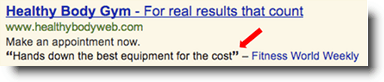

0 Comments