Part 1: Creating and Recording Video Content for Your Business
This guide on creating and optimizing high-ranking YouTube video content for your business, which can appear on Google, the YouTube site, and the YouTube for mobile app, is divided into two parts. Today, we will be posting part one, which covers:
In Part 2, we’ll cover uploading videos to YouTube and how to optimize your video content with VSEO.
How YouTube Can Help Your Business: Why Video Content Is Great for SEO
Having a hard time getting your business to show up on Google’s first page? You might be surprised at just how much a YouTube video could help.
In an aim to give searchers the best set of results possible, Google has continued to grow its blended search results, offering videos and images in addition to classic website content on Google’s valuable first page.
This can be frustrating for some businesses that once had first-page rankings, but have since been pushed off by video and image results.
The blended search results can work in your favor too though, especially for small businesses. Create the right kind of SEO-friendly YouTube videos, and you could find yourself with some prime Google real estate that’d be much more difficult to obtain with a regular webpage result.
While it can be difficult to usurp well-established competitors from the top webpage queries, the competition for videos is much lower, giving smaller businesses an enormous opportunity to rank high in the SERPs.
Step 1: Creating Your Video Content — Ideas and Concepts
Some businesses, like Orabrush, have been lucky enough to create video ads that have gone viral, but hoping for results like this can set you up for failure—having a video “go viral” is unlikely and difficult to achieve.
Instead, create a video that isn’t a blatant commercial, but instead provides valuable information people will want to share with their friends. Consider:
- Product Demonstrations—Try creating marketing videos that would show consumers how to select one of your products based on their unique needs, or a video demonstrating how to use your product. Also consider producing an explainer video – while these tend to be more ad-oriented, they’re still a valuable video asset to consider.
- Educational Videos—Think tutorials, learning videos, and how-to sessions demonstrating your industry knowledge. After all, you are the expert at what you do, so showcase your expertise!
With people becoming increasingly reliant on searching the web for help and advice, I’m more in favor of the educational resource videos. People will be grateful to you if you teach them something, and while it requires some selflessness on your part, demonstrating the knowledge and confidence you hold in regards to your industry works in your favor. Plus, with the help of video editing software and even your iPhone, it’s easy to create good quality videos on your own, from your home even!
Some example ideas might be:
- Selling winter apparel? Show different ways to wear scarves, or demo different styles of winter jackets for different needs.
- Do you bake custom cupcakes? Show some of your baking process, how you pick out ingredients, and give some baking tips for viewers at home.
When brainstorming your video content, also think about:
- What keywords are you shooting for? Just as you keep in mind your keywords when you create SEO content for your website, you want to consider what keywords you’ll use for your video. Conduct some solid keyword research and find some good long-tails to use. You can judge the competition for certain keywords by searching YouTube and seeing how many results come up.
- A possible series? Once you find some really great concepts, you might be able to generate ideas for a regular, ongoing series. Or at least a hit mini-series.
Step 2: Recording Your Video Content
Consumer video recording devices work great, and depending on the quality, your webcam might be just fine too. Don’t worry if your video doesn’t look super professional—a bit of that home-made quality assures viewers that it’s not just another commercial video.
Before recording, review the main points you want to talk about and practice several times. You can give a quick plug for your business at the beginning and end of your video, and be sure to include a link to your site.
You’ll want to keep the complete edited recording relatively short: ideally between 2-3 minutes. There’s a wide selection of free editing software available that will do the trick so long as you don’t want to get too advanced. You might even already have some video editing software on your computer without realizing it—Windows usually has Movie Maker packaged, and Macs have iMovie.
Bonus Hint: You technically don’t really need to record a video – you can use screen captures or slide shows just as easily. Where is the fun in that though? You’ll never get discovered by Hollywood that way.
In Part Two of our video content guide, we’ll cover steps three, four, and five, which discuss optimizing your video content for YouTube in order to improve your ranking in the SERPs.

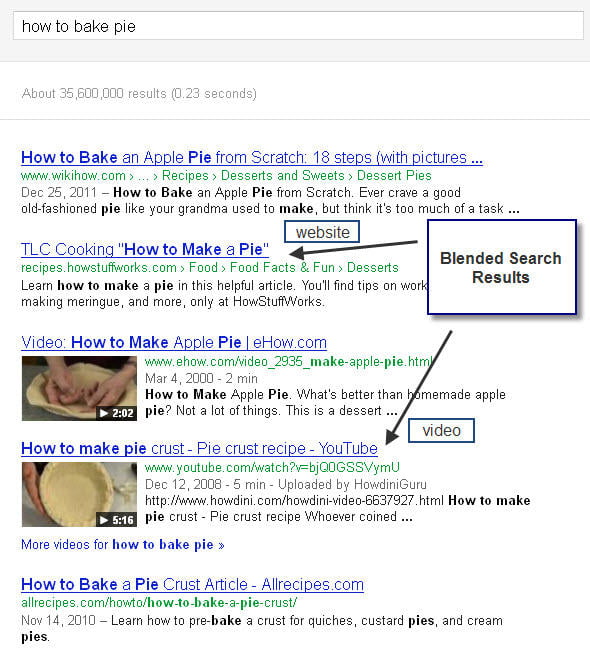


0 Comments