Bosses and clients don’t always know what you do all day. Sure, they kinda get it. They know you’re PPCing. They know you sprinkle magic SEO pixie dust on a page before it goes live.
But beyond that?
¯_(ツ)_/¯
In that sense, reporting should be like selling.
Each month, you repeatedly justify the value you’re delivering in dollars and cents. You get to make the case that you’re over-delivering. You deserve more resources.
And yet, that’s not usually what happens.
In most cases, reporting just sucks. It’s consistently near the top of “worst time-sucks” for marketers. Partly because marketers still struggle to prove the ROI of marketing activities.
But you still need to do it. Because for some odd reason, clients and bosses like to know where their money is going.
So here are the five best SaaS reporting tools for marketers and advertisers that will turn your end-of-month reporting frown upside down.
The 6 best reporting tools for marketers and advertisers
Whether you’re doing SEO or PPC reporting, these tools will help you to get the job done.
1. Google Analytics & the “Opportunity Pie”
Google Analytics often gets a bad rap. It’s “too basic,” or focuses too heavily on vanity metrics. And while that’s true to some extent, it’s also kind of false (check out our complete guide to PPC metrics here).
The truth is that you gotta dig deep. Go beyond the surface-level reports and there’s gold underneath. For example, “conversions” can mean anything. They could be sign-ups, subscribers, leads, or customers.
Reporting is the one and only time having too many shades of gray is a bad thing. But referencing your Top Conversion Paths in Google Analytics can help clear things up:
Using the primary dimension of Source / Medium and a secondary dimension of landing page URL, you can see exactly how people convert from first to last touch. And, almost as importantly, which pages in the middle assisted the acquisition. Sorting by secondary dimension helps to give your reports more context.
Context, in reporting, increases accuracy. Not to mention, credibility.
That’s why Google Analytics is so underrated. It packs serious data, but most often, you need to customize the data to see valuable insights beyond impressions or clicks.
Another amazing report is the conversion opportunity pie, courtesy of the magnificent Avinash Kaushik.
Essentially it states that: Not everybody landing on your site has the ability to convert. Therefore typical conversion rates aren’t accurate.
For example, let’s say you get a link on a great website that drives 1,000 visits a day. But what if that traffic is linked on an SEO website and you are selling PPC services?
Chances are, the majority of that traffic doesn’t want your services. Meaning they never had the chance to convert and they wouldn’t have ever converted.
Now look inside Analytics and your conversion rate is 1-2%.
Except, you know, it’s not. That’s entirely misleading because you couldn’t have converted that traffic even if you offered a 50% discount.
The opportunity pie seeks to eliminate those who won’t convert to uncover your real conversion rate.
In GA, you can create your own opportunity pie report in the Conversions > Overview report.
Add a new segment based on behavior and limit the grouping to users with a session duration over 15 seconds.
Kaushik recommends this approach to weed out people who hit your site and immediately bounced because it just wasn’t what they were looking for. This eliminates people who are skewing your conversion data with no real chance at converting. Repeat this process for PPC-based traffic, too.
Google Analytics is packed with reporting data for marketers and advertisers alike. You just have to know what custom reports to build that can unlock that data for your benefit.
2. Cyfe
Cyfe is one of the best all-in-one, single dashboards for marketers and advertisers. They have deep integrations with most social, analytics, and CRM platforms on the market.
Using these integrations, Cyfe compiles a dashboard that shows how changes in one activity impact results in another. All without logging in and out of ten different tools.
Everything from social media to Google Ads (formerly known as Google AdWords) to finance and sales can be tracked. Custom report building and dashboard management allow you to create different dashboards depending on your goals or team.
For example, the SEO team can have their own dashboard while another focuses on PPC.
Or, if you’re just a boss, doing all of the marketing and advertising things in sight, you can create multiple dashboards to keep things manageable.
Plus, there’s a free version!
And in this economy!
You can structure dashboards around specific segments, like advertising, blogging, email, SEO and more. Each one has their own set of widgets that will pull data from your other tools within a click or two.
You no longer need dozens of tools to track everything. You no longer have to spend all day Friday dumpster diving for raw data.
If you’re looking for a reporting tool that can harness the power of multiple data sources, Cyfe is a great bet. And it doesn’t hurt that they offer a free version, allowing you to test the waters before making a purchase decision.
3. Whatagraph
One of the most important requirements of a marketing report is that it is easy to read and understand for the person reading. Whether it’s your client or a manager, they need to be able to open the report and use the information immediately. What good are graphs and bar charts for if it reads like Ancient Egyptian?
Whatagraph is the reporting tool that lets anyone create beautiful, functional reports. Don’t worry about what to include. There’s a library with over 100 marketing report templates for anything from Facebook to SEO and ecommerce store performance. Just connect your accounts, choose a report and you’re good to go.
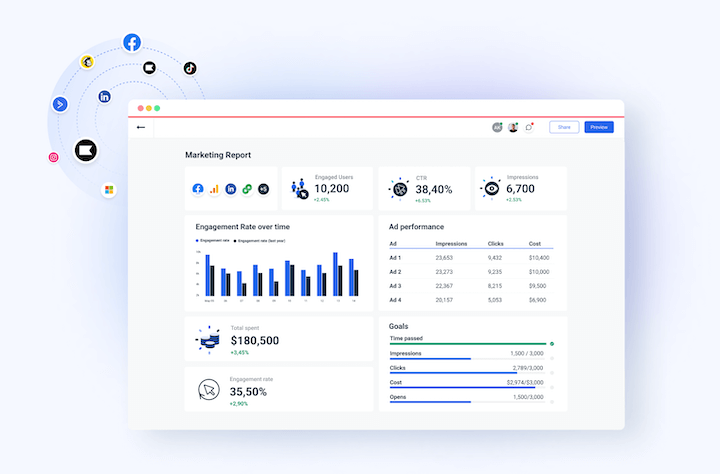
Customization is the name of the game here and you can change every aspect of your report in this tool. The sources you connect, the widgets you display on the report, the colors and fonts you use, the images… all the way to the URL of the report you send to your client.
And for agencies that want that on-brand appearance, you can use the white-label feature to remove all mentions of Whatagraph and use your own agency logo.
It integrates with over 40 data sources, including Google Ads, LinkedIn, TikTok, WooCommerce, CallRail, and more.
Overall, it makes for a pretty compelling offer, whether you’re in-house or in an agency setting. For $199 per month, it’s an investment that can save you enormous amounts of time on reporting every month.
4. Supermetrics
Supermetrics is similar to Cyfe, aggregating data from multiple tools into a single comprehensive dashboard. But instead of its own platform, it relies on connectivity with Google Data Studio to display metrics and data.
Supermetrics can compile data using PPC tools, SEO tools, social, and website analytics, doing all of the heavy lifting for you automatically.
You can schedule reports to be collected, curated, and sent straight to your inbox in CSV format (or linking back to the platform).
You literally don’t have to check the platform if you don’t have time. Set and forget these reports to have them just show up on your doorstep unexpectedly.
They also include templated reports built by professional data analysts. So no need to spend hours trying to become the next Avinash, either.
With cross-platform reporting modules, you can compare traffic, users and spend across each of your advertising campaigns on a single dashboard.
The automation is probably the best-selling Supermetrics feature. It continually scrubs each connected platform you have to pull real-time data, emailing you weekly, monthly, or quarterly reports based on your needs.
(Or, you can even just send the reports directly to your bosses and clients, virtually eliminating all reporting on your end.)
They also offer a restriction-free 14-day free trial, so you can test drive the full power over two weeks to see how much time it saves.
5. Analytics Canvas
How many tools does the average marketing or advertising professional use to monitor their campaigns? What would be your first guess?
If it was under 12, you’d be wrong.
According to the latest data, marketers and advertisers use on average more than 12 distinct tools to manage data.
Some are even using 31 or more!
If that doesn’t make you break into a cold sweat, nothing will.
But those same surveyed users also stated that “better integration of our existing tools” would aid in the support of marketing and advertising reporting.
Yeah. No kidding.
Thankfully, platforms like that now exist, pulling in third-party data from external sources to develop comprehensive dashboards on the fly.
One of the best is Analytics Canvas. While it’s not as user-friendly as Cyfe or Supermetrics, it’s great for marketers and advertisers with a strong technical or analytical background.
Which means, it’s not super pretty to look at. But that’s also kind of the point:
Using Analytics Canvas, you can create different “blocks” that tell the program to pull data from specific sources.
The data you pull can be customized by type, too. For example, you can pull information on reports from Analytics on specific landing pages in conjunction with PPC performance on Facebook.
Thankfully, for those looking for more of a dashboard experience, they offer additional export features to Google Data Studio, allowing you to combine the two for a much better experience.
This program is a bit more technical than other platforms, but it also comes with automation features that do most of the work for you by compiling reports and emailing them straight to your inbox daily.
If you are savvy with analytics and creating workflows while also wanting automation and powerful report generation, this is the tool for you. It comes with a decked out 30-day free trial for you to test the waters before buying.
6. CallRail
Phone calls produce some of the best conversions for advertisers. Typical phone call conversion rates are 30-50%. That’s outrageous when compared to typically low, single-digit online conversion rates.
On top of great conversion rates, 65% of people prefer to contact a business by phone rather than online forms.
70% have used a click-to-call search ad. Mobile search is the number one call source accounting for 48% of total call volume in 2015. And the average call duration is 4:52 seconds.
All of this means that phone calls often represent your best shot at transforming on-the-fence leads into take-my-money customers.
But wait, there’s more!
Invoca’s call data shows that phone calls are a better lead quality, converting at 10x the rate of forms. And according to WordStream’s own research, phone calls are 3x more valuable than a click.
So what could be the problem? Most people aren’t tracking calls properly.
Google Ads and Analytics both suck when it comes to call data. Area codes and call duration?
HA! “Don’t make me laugh,” says your boss, who proceeds to slash your ad budget in half even though the phone’s ringing off the hook in the background.
A call-specific reporting tool like CallRail can give you insight into how, where, and why someone called your business. With detailed dashboards, you can see their location and even their browsing sessions, giving you a clear picture of their funnel stage:
For PPC, you can set up dynamic keyword pools. That means each site visitor gets their own tracking phone number, so you can see everything about each individual session.
You can even record calls for free to monitor quality and analyze user feedback, pain points, or objections.
If you are running ads that generate calls or notice heavy call traffic to your business, use CallRail to develop accurate and detailed reports from acquisition to history and conversion.
Bonus: WordStream’s Updated Success Reports
In a world of complicated reports and data crunching, WordStream developed Success Reports to compile data from all of your online ad platforms into a single destination.
With Success Reports, you see a single version of the truth. You can interpret key metrics across any ad platform or campaign using customized funnels:
You can also reference period-based data to see incremental changes to your funnel over time.
Success Reports collect data from Google Ads, Bing Ads, and Facebook Ads to give you comprehensive funnel attribution from acquisition to conversion – along with all the costs associated with each phase.
You can see how they work for your own accounts with a free trial of WordStream Advisor.
Reporting isn’t always fun, but it’s often the single-best shot you’ve got at justifying resources and your salary.
Thankfully, the MarTech gods have shined their illuminating light just in your darkest hour.
Try these top reporting tools for marketers and advertisers to do something you’d never dreamt possible: Smile in your end-of-month meetings.

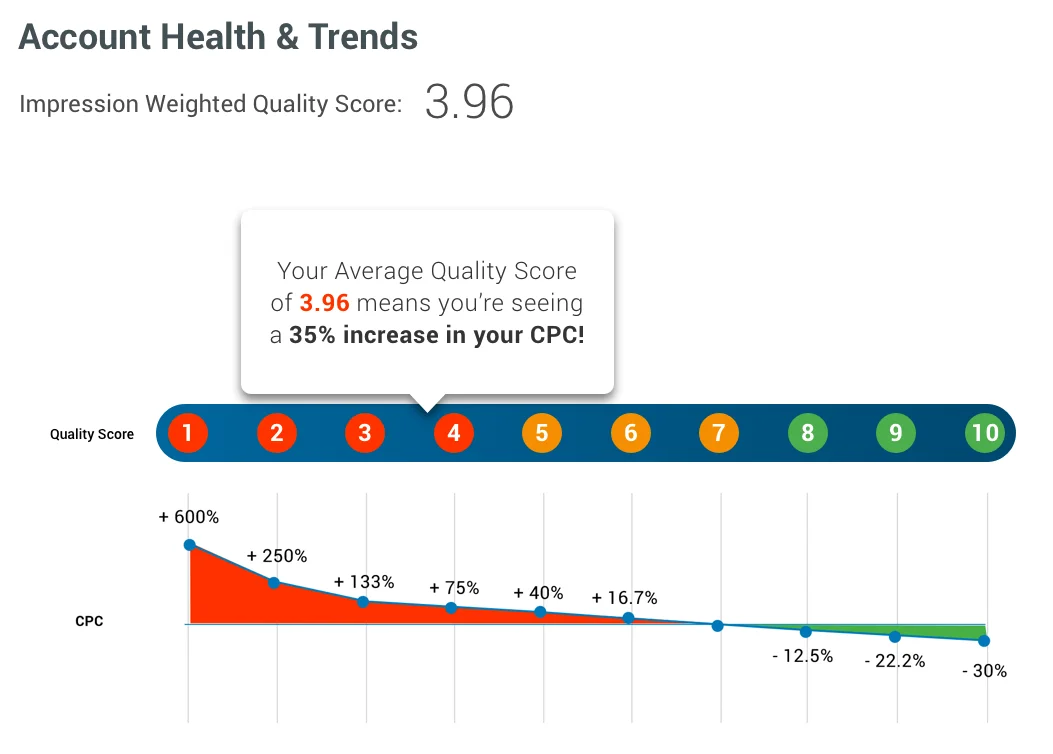

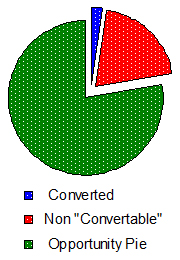
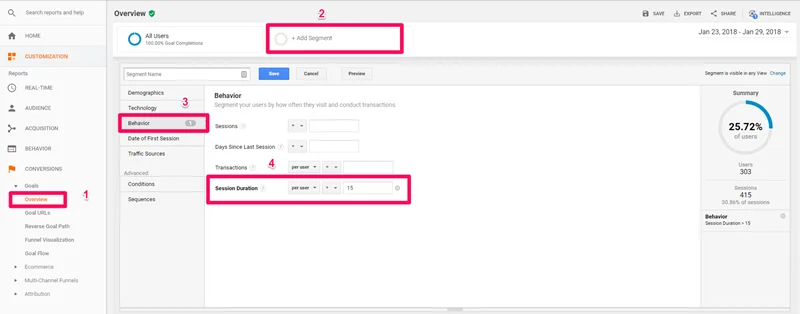

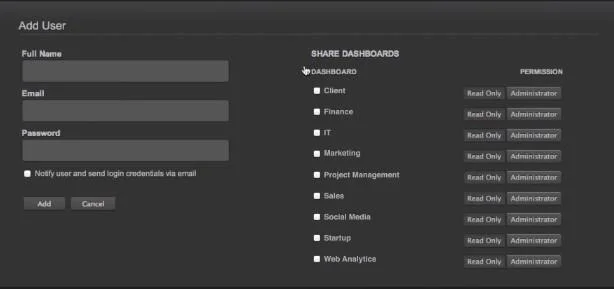










0 Comments