Whenever I have a client that asks about running YouTube ads, we run into the same roadblock about 99% of the time. The clients think they either (a) don’t have enough video creative to use for ads, (b) don’t have the extra budget for video creative, or (c) they don’t have the tools to do it themselves.
Sounds about right.
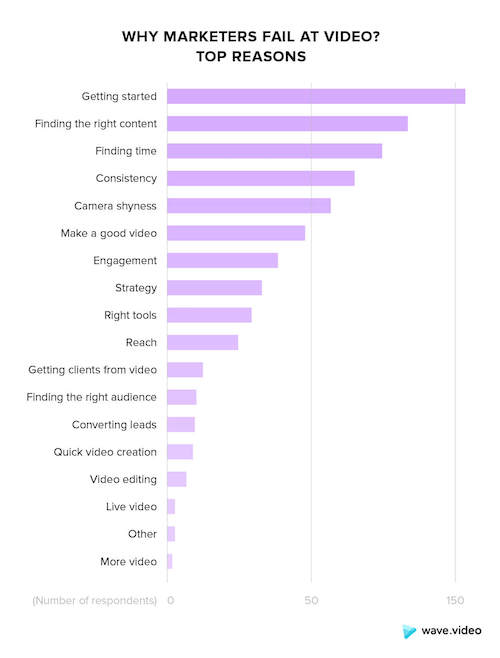
But there are plenty of affordable ways to get video creative. They don’t have to be picture-perfect to start. Then after you prove the value of your YouTube campaigns, hopefully you can go back and request more budget to build new creative. Here are just a few ways you can get some videos for your next campaigns.
Use screen recorders for demo-style ads
There are plenty of affordable video editing tools out there to help you with profitable video advertising. For the videos we have on the Paid Media Pros YouTube channel, we use a tool called Camtasia. This software allows us to record our screens as well as ourselves to make our demo-style videos. If you are looking to make any demo videos to for skippable in-stream video ads (formerly TrueView in-feed ads) on YouTube, then you may want to check out Camtasia. Here is something I put together in about 10 minutes using just my cell phone.
[embed]https://www.youtube.com/watch?v=3uZxAM9ICM8[/embed]
Am I saying this is a video I would put out for advertising? Of course not. I just wanted to show you some of the features which included:
Editing tools like Camtasia can also help you edit any current videos you have. Maybe you want to cut, splice, and reposition your main messages in the video. Maybe you want to test different video footage for just the first five seconds (these YouTube Studio reports might help you identify those edits). Editing the video yourself can be a lot cheaper than having to have someone recreate a new video every time.
Camtasia only cost us a couple of hundred bucks the first time we downloaded it. Then there are optional upgrades which are extremely affordable. If you want to run demo-style ads on YouTube, a tool like Camtasia can help you pump them out efficiently.
Video editor tools to try
In addition to the tools in our list of the best video editing software for beginners, here are some tools similar to Camtasia that you can use for creating demo-style video ads:
Try video templates for commercial-style ads
If you want to create a more commercial-style video ad, there are plenty of good video templates out there. The provider my clients use the most is Promo. Here is a basic look into what they have.
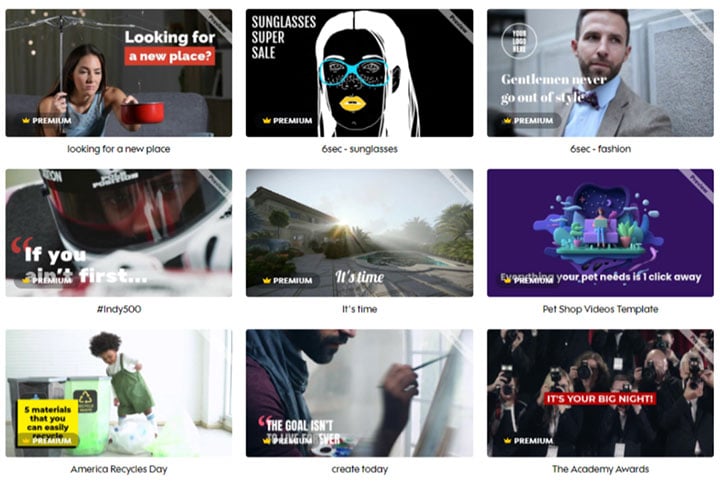
Video templates are sorted in a variety of ways such as platform (YouTube, Facebook, etc.), industry (Ecommerce, Real Estate, etc.), and more. Promo also has the option to create 6-second bumper ads (learn about them in our guide to YouTube advertising). Here’s a preview of one of the marketing templates they have. I didn’t change anything in the template.
[embed]https://www.youtube.com/watch?v=UDTGGq3iz7s[/embed]
Any of the text elements can be changed to say whatever you want in the spaces. You can pick out different music to match the look and feel of your brand or promo. You can even upload your own media to add to any of the templates to customize the video even more.
Video template tools to try
There are many template sites out there for making memorable video ads Here is a list linked to each of their pricing pages so you see how much these tools cost (which isn’t a lot compared to an actual video shoot).
Use mobile tools for social video ads
Besides software and tools for desktop, there are also options if the only camera your business has is on your phone. I also feel, and this is just my opinion, that these apps are better suited for creating video content for your social ads on Facebook, Instagram, TikTok, and others.
Many of the apps provide templates like what we saw in the previous section (since many of them do have desktop versions). The one below is from Ripl.
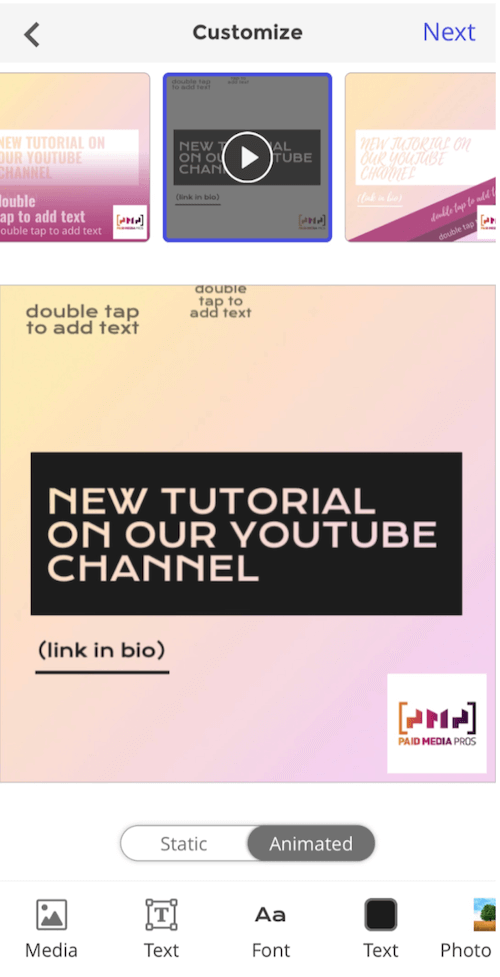
You can then add text, other images or media, change the fonts, update the music, and more. Once you’ve made all of the changes you would like, most of the apps have the option to upload the video directly to one of the ad platforms. Not all platforms are going to be available on each app, which is fine because then you can just download your completed video.
Mobile video tools to try
Here is a list of some of the apps you may want to check out for creating social media video content, like Facebook video ads. I’ll mix iPhone vs. Android to be fair:
Creating video ads: easy & affordable
We would all love to have professional commercials and video creatives to use in our ad campaigns. But so many times it is just not in the budgets for a company. Hopefully this post showed you that there are many affordable options out there for you to research. See which tools may be better for your company or have the templates that make the most sense for your campaign objectives. Most of us are carrying high-quality cameras in our pockets. We can use the simplest tools to come up with some good creative right away.


0 Comments