Are you annoyed at companies pushing mobile yet? I know I am. We know, we know, it’s a mobile-first world. Mobile shopping is expanding rapidly, which means as marketers, we have to keep up. Keeping up doesn’t just mean plugging in the CSS to make your landing pages responsive, it also means mobile friendly advertisements, development of mobile apps, and making dashboards accessible from mobile.
But what is most important to mobile users is efficiency and productivity. How fast are the pages loading? Can I access everything I could on a desktop? Is it easy to read or complete a transaction? Below, we curated a list of top apps and tools to help with your mobile marketing plan.
Tools for Social Marketing on Mobile
#1. Yelp
As a friend arrogantly declared after moving into the city, “All businesses need Yelp. If you don’t have Yelp, I’m not buying your stuff—especially because I’d have nowhere to complain if it’s bad.” Tbh, I agree.
Yelp boasts an average of 92 million unique mobile users per month, with 102 million reviews. 72% of total page views and 60% of all content (reviews and photos) come from mobile. That’s crazy, but believable. Before I walk into a restaurant I’ve never been before, I do my research. I find veterinarians on Yelp, painters, even DMVs. You should absolutely be claiming your local business, setting up a page to respond to reviewers, and even consider paying for sponsored advertisements so you aren’t missing out on a huge section of potential customers.
#2. Instagram
With more than 300 million daily users and over 95 million photos and videos posted per day, Instagram has an incredibly large reach. Luckily, combined with the power of Facebook ad targeting, you can access that audience in a meaningful way with this marketing tool.
Similar to Facebook advertising, Instagram has a plethora of options. Using Instagram ads, you can increase awareness and message association, drive traffic to your website, or encourage downloads of your mobile applications.
#3. Facebook
Facebook has 1.57 billion mobile monthly active users and 56.5% of users only login to the platform from a mobile device. Let’s be real—Facebook is far too large to ignore, or else it is the awkward herd of dinosaurs in the room. With the amazing options that Facebook offers for advertising, you are able to market directly to specific users within your target demographics.
Because everything is URL based (if you have the universal tracking pixel) as an advertiser, you are able to target specific pages on mobile. Additionally, marketers can use remarketing on mobile to access users after they have visited your website, used your app, or provided you with their email address.
Okay, so you’re already using all Facebook advertising and you want to know how to do it on the go? Try Ads Manager for iOS. This application can track performance, send you push notifications, and allows you to create and edit ads on your iOS device.
Not sure if Facebook ads are right for your business? Figure it out!
Check out more of our favorite Facebook ad tools here.
Tools for Content Marketing on Mobile
#4. WordPress/Medium
If you run a website or blog—or are looking to start one—WordPress and Medium are both great mobile-friendly platforms. In February, WordPress rolled out Accelerated Mobile Pages (AMP) to improve the load time of pages on tablets and phones on their own site and self-hosted sites. WordPress also has a comprehensive mobile app that will allow you edit existing posts or create new ones from your mobile phone.
Medium, created by some of the guys who created Twitter, is becoming popular for all kinds of bloggers. The site itself and all posted pages are mobile-friendly and Medium also has an app that allows you to read, edit and create posts, and react by responding to others’ posts. You can use this platform to repost content that is already on your own site’s blog, or create a new post on the go. If you’re not totally sure that Medium is right for you, here are some tips from Larry!
#5. SlideShare
The adopted child of LinkedIn, SlideShare is so important to anyone who has presented at a conference or webinar, as well as those who want to reference that presentation. With over 70 million users, 18 million uploads in 40 content categories, SlideShare is the go-to spot to post your knowledge-share. Even better, your posted content won’t just sit there unnoticed; 80% of visitors come to the site through specific searches, leading them directly to the type of content they are looking for and giving you exposure.
Not buying it? SlideShare has shareable social buttons, a comment section for questions or compliments, and shows the day the slides were published (which is great to make sure the data is relevant!).
Tools for Mobile Website Management
#6. Google’s Mobile-Friendly Testing Tool
Do you remember when Google told us that mobile-responsiveness would affect how your landing pages show up on google search? This isn’t breaking news, it has been in effect since 2014, but continues to be relevant in different ways. To help sites analyze usability on mobile, Google introduced a Mobile-Friendly Test and a Mobile usability report. The Mobile-Friendly test is simple: enter your webpage URL and Google will spit out a basic report saying “Awesome! This page is mobile-friendly!” (or not so much) and a screenshot of how it looks on a mobile device.
The Mobile Usability Report is similar, but more in-depth look at how major mobile issues occur across the entire site, not just one page. Google is also kind enough to provide a guide on how to customize a website for mobile, how to configure SEO for mobile, and warns users about common mistakes.
#7. Google Analytics
If you’re not using Google Analytics, you’re making a mistake. But that’s another conversation. If you are using GA, take advantage of all the mobile opportunities! Not only does the suite allow you to track everything that occurs on mobile, you can track it from your mobile device.
The app helps you check metrics in your customized reports, monitor real-time data, build and save your own reports to the dashboard with any metrics, dimensions, and segments you care about. Google is constantly updating any bugs they discover, but most recently rolled out an update which added support for custom metrics and dimensions, added several default segments, and expanded support to all languages on iOS.
Really, Google Analytics makes miracles happen—I could go on forever about it. Check it out for yourself!
#8. Google’s PageSpeed Tools
If you haven’t heard about Google’s Micro-Moments, you should check out their guides! One of their best tips—that all website optimizers and managers will agree with—is to be quick. Consumers expect instant gratification more than ever and the patience they once had with a slow-loading app or mobile site is disappearing. In fact, 70% of website abandonment cites lagging load times as the culprit. That’s huge!
Make sure your page is up to snuff with the PageSpeed Tool. It will analyze the content of your site and make suggestions on how it can be improved, such as “optimize images” or “leverage browser caching”. If that’s not enough detail, there is a whole guide here!
Tools for Mobile Advertising
#9. AdWords Performance Grader
Last month, our awesome team released new updates for the AdWords Performance Grader, many of which focused on mobile. Because Google has clearly stated a mobile-first philosophy and mobile searches now out-number desktop, the Grader has added cool new features to check how your PPC accounts are measuring up!
The biggest mobile update is a completely revamped section on Mobile Advertising. Though it is available exclusively to WordStream customers, it provides relative CPC for mobile and notes how much an account is spending on mobile compared to industry standards. If you’re not a WordStream customer, don’t worry. Click-Through Rate and Text Ad Optimization is now analyzed by desktop, tablet, and mobile, and a check has been added to the Best Practices that looks for mobile bid modifiers in ad groups.
#10. Mobile Pay
If you have any friends who are striving for a Starbucks gold card, you probably know how important their Starbucks mobile app and payment is to them. Apple introduced the Wallet on iPhones with iOS 6, which supports mobile payments to a number of vendors: Starbucks, Target, various airlines and hotels, etc. Not an iPhone user or don’t use Apple Pay? Users can choose from Google Wallet or Square Wallet or PayPal. These apps are armed with fraud protection and immediate payment alerts.
By eliminating the pain of plugging in credit card info or digging out dollar bills, not only can you have a more efficient business, you’ll also have happy customers! This is an easy way to implement a loyalty program as well, all from the comfort of a mobile device. Best of all, these apps will show your business as a shopping option when someone downloads the app. Free advertising!
Mobile Time Management Tools
#11. Buffer/Hootsuite
For me, these are the ultimate time-savers. Apps that let you schedule your social media posts straight from your phone, because who wants to be worrying about tweeting all the time when you’re travelling or on vacation. Both Hootsuite and Buffer are available on iOS and Android (Buffer is even available on BlackBerry!), let you manage multiple accounts, create and edit posts and manage responses.
You can manage up to three accounts on Hootsuite for free and four accounts on Buffer. Both marketing tools can help you shorten and add links to posts, schedule for ideal engagement times, and provides analytics on your posting activity.
#12. Trello
Our team started using Trello this year and there have been killer reviews about it. Trello is a visual way to organize and manage projects—it’s a platform that everyone can access to see the status of a certain initiative, assign themselves to a task, and track their progress. It has over 4.6 million users with one million monthly active users, so you know it works.
And they have (drumroll…) mobile apps on iOS and Android! You can get notifications on your phone or tablet with updates or reminders, and continue to manage projects when you’re not in front of your computer.
#13. Slack
Our team is a huge fan of #Slack. It was recently revealed that Slack stands for “Searchable Log of All Conversation and Knowledge”, and it is the jack-of-all-trades when it comes to office communication. You can easily share files, pdfs, images, spreadsheets, and YouTube videos with your co-workers through direct messages, private channels, or open channels. As the name suggests, all of it is accessible through a search—and you can connect all of your important tools, apps, and platforms to Slack to receive notifications directly within it.
Best of all? They have a great mobile application for android and iOS. Instead of searching through your email or logging into a ton of different platforms you can now just log into your slack account and have everything you need at your fingertips.


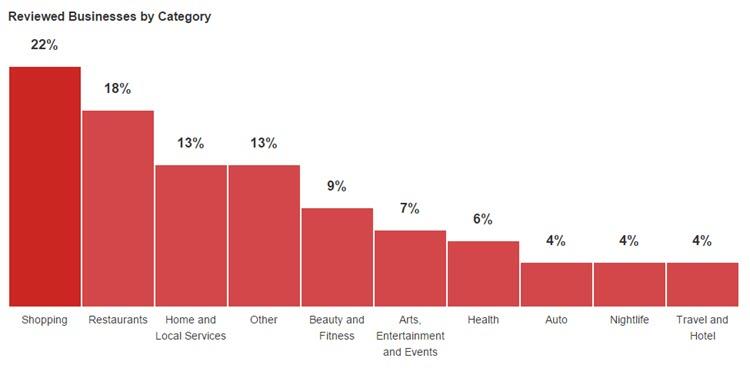
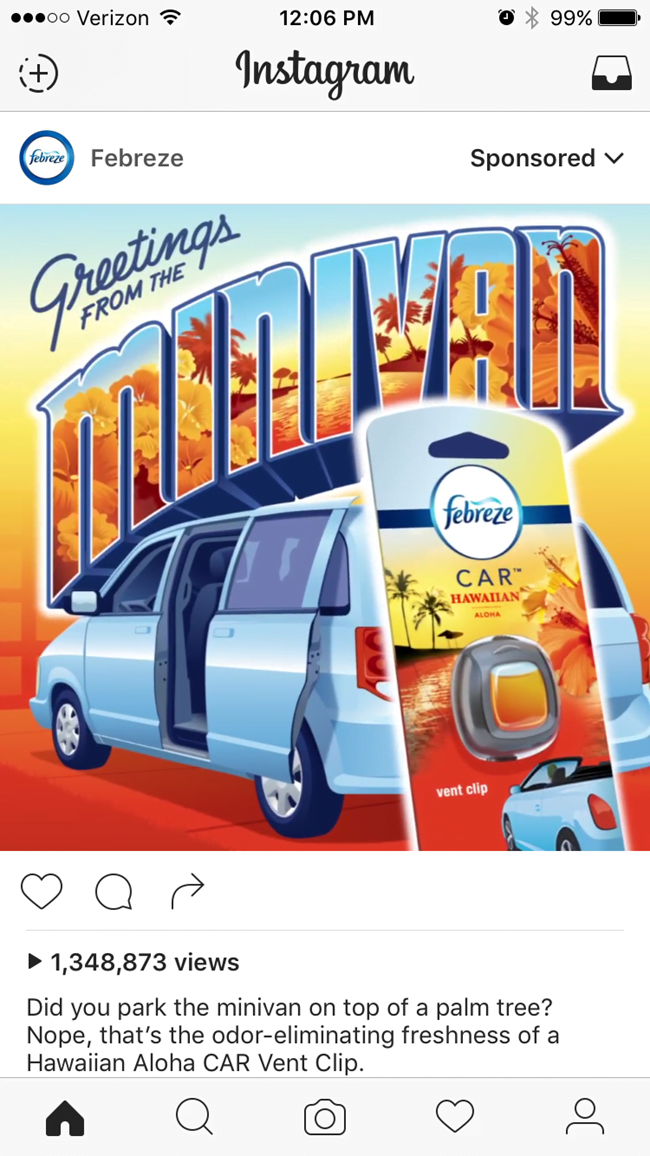
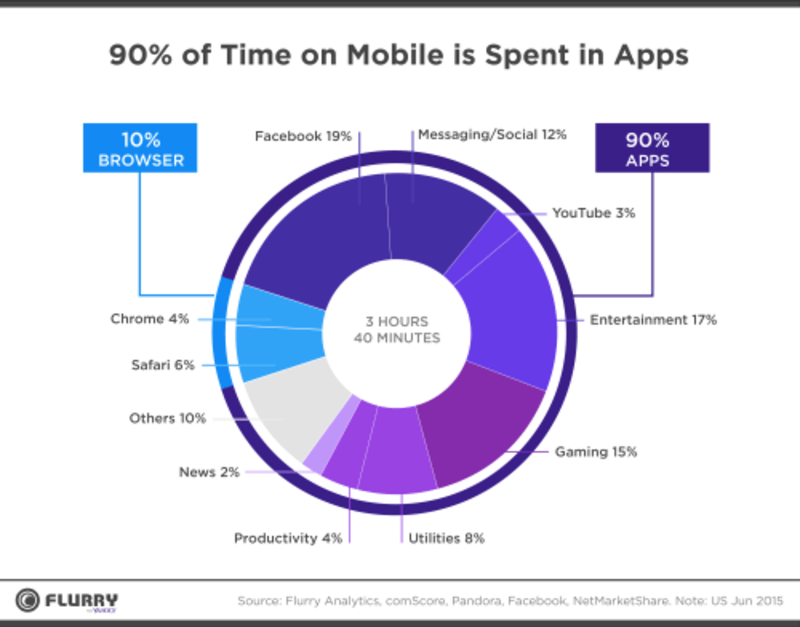


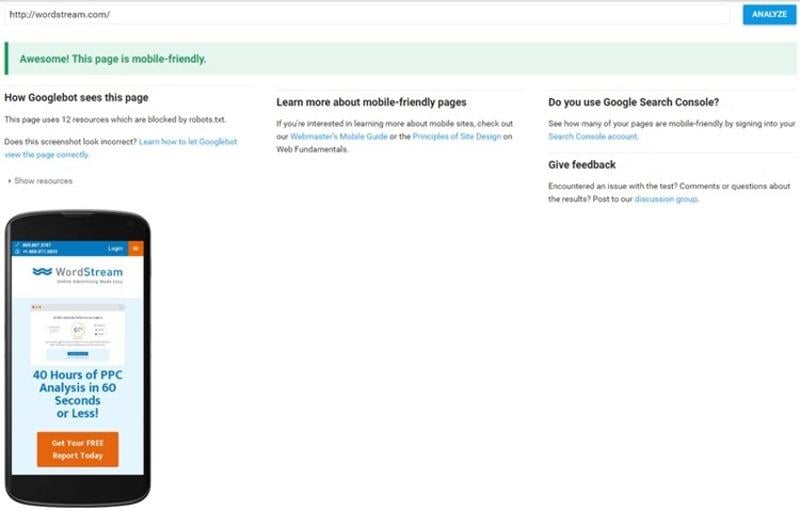
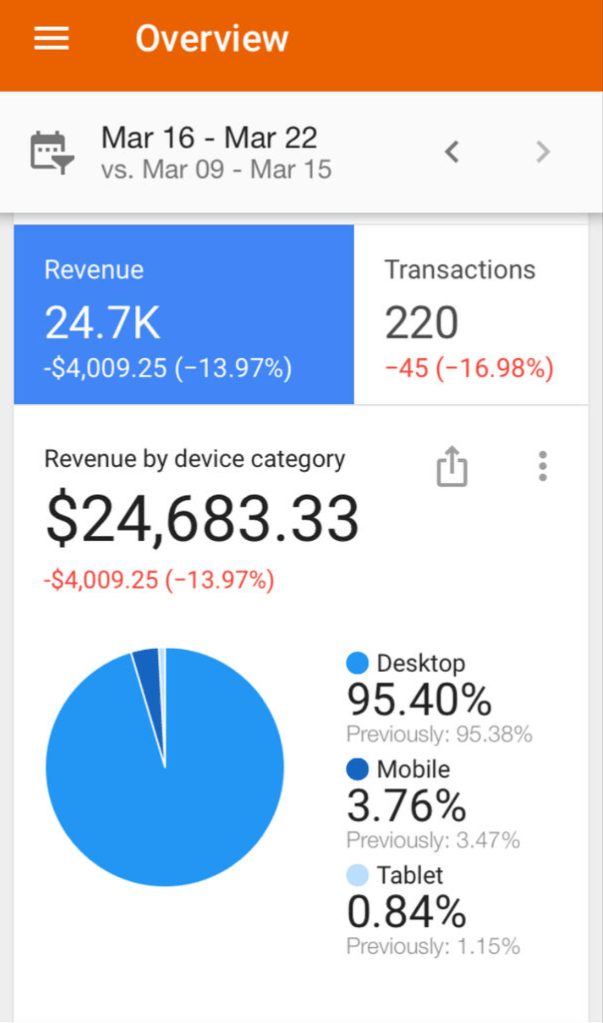
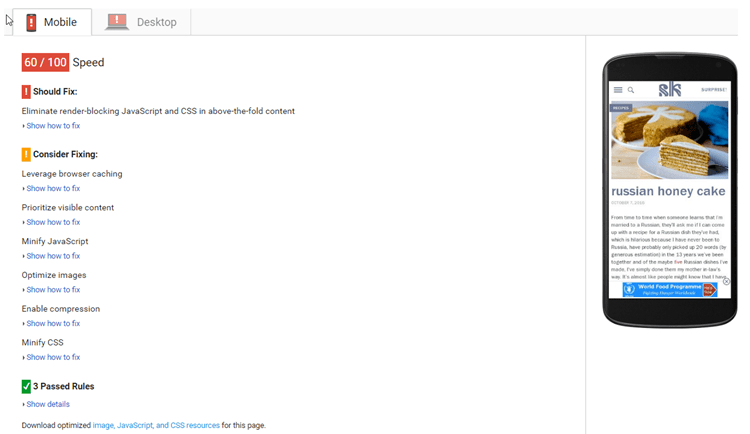
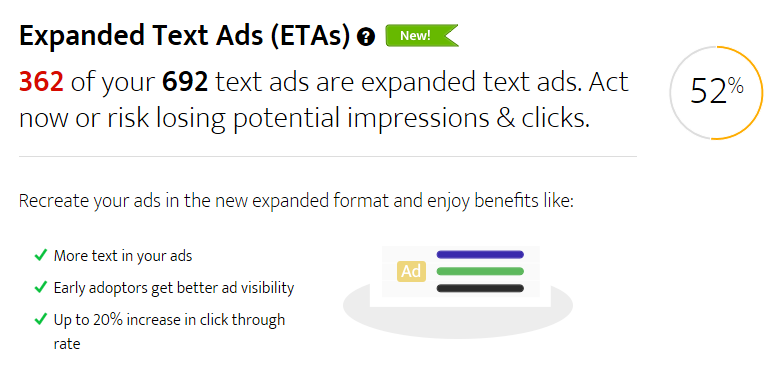
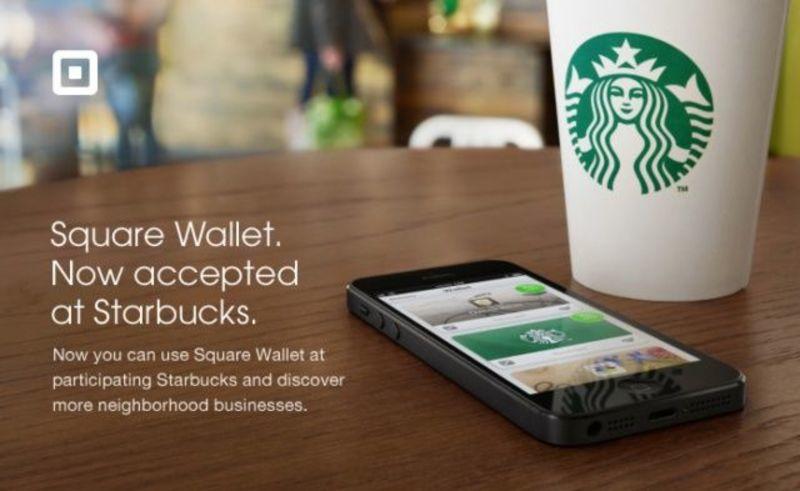
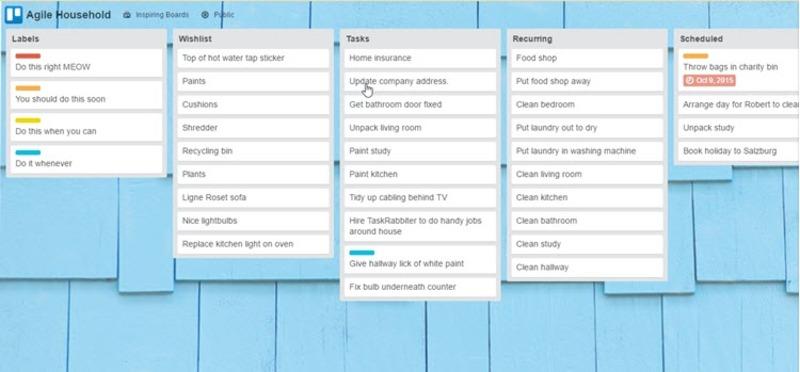
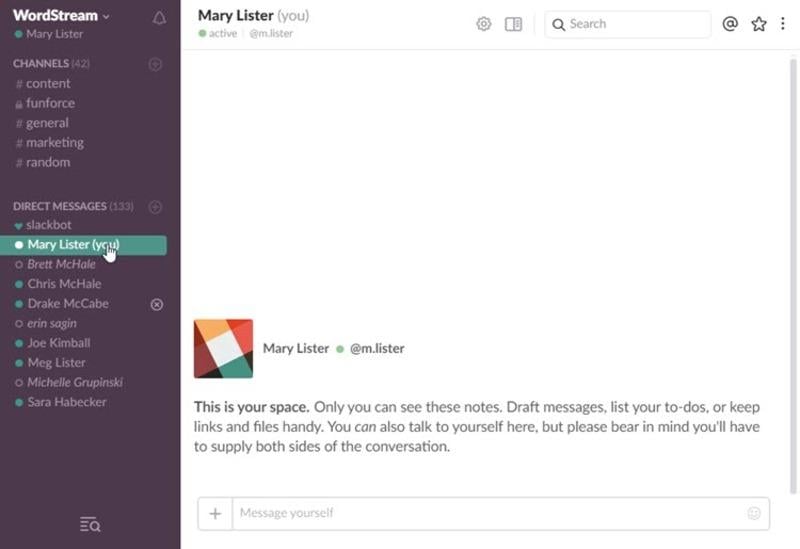

0 Comments