Last week was quite eventful for PPC marketers. Google announced a number of changes coming to AdWords and Analytics during the Google Performance Summit, with mobile being the huge focus.
Google revealed several incredible mobile statistics. We were introduced to Expanded Text Ads. We got a sneak preview of the new Google AdWords interface. And so much more.
Another big change was what Google described as “the next generation” of local search ads.
So what exactly are these new Google maps ads? What’s changing?
Here are answers to the top 10 questions you’re asking (or should be asking!) about the new Google Maps local search ads.
1. How are Local Search Ads on Google Maps changing?
The new Google Maps ads are designed to help businesses be more visible at moments when consumers are searching online (especially on a mobile device) for somewhere to eat or shop.
In the coming weeks and months, Google will be revealing several new Maps ad formats and features that are designed to drive more foot traffic to your physical location. These include Promoted Pins (including brand logos), in-store promotions, customizable business pages, and local inventory search.
Google’s goal is to optimize the Google Maps experience so that users actually see the ads but without going so far as to become obtrusive and become a distraction to users who may be driving (e.g., there are no plans for interstitials or audio).
Google introduced local ads to the Google Maps app in 2013.
2. Where will the new ads be shown?
The new local search ads will appear within the Google Maps app, on the Google Maps mobile, desktop, and tablet sites, and on Google.com Expanded Maps results.
In the Google Maps app, which has more than 1 billion downloads, a single ad with a purple ad label will be featured in the top spot above the organic results.
For searches within Google Maps, Google will show a maximum of two ads with a purple ad label at the top of the search results.
For Google.com location-related searches (officially known as Google.com Expanded Maps Results), users who click on the “More places” link at the bottom of the Local 3-Pack will first see a Google Maps ad in the top position with a yellow ad label, above the other map results.
3. Why is Google making these change?
During the Summit, Google revealed some insane statistics that should make all marketers stand up and take notice.
Here are seven mind-blowing mobile stats that explain why you must bridge the gap from the mobile world to the physical world:
- Around 90 percent of all global sales will happen in stores, as opposed to online.
- Nearly a third of mobile searches are related to location.
- Location-related searches have been growing 50 percent faster than mobile searches overall in the past year.
- Over a billion people now use Maps.
- Google searches (on Google.com and Maps) guide consumers to 1.5 billion destinations every year.
- 84 percent of consumers conduct local searches.
- Three out of every four people who search for something nearby using their smartphone end up visiting a store within a day, and 28 percent of those searches result in a purchase.
If your business has a physical location and you want to grow, then it’s extremely important that you make it ridiculously easy for people to find you online when they pull out their smartphone to search for what you sell.
4. What are Promoted Pins?
Google will soon bring Promoted Pins to Maps. These branded pins are designed to help your business stand out to people who are nearby or who will walk or drive right by your business. It’s your opportunity to be a unicorn in a sea of donkeys.
For example, if you run a restaurant, your ad might convince someone passing by to grab a bite to eat. Or if you want people to stop at your gas station, your Promoted Pin could convince people to pull in and fuel up.
Here’s what Promoted Pins look like:
So if you were in need of a pharmacy, Walgreens’ ad might appear at the top of your search results (assuming there is one near you). In addition to highlighting details about Walgreens, you’ll see an in-store promotion ($3 off contact lens solution).
The right promotion could help your business drive more store visits.
For example, let’s say you’re on your way back from successfully buying contact solution at Walgreens. There’s a Starbucks a couple blocks away and you’re a regular customer. To entice you to visit, Starbucks might use a Promoted Pin on Google Maps to offer you $1 off any beverage if you use your rewards card.
5. How does Google Maps choose which ads to show?
There could be hundreds of stores near your location but only a few precious ad spots. How does Google know which listing is the most relevant to the searcher?
Google says it is using a “variety” of signals, including:
- Query context.
- Location.
- Search/browsing history.
- Interests.
- Behaviors.
- Time of day.
- Demographics.
What Google Maps is doing is similar to the ad serving used on the Google Display Network.
So if Google knows that you don’t often go to Starbucks, Google Maps won’t show you Starbucks ads. Pretty smart, eh?
6. What else is changing with Google Maps?
Local pages are getting a new look, all designed to increase foot traffic to your store.
When someone taps on a local search ad, they’ll be taken to a page that advertisers can customize. The local pages will include important business details such as store hours, phone number, address, and driving directions.
Businesses can also highlight offers that are unique to that promoted location (e.g., 10 percent off an item) and allow people to search for items in your store’s local inventory. Google will only show local inventory if it is relevant to your business.
7. How can I display local inventory?
According to Google data, one in four people avoid visiting stores because they don’t know whether a specific product is in stock. That’s why you should bring local inventory information into your customizable local page, along with ability to search through that inventory.
How do you display that information? You need to provide Google with your inventory feed. You can see Google’s specifications here.
8. How much will the new local search ads cost?
Advertisers are currently charged on a cost-per-click basis for Google Local Search ads. These clicks include:
- Get location details.
- Get directions.
- Click-to-call.
9. When will the new local search ads roll out?
The new local search ads are currently in beta. Google hasn’t revealed an exact date when the ads will become more widely available, but it’s a safe bet they will start rolling out to more advertisers within the next three months.
10. What do location-based businesses need to do?
While you wait for access to the new ads, there are a couple things you can do now.
First, and most important, you must enable location extensions. Only ads with location extensions enabled will be eligible to show. Location extensions are proven to positively impact your performance.
You can advertise on Google Maps right now. Just check that all your information in Google My Business is complete, accurate, and up to date. Any inaccurate information will make it that much harder for people to find you when they’re ready to buy. Which could be right now.
For more helpful tips, check out this Ultimate Guide to Google Maps Marketing.

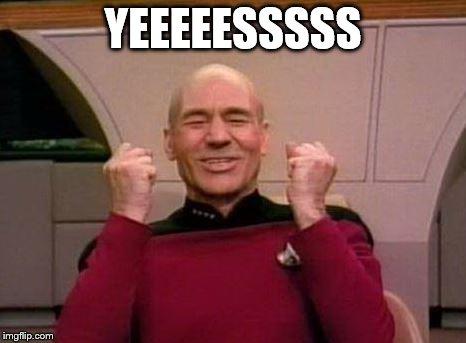
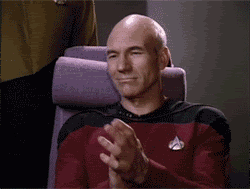
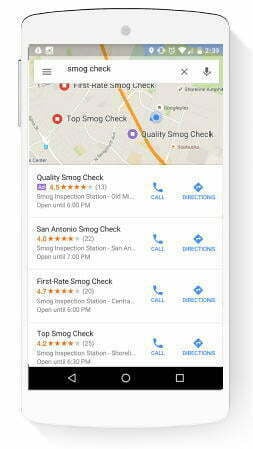
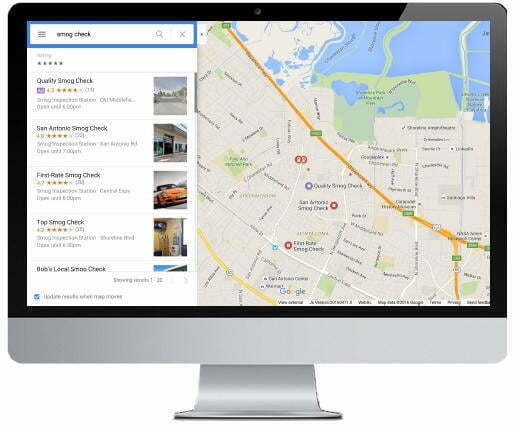
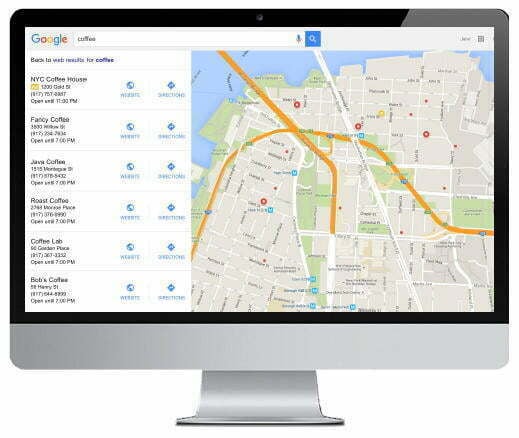

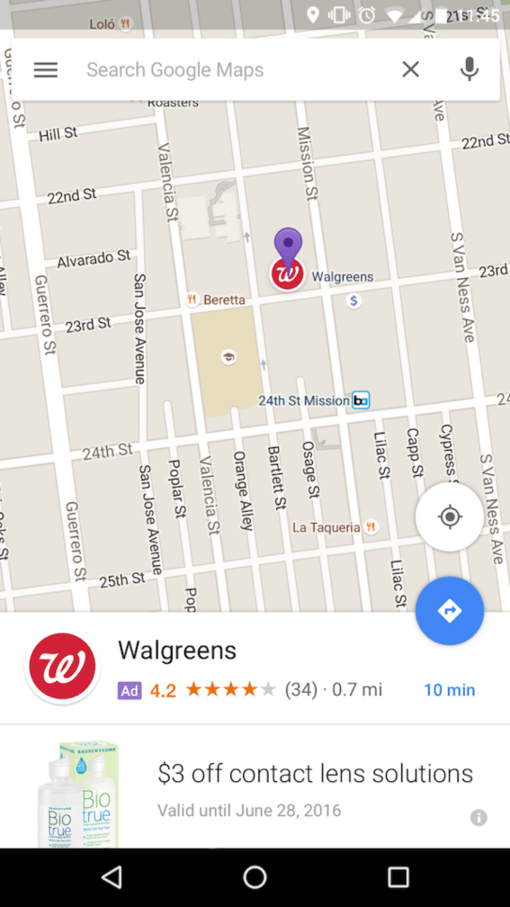
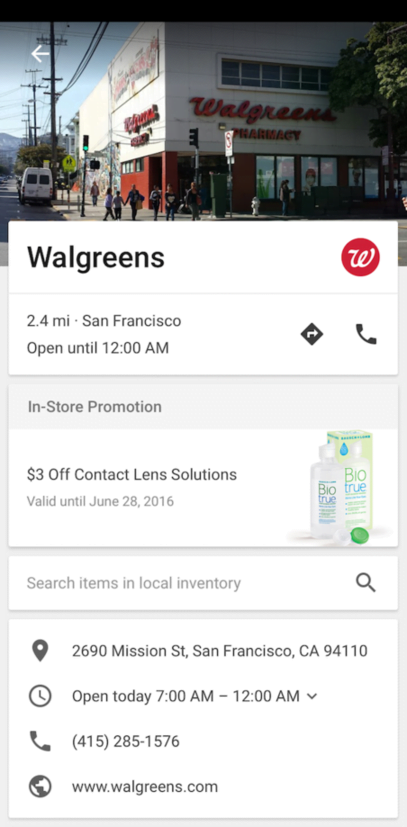
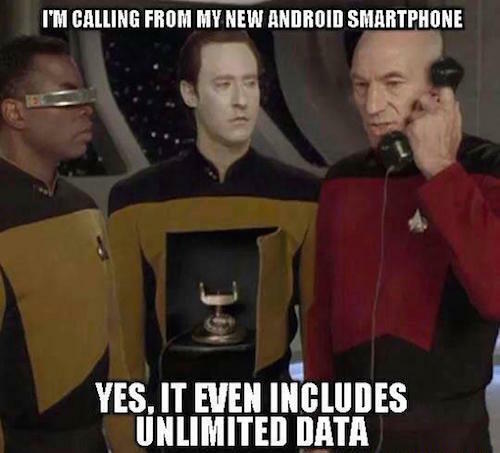

0 Comments