What is an Amazon Affiliate Site? Simply put, it’s a website you build and fill with content as a means to float your affiliate link, to get referrals, sales, and commission payments.
What is an Amazon Affiliate Site Builder? Well, a site builder is a tool that helps you build a website, usually from stock templates or assets rather than having to code it from the ground up.
Is there such a thing as an Amazon Affiliate Site Builder? Not really. Any site builder can build a website capable of being an Amazon Affiliate site. There’s nothing really special about an affiliate site compared to other websites, except maybe the lack of a storefront and landing pages.
That said, let’s look at the sort of site builders you might come across.
Amazon Affiliate Site Builders
There are a ton of different site builders out there. Some of them are simple and easy to use, and others are more complicated. Some of them are open to anyone, while others require that you have web hosting with a specific host to use their builder.

In fact, pretty much every web host has their own site builder built in, since it’s an easy feature to add and it helps them get more customers.
- Squarespace. This is one of the more common and widely advertised site builders around. Since you don’t need a storefront, you can use the cheaper versions, which come with a handful of default features you may find useful, like analytics and a mobile website format.
- Weebly. This is a free site builder that is simple and easy to use, but lacks many of the top-end features that a high end site would want to use. It’s simple, and perhaps that works to its detriment.
- Format. This site builder is more suited to photography and art, and is aimed at being a portfolio rather than a blog or a storefront.
- Shopify. This site builder is aimed at e-commerce and includes a ton of features for running a storefront that you don’t need as an affiliate site.
- Wix. This is a free website builder with a ton of flexibility. It’s often one of the best entry-level website builders around, and while it lacks some advanced features, it’s very flexible and works as a good base for a new site owner.
- WordPress.com. Not to be confused with the self-hosted WordPress system, the .com version is a hosted blog platform with a site builder attached. It’s not as robust as the .org version, but it works if you want to set something up for free.
There are dozens more out there too. There are so many site builders available primarily because setting up a website based on some basic templates is not difficult to do. It can be a daunting task if you’re not otherwise experienced with web and code shenanigans, but it’s really a low bar to clear in terms of education. You can teach yourself to set up something like a WordPress.org site in a few days, at most.
You’ll note that none of these are Amazon Affiliate site builders. That’s because there’s functionally no difference between an Amazon Affiliate site and a normal blog-based website. All you need is something that hosts content, possible with the support of a few advanced features like URL redirects and charts, but even those aren’t strictly necessary.
Setting up an Amazon Affiliate site is simply a matter of knowing what you want to do with it. Things like choosing a domain name and producing content will rely on you knowing your niche ahead of time. Therefore, choosing your niche is the first major decision you have to make when it comes to setting up a site.
Choosing an Affiliate Niche
If you’re not already eyeing a deal and know exactly what you want to promote, you probably have to choose your niche. The right niche is the lifeblood of a site. The days of broad-spectrum “deals” sites are long over. Google likes focus in the content it indexes, and a site that tries to cover too many bases will cover none of them well.
One potential mistake you might make in choosing a niche is choosing something you’re passionate about. I say this is a “potential” mistake, because it’s not always a mistake.
Passion is good for marketing. Your readers will be able to sense when you know and care about what you’re talking about. It’s not always easy to portray passion for some topics, of course; the author of the-best-water-faucets-and-spigots.biz isn’t going to be a passionate purveyor of faucets, because very few people in this world are passionate about faucets.

However, someone passionate with the idea of outdoor life, with expertise in hiking, camping, mountaineering, and other outdoor activities, will be able to convey their passion to their audience. There’s a certain level of authenticity and personality that comes through even in promotional writing that you can’t find elsewhere.
That said, passion can be a mistake in two cases. The first is when you really love what you’re trying to promote, and you find your impression of the industry systematically decaying. They say that if you do what you love, you’ll never work a day in your life, but that’s not quite right. If you do what you love, the corporate oppression of free thinking and inspiration will drive the passion out of you and will leave you with no love of what you formerly enjoyed. Turning a hobby into a job is often the end of your enjoyment of that hobby.
The other reason following your passion might be a mistake is if you’re passionate about something that just isn’t a very deep niche. You might be very passionate about a hobby of yours, but if only 1,200 other people in the world share that hobby, your audience for your affiliate links is going to be very small. Affiliate programs only work when you send in volume.
To pick a solid niche, you need to find something that has two things. First, it needs to have a level of traffic sufficient to promote your items. Second, it needs to have an array of high value products to sell.
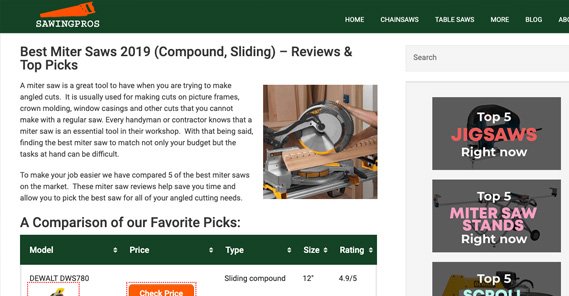
With Amazon Affiliates, you earn something like a 4% commission on sales at base, with scaling fees based on sales volume. If you’re selling a $4 can of spraypaint, you’re not going to be making a lot of money on that sale, so you have to sell hundreds of them to make any real profit. By contrast, if you’re selling a $2,000 television or other high value item, you might only need to sell one or two items a month to make a reasonable profit.
At the extreme end, there are affiliate programs for things like yachts and private jets. You might only get one sale a year, but that sale bankrolls you for the year. Amazon doesn’t really sell those kinds of products though, so that’s for another post.
Neil Patel published a pretty good guide on finding an affiliate niche a while back, which you can read here. If you’re not entirely sold on the niche you’ve been eyeing, or if you have no idea where to start, this is a great article to help you solidify your plan.
What an Amazon Affiliate Site Needs
So you have a niche, and now you want to set up a site. What does your site need to be a success?
At the top level, you need a good domain name. I know a lot of the free website builders don’t let you use a custom domain name without a fee, but it’s a fee that’s well worth paying. People don’t trust the free .wix.com or .wordpres.com sites anymore. Moreover, they have a harder time ranking in Google search, and thus a harder time attracting an audience. Come up with a domain name that is both relevant to your niche and easily brandable. You can try using an exact match domain if you like, but I would caution you against it. EMDs are often expensive, they’re difficult to get ranking, and they’re subject to more scrutiny.
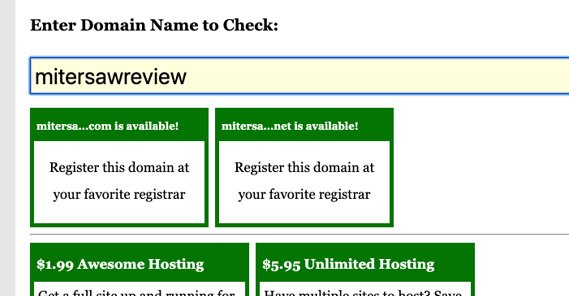
Next, your site needs a strong architecture. Most website builders are fine with this. You can’t really screw up a site made with a website builder, they don’t let you. Just make something that has normal user navigation and doesn’t try to do anything screwy like scroll horizontally. Many site builders even have templates you can choose that do most of the work for you.
Make sure any site builder you’re using makes a responsive site. You want your site to be mobile compatible. This is a search ranking factor, and it’s a usability factor. With over half of the modern day web traffic coming from mobile devices, if you can’t present your content and links to mobile users, you’re leaving half or more of your potential money on the table.
If you want to go a little more advanced, you can purchase web hosting from a reputable seller – something like Bluehost, HostGator, or InMotion – and set up a WordPress.org site. That process is a little more involved, but you have a lot more room for customization than you do with a site builder.
Once you build your site, you need a few structural pages that will hold important information. Primarily, you want an About page that contains information about who you are and why you’re into the niche you’re into. Feel free to lie, no one is going to fact check you here. I mean, unless you start breaking laws, anyways. You also want a disclosure page that mentions that your links can be affiliate links. Keep in mind that your links need to be disclosed in your blog posts as well, as per FTC guidelines.
Creating Content for Your Affiliate Site
Once everything is up and running, you need to start populating your site with content. I recommend creating somewhere around a dozen articles, preferably in-depth articles, which you can publish all at once. Create more on an ongoing basis, at least once per week, to keep your site fresh and alive.
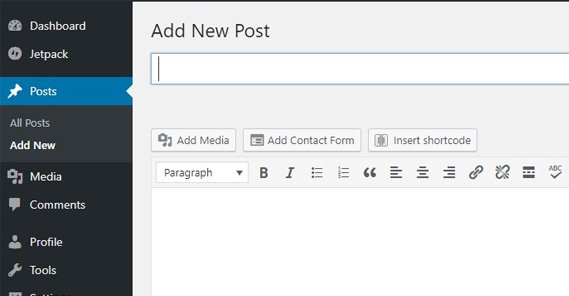
So what kind of content should you be creating – or paying to have written for you?
- The in-depth review. These are the bread and butter of affiliate marketers. You pick a specific product and you write a lengthy, detailed review of that product. Ideally you want personal experience with the product so you can point out specifics unique to that item, like a design flaw you encountered or a personal use you didn’t think of. You want something that provides information for the user to use when making the decision to buy. Avoid being all glowing praise; it comes across as insincere.
- The comparison post. These are staples for your site, but generally work best once you have enough other pieces of content up that you can use them as a sort of table of contents as well. Basically, you take 2-4 products that are similar to one another and write a post comparing each of them. How do they stack up in terms of price, features, durability, and so on? If you can link these to the deeper reviews of each individual product, all the better.
- The tutorial post. This is a post you write when you know the typical use case and pain point for a product. You know the problem, you know how the product solves it, so write a blog post giving a tutorial on how to use that product to solve that problem. Alternatively, create a tutorial on how to install one of the products you’re promoting.
- The clickbait post. No, we’re not going all-in on clickbait headlines. Those have mostly died out, and good riddance to them. No, I just mean the low-bar gimmick posts that serve as a shell for links to some of your products. For example, “the top 50 patio designs” could be a nice list to show 50 designs of patios where you identify and link to patio furniture you can sell through them.
As you populate your site with content, you will see more and more traffic coming in and more and more sales going through. That’s pretty much it! Everything else is optimization. Not to say that optimization is trivial, of course, but the hard part is setting everything up.



0 Comments