There’s a bit of a debate going on amongst webmasters about website comments. Some say comments are a surefire way to increase your traffic and that every comment, no matter how minor, is valuable. Others claim that turning off comments has no discernible impact and lightens your workload significantly.
It’s possible that running an active comments section will be more detrimental in terms of time spend than turning them off, but a successful, robust comments section can be highly beneficial.
Comments are valuable as a sign of interaction and engagement. When you’re reading a blog post online, do you think to comment? Chances are you generally don’t. When you do, it’s for one of two reasons. Either you’ve spotted incorrect information and want to point out a correction to the author, or you want to add something of value – typically to yourself more than the blogger – in the comments.
The typical user may have a few other reasons. They may have a question they think you can answer. They may just want to thank you for your blog post. They may want to get a feel for how communicative you are. All of this is valuable in a B2C blog.
That said, for a B2B blog, you may not want to use comments. Nick Stamoulis has a few good reasons why commenting on a B2B blog isn’t very useful.
That’s all about the value of comments from readers on your blog posts. What about your responses?

Blogs are often used as one-way communication channels. They are distinct from social media, which is a two-way communication channel. In fact, half the time the comments section on a blog is integrated with Facebook, which specifically segregates the idea even further. You don’t respond to blog comments, you respond to Facebook comments.
The thing is, a blog can be just as much a two-way conversation as any social network. You have a community of interested people. You have your authority. You have a topic. There’s no difference between a conversation on Facebook and a conversation on your blog. Rather, there’s one difference; too many people ignore blog comments as a channel.
When a user comments, they are taking time out of their day to communicate with you. That has meaning. If you’re leaving them hanging, you’re wasting a valuable opportunity.
Of course, if you’re responding to each and every comment on your blog, you’re probably wasting a lot of time. When a user just says thanks, you don’t necessarily need to respond. When a user asks a question, then it’s a chance to showcase your insight and value as a blogger. You can automate some responses, but you should avoid a basic “thanks for your comment” response to everyone; it comes across as rude and defeats the purpose of building a community.
Types of Comments and the Best Responses
There are a few different broad categories of comments you’ll find. Some are easier to respond to than others.
- Spam comments. Delete and ignore them, if they ever make it past your comment filters. Always actively moderate your comments. A blog filled with spam comments and flame wars amongst users does not inspire confidence.
- Extremely long comments. Some people either have a lot to say or really just want to ramble in their comments. Read these; there may be some hidden value. If it turns out to be nonsense, just ignore it. If it’s actually interesting or valuable, thank the user for their comment, assure them that they raise a good point, and encourage them to post a blog post of their own to share that insight. This might earn you a backlink, if all goes well.
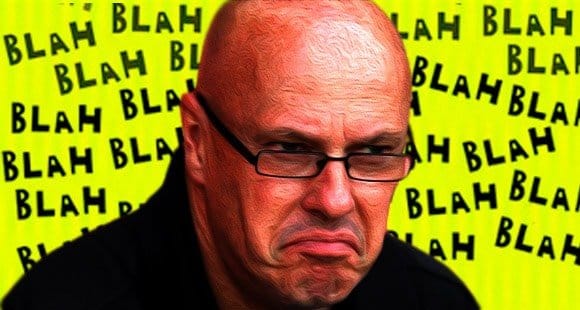
- Nonsense comments. Sometimes the user just doesn’t have a firm grasp on their ideas. Sometimes a single misplaced typo or forgotten word entirely changes the meaning of the comment. Ask for clarification and wait a few days. If the user comes back and clarifies, go ahead and answer. If they don’t, you can safely ignore or delete the comment. Make sure you check any attached website links to make sure the comment wasn’t posted by a spambot and just managed to slip through.
- Off-topic comments. These comments respond to the title or the intro paragraph, typically with outrage or indignation. Chances are you addressed their point in your post and they didn’t read it. Call them out on it and move on.
- Promotional comments. These are comments from other bloggers looking to promote their blogs in your comments. There’s a fine line between spam and legitimately valuable links. If the link is to a homepage, you might want to remove it. If the link is to an unrelated post, it may as well be spam. If the link is to a related post, thank the user for the link and check it out. Establishing rules and moderation guidelines for links will help you draw the line.
- Generic thank you comments. “Thanks for the excellent writeup!” isn’t a very valuable comment, but it’s also benign. Unless the commenter is using their profile as a link to promote their content, you can safely ignore these, or thank the user for their thanks.
- Valuable comments. These are short but potent comments with insight and value. Reward these commenters in any ways you can, because their contributions are valuable. You can feature the comment in an edit to your post or a later response post, and you should always thank them when they make the comment.
- Outrange, insults or flames. Just delete them. Unless they’re valid criticism, in which case you might get in trouble for censorship.
This will help you identify at a glance the types of comments you’re dealing with, and immediately put a response in mind. Once you engrave these responses on your mind, it won’t take long at all to moderate and respond to your comments. Keep it up and you’ll see your community grow in now time.



0 Comments